Introduction
AUSD myLocker transforms learning by offering a personalized cloud desktop that connects students and staff to school resources from any device, anywhere. This innovative platform empowers users with seamless access to academic tools through a virtual instructional desktop, enhancing productivity and supporting academic endeavors effectively.
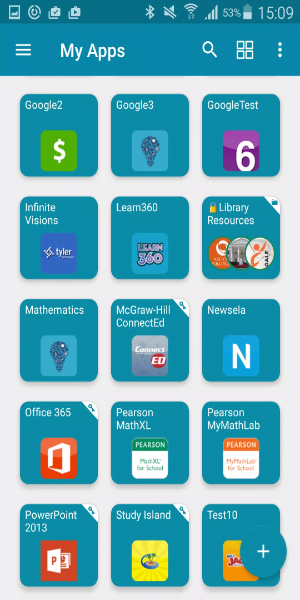
Advantages:
- Customized Virtual Desktop: Tailor your virtual desktop on AUSD myLocker to suit your academic requirements, ensuring easy access to specialized tools and resources.
- Flexible Access: Enjoy the convenience of accessing AUSD myLocker seamlessly across multiple devices, allowing students and staff to stay productive regardless of location.
- Secure Cloud Storage: Safeguard your documents, projects, and assignments with robust cloud storage capabilities on AUSD myLocker, ensuring data security and accessibility.
- Enhanced Collaboration: Collaborate effectively on group projects and assignments using AUSD myLocker's integrated tools, fostering teamwork among peers and instructors.
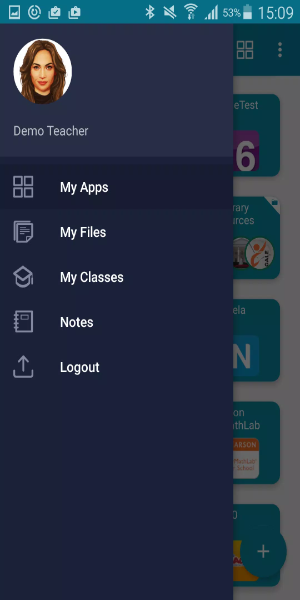
Using Tips:
* Personalize Your Setup: Customize your virtual desktop layout by arranging shortcuts and folders strategically, optimizing efficiency and ease of use.
* Maintain Sync: Regularly update and synchronize your files across devices to ensure the latest versions are accessible wherever you work with AUSD myLocker.
* Stay Informed: Keep abreast of new features and improvements by checking notifications and updates within AUSD myLocker, maximizing your experience with the platform.
Design and User Experience:
AUSD myLocker is crafted with a user-centric design aimed at enhancing accessibility and functionality for students and staff alike. The application boasts a clean and intuitive interface, strategically organized to provide easy navigation and efficient access to educational tools and resources. Upon logging in, users are greeted with a customizable virtual desktop that can be personalized with shortcuts, widgets, and folders, allowing quick access to frequently used applications and files.
The design ensures that users can seamlessly transition between different sections of the app, such as document storage, collaboration tools, and system settings, with minimal effort. Visual cues and icons are thoughtfully integrated to guide users through various functionalities, ensuring a straightforward user experience even for those less familiar with digital platforms. AUSD myLocker prioritizes user convenience by maintaining consistency in layout and functionality across devices, whether accessed from a desktop computer, laptop, or mobile device.
Moreover, the application emphasizes responsiveness and speed, ensuring swift loading times and smooth transitions between tasks. The user interface is designed to minimize clutter and optimize screen space, enhancing readability and usability of educational content. Overall, AUSD myLocker sets a benchmark in user experience by combining functionality with intuitive design, making it an essential tool for enhancing academic productivity and collaboration in school environments.
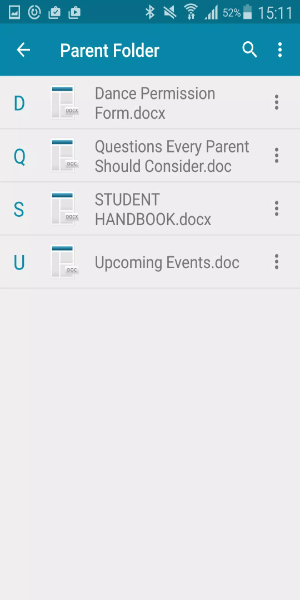
Learning Effectively with AUSD myLocker!
AUSD myLocker is the ultimate tool for students and staff seeking enhanced academic performance through seamless access to school resources. Whether you're accessing assignments, collaborating on projects, or organizing study materials, AUSD myLocker provides a user-friendly platform designed to support and maximize your educational journey. Embrace the power of AUSD myLocker today and elevate your academic experience with it.
- No virus
- No advertising
- User protection
Information
- File size: 0.00 M
- Language: English
- Latest Version:
- Requirements: Android
- Votes: 81
- Package ID: com.classlink.ausd.android
- Developer: ClassLink
Screenshots
Explore More
Level up your phone with the most helpful tools for Ultimate productivity. From image editors and file managers to task trackers and weather widgets, these top-rated essentials make everyday tasks smooth and easy. Get organized, save time and optimize workflows with a powerful toolbox by downloading these editor's choice utilities today. Your phone will never be the same again!

قرآن | ورش التجويد

Mockitup

Headify: AI Headshot Generator

Body Editor - AI Photo Editor

Utah Hunting and Fishing

Coral Travel - турагентство

geteduroam

French Reading & AudioBooks



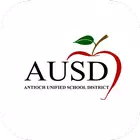
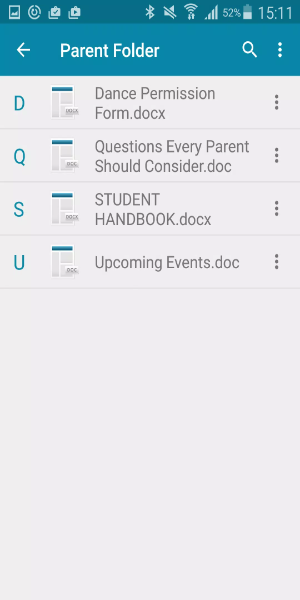
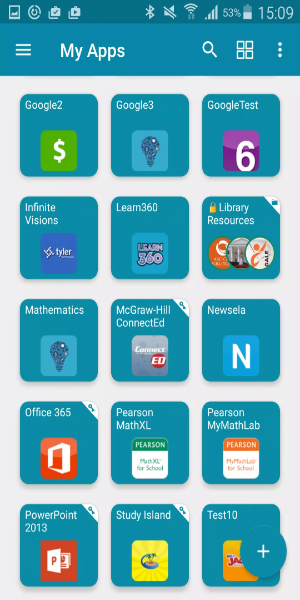
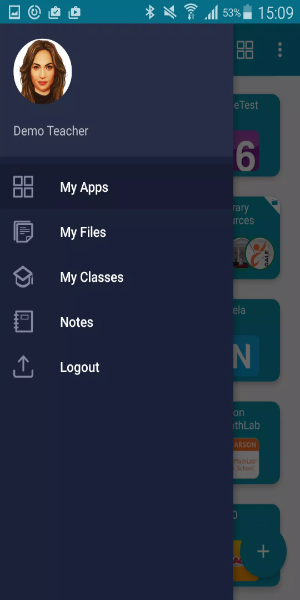















Comment