Introduction
Camera FV-5 is a professional-grade camera app that transforms your smartphone into a versatile photography tool. Users can manually adjust ISO, exposure, focus, and more, akin to using a DSLR. With customizable hardware buttons and multiple screen display modes, it offers precise control for capturing perfect shots. Ideal for photography enthusiasts seeking advanced features in a mobile format.
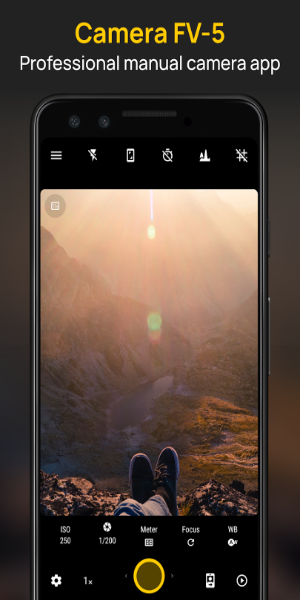
Overview of Camera FV-5
Camera FV-5 is a versatile mobile application designed to transform your smartphone into a professional camera. Ideal for photography enthusiasts looking to capture high-quality images without the need for dedicated camera equipment, it offers extensive manual controls and features comparable to those found in professional cameras.
How to Use
Using Camera FV-5 is straightforward yet offers advanced functionality. Users can manually adjust camera parameters such as ISO, exposure compensation, focus mode, metering mode, white balance, and program mode. The application also allows customization of hardware buttons on the phone, turning them into dedicated camera controls. Different screen display modes facilitate precise image composition, ensuring optimal results.
Key Features
Manual Camera Controls
-ISO: Adjust sensitivity to light for clear and detailed photos in various lighting conditions.
-Exposure Compensation: Fine-tune exposure levels to avoid overexposed or underexposed images.
-Focus Mode: Choose from auto-focus, macro for close-up shots, and manual focus for precise control.
-Metering Mode: Control how the camera measures light, ensuring accurate exposure settings.
-White Balance: Adjust color temperature to capture true-to-life colors in different environments.
-Program Mode: Set the camera to prioritize shutter speed or aperture for desired effects.
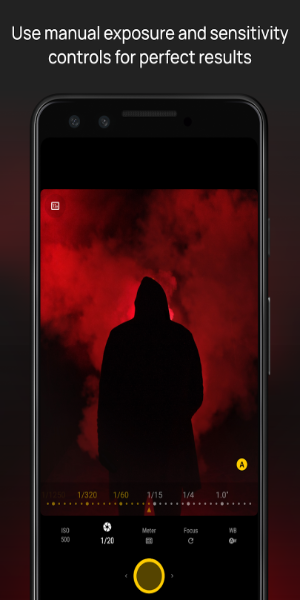
Hardware Button Customization
-Customize the phone's hardware buttons (e.g., power button, volume buttons) to function as camera controls. This allows for quick adjustments while shooting without tapping on-screen controls.
Multiple Screen Display Modes
-Provides various display modes for optimal image composition and alignment before capturing photos. This feature enhances precision and creativity in framing shots.
Diverse Photography Modes
-Exposure Compensation: Adjust brightness levels independently of ISO and aperture settings.
-Program and Speed-Priority Modes: Prioritize shutter speed for action shots or aperture for depth of field control.
-Autofocus and Manual Focus: Utilize autofocus for convenience or switch to manual focus for precise focusing on specific subjects.
-Macro and Touch-to-Focus: Capture intricate details up close with the macro mode or tap on the screen to focus on desired areas.
Support Features
-Long Exposures: Supports exposures up to 30 seconds, ideal for capturing night scenes, light trails, and other long-exposure photography.
-EXIF and XMP Metadata: Embeds detailed information about each photo, including camera settings, into the image file for reference and organization.
App Design and User Experience
The application is designed with a user-friendly interface that prioritizes functionality and ease of use. Its layout allows quick access to essential controls while offering in-depth customization options for advanced users. Camera FV-5 provides a seamless experience akin to using a professional camera, making it accessible for both amateurs and seasoned photographers.

Pros and Cons
Pros:
Professional Control: Offers extensive manual settings comparable to DSLR cameras.
Customization: Allows customization of hardware buttons and screen display modes.
Feature-rich: Includes various photography modes and support for long exposures.
Cons:
Learning Curve: May require time to fully master all advanced features.
Hardware Limitations: Performance may vary based on the capabilities of the phone's hardware.
Enjoy the Thrills of Professional Photography
Camera FV-5 is a must-have for anyone looking to elevate their mobile photography game. Whether you're a novice seeking to learn manual controls or a pro needing robust features on the go, this app delivers. With its intuitive design, extensive features, and professional-grade capabilities, Camera FV-5 ensures every photo is captured with precision and style. Download now to unleash your creativity and capture stunning images like never before.
- No virus
- No advertising
- User protection
Information
- File size: 13.15 M
- Language: English
- Latest Version: v5.3.7
- Requirements: Android
- Votes: 100
- Package ID: com.flavionet.android.camera.pro
- Developer: FGAE Apps
Screenshots
Explore More
Take your mobile photography to the next level with these top-rated camera apps. Featuring advanced tools for editing, filters, effects and organization, they will unleash your inner artiste. Whether catching landscapes or selfies, add flair with pro-grade features for free. Download now to get your creative camerasprix firing on all cylinders - your content will never look better!
View more



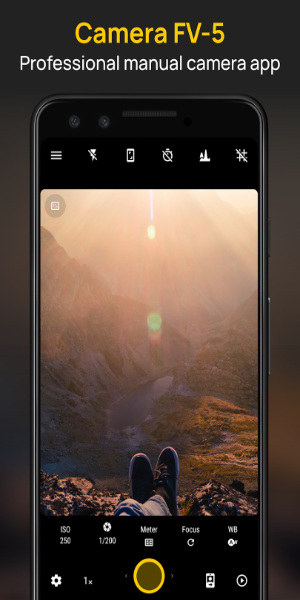

















Comment