Introduction
ZArchiver Donate, the premium version of the popular ZArchiver app, offers advanced archive management features in a sleek interface. It supports creation and extraction of various archive formats like 7z and zip, features image previews, and allows editing files within archives. Users can enjoy light and dark themes, password protection, and direct APK/OBB installation from backups.
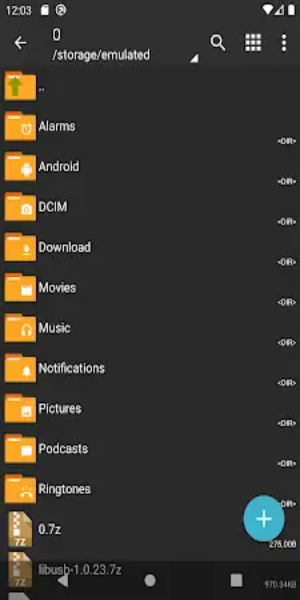
Benefits of ZArchiver Donate:
1. Customizable Interface: ZArchiver Donate offers a customizable user interface with options for both light and dark themes. Users can select their preferred theme to create a personalized and visually pleasing experience.
2. Enhanced Security: Security is a top priority with ZArchiver Donate, which includes password storage functionality. Users can securely create and decompress password-protected archives, adding an extra layer of protection to sensitive files.
3. Image Preview Feature: Managing visual content is simplified with ZArchiver Donate's image preview feature. Users can preview images directly from the archive, making it easier to identify and manage visual content efficiently.
4. File Editing Capability: ZArchiver Donate allows users to edit files directly within archives, supporting various file types such as zip, 7zip, tar, apk, and mtz. This capability offers flexibility in manipulating content directly from the archive.
5. Privacy Protection: Protecting user privacy, ZArchiver Donate operates without internet access permissions. This ensures that no user information is transmitted externally, maintaining the confidentiality of stored data.
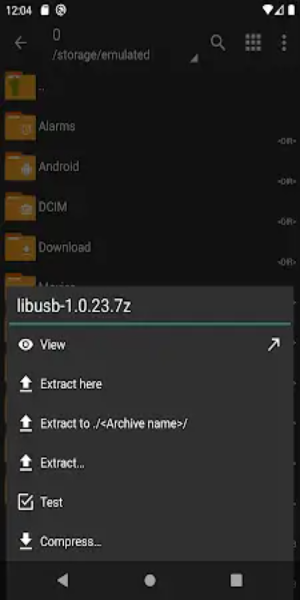
Enhanced Performance:
- Optimized Startup from Android 9: ZArchiver Donate is optimized to efficiently handle small files (<10MB) starting from Android 9. This optimization enables direct opening of files without the need to extract them to a temporary folder whenever feasible.
- Multithreading Support: Utilizing multicore processors, ZArchiver Donate incorporates multithreading support to boost performance. This feature enhances speed and efficiency, especially during operations involving large and resource-intensive tasks.
- UTF-8/UTF-16 Filename Support: ZArchiver Donate supports UTF-8 and UTF-16 encoding for filenames, allowing users to use national symbols and characters from various languages. This support enhances the app’s versatility and usability across different regions and language settings.
Other Advanced Features:
1. Archive Types Supported: ZArchiver supports a diverse range of archive formats, including 7z, zip, bzip2, gzip, XZ, lz4, tar, and zst. Users can effortlessly create and decompress archives, enhancing file organization and storage efficiency.
2. Archive Content Viewing: Users can view the contents of various archive types such as 7z, zip, rar, bzip2, gzip, XZ, iso, tar, and more. This feature provides a convenient way to quickly assess the contents of archives.
3. Password-Protected Archives: ZArchiver allows for the creation and decompression of password-protected archives, ensuring the security and confidentiality of sensitive data.
4. Multi-Part Archive Support: Users can handle multi-part archives, including 7z and rar (decompression only). This feature simplifies the management of large files by breaking them into smaller, manageable parts.
5. APK and OBB Installation: Facilitating convenience, ZArchiver supports the direct installation of APK and OBB files from backups. This streamlines the restoration process of applications and associated data.
6. Partial Archive Decompression: Users have the flexibility to decompress only selected files within an archive, optimizing time and resource usage.
7. File Extraction from Split Archives: ZArchiver supports the extraction of split archives like 7z, zip, and rar (e.g., 7z.001, zip.001, part1.rar, z01), ensuring compatibility across various archive formats.
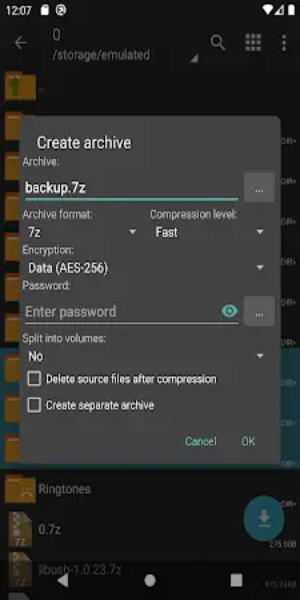
Conclusion:
ZArchiver Donate distinguishes itself as an all-encompassing and intuitive tool for managing archives. Boasting advanced functionalities, heightened security measures, and compatibility with various archive formats, ZArchiver Donate enables users to seamlessly organize, safeguard, and manipulate their digital files. Whether you're an occasional user or a tech-savvy enthusiast, ZArchiver Donate provides a robust solution tailored to meet all your archive management requirements effectively.
- No virus
- No advertising
- User protection
Information
- File size: 4.60 M
- Language: English
- Latest Version: v1.0.9
- Requirements: Android
- Votes: 100
- Package ID: ru.zdevs.zarchiver.pro
- Developer: ZDevs




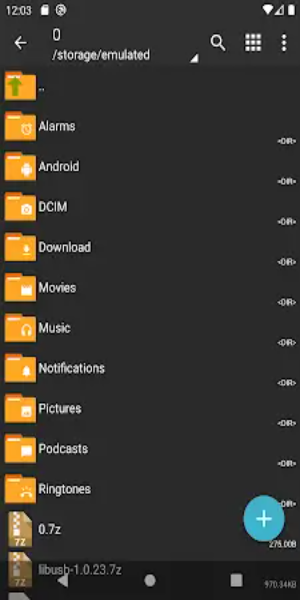
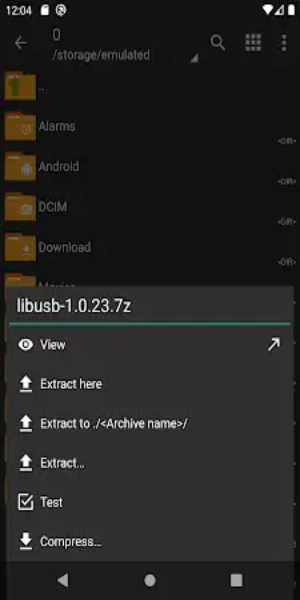
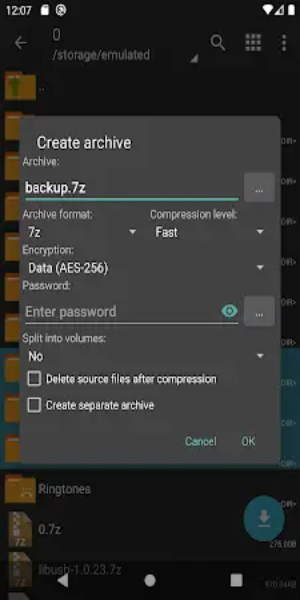























Comment