Introduction
Twitter (Now called X) is a versatile social media platform where users can engage with global happenings and discussions in real-time. Functioning as the official app, X provides direct access to all platform content from smartphones or tablets, facilitating seamless content posting and profile management. X enables users to stay informed with swift updates on news and trending topics, fostering rapid information dissemination and community interaction worldwide.
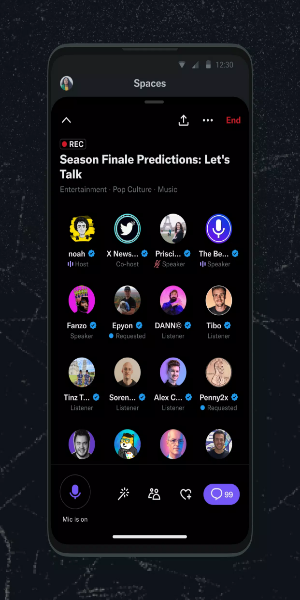
Twitter Basics for Beginners
If you're new to Twitter, getting started means creating an account where you choose a handle, which is like your username. Tweets on Twitter are limited to 140 characters per message, but you can also enrich your posts with videos and images to better connect with your audience. Additionally, Twitter offers URL shortening services to make sharing links easier within your tweets. Using hashtags is another key feature, allowing you to categorize your posts and make them more discoverable to others interested in similar topics. These basics are fundamental to mastering Twitter and engaging effectively with its global community.
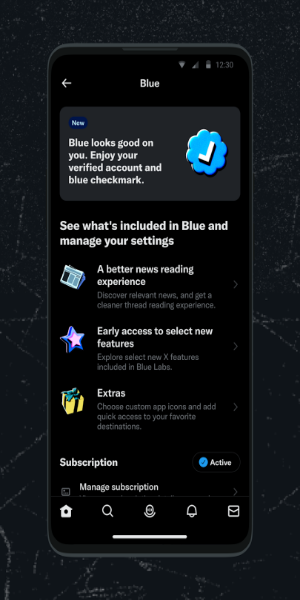
Enhanced Accessibility and Features of Twitter for Android
Twitter for Android provides a user-friendly experience designed to work seamlessly on any Android device, even older models. Upon launching the app, users are greeted with a homepage that prominently showcases the latest tweets from accounts they follow. This streamlined interface ensures easy navigation and quick access to updates from friends, favorite brands, and influencers.
To expand your Twitter experience, simply tap the explore button to discover new users, trending topics, and popular hashtags. Stay informed about recent engagements and interactions by clicking on the activity button, which displays likes, retweets, and replies related to your profile and tweets. These features make Twitter for Android an essential tool for staying connected and engaged within the vibrant Twitter community.
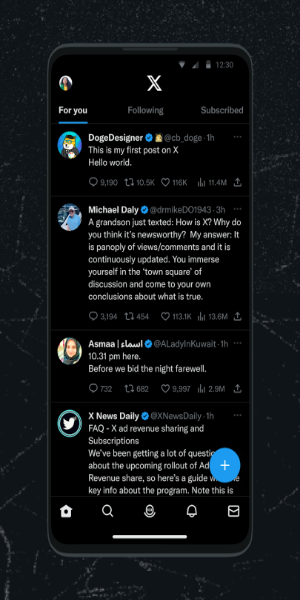
Key Features for Navigation and Interaction on Twitter
At the top of the screen, useful icons include a bell for alerts and notifications, an envelope indicating new private messages, and a magnifying glass for searching popular hashtags or specific content. The app also features a search function for finding friends and users in your locality.
Similar to the full version, tweets are limited in length on Twitter for Android. While some users have experienced occasional crashes or freezes requiring app restarts, overall, Twitter for Android provides a convenient mobile alternative for engaging with the platform outside of desktop use.
- No virus
- No advertising
- User protection
Information
- File size: 120.61 M
- Language: English
- Latest Version: v10.49.0-release.0
- Requirements: Android
- Votes: 100
- Package ID: com.twitter.android
- Developer: X Corp.
Screenshots
Explore More
Entertain yourself endlessly on the go for zero cost! Packed with movies, shows, music and videos from around the world, these top-rated media apps will keep you engrossed for hours. Stream your favorite channels and playlists ad-free or download your favorites for offline viewing later. Download now to turn your phone into an unlimited personal theater - and enjoy premium entertainment that won’t drain your budget.

Headify: AI Headshot Generator

Glance for realme

Audify Notification Announcer

Vault-Hide Pics & Videos,App Lock, Free backup

AI Music&Song Maker

WFSB

Music Visualizer Vythm VJ & DJ

NBC 5 Chicago




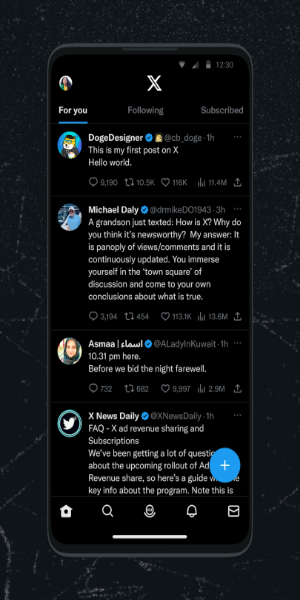


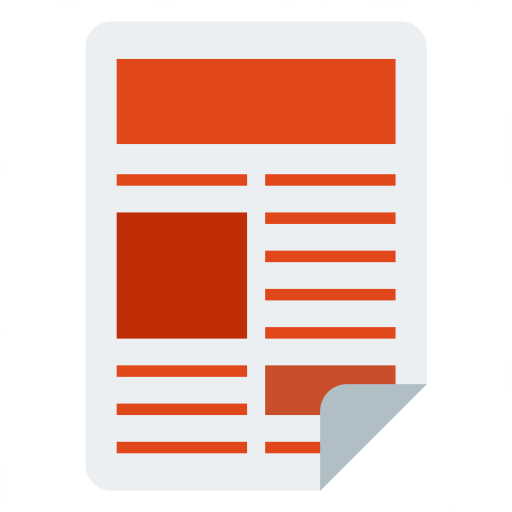











Comment