
Introduction
Microsoft Excel: Spreadsheets is a powerful spreadsheet application that is part of the Microsoft Office suite. It is widely used for data analysis, financial planning, and managing large volumes of numerical data. Users can create budgets, analyze data, create charts and graphs, and perform complex calculations with ease.

Key Features of Microsoft Excel: Spreadsheets
Excel offers a variety of features that make it indispensable for both personal and professional use. These include:
- A flexible grid system for organizing data into rows and columns.
- Various types of data entry options including text, numbers, dates, and formulas.
- Powerful calculation tools such as formulas and functions to automate computations.
- Data sorting and filtering capabilities to manage and analyze datasets.
- Advanced data analysis tools like pivot tables and what-if analysis.
- The ability to create dynamic charts and graphs to visualize data trends.
- Collaboration features allowing multiple users to work on the same document simultaneously.
Using Excel for Data Analysis
Microsoft Excel: Spreadsheets excels at handling data analysis tasks. With its intuitive interface, users can quickly input data, organize it, and use formulas to derive insights. Pivot tables are particularly useful for summarizing and analyzing large amounts of data without the need for programming.
Creating Visualizations
The application allows users to turn raw data into compelling visual stories through the use of charts, graphs, and sparklines. These visualizations can be customized extensively to present data in a clear and impactful manner.
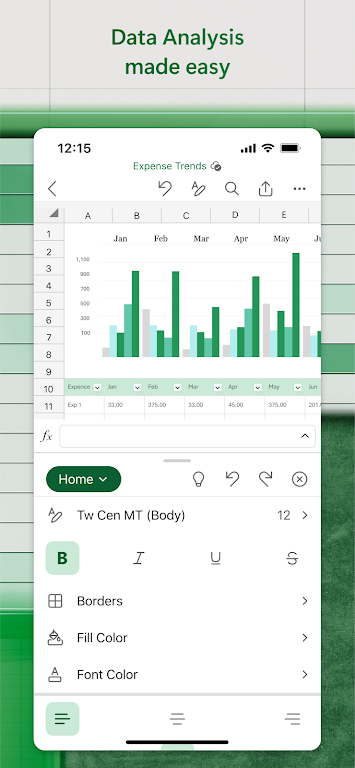
Collaboration and Sharing
In a collaborative environment, Excel enables users to share spreadsheets and work on them in real-time with others. This feature makes it easy to work on group projects, track changes, and maintain version control.
Integrating with Other Applications
Microsoft Excel: Spreadsheets seamlessly integrates with other Microsoft Office applications such as Word and PowerPoint, enabling users to embed spreadsheet data into presentations or documents. Additionally, it supports a wide range of data import and export formats to ensure compatibility with different systems.
Support and Learning Resources
Microsoft Excel: Spreadsheets provides extensive support for Excel through online help documentation, tutorials, and a robust community of users and experts. There are also numerous third-party books, courses, and add-ins available to enhance the learning process and extend the functionality of the software.
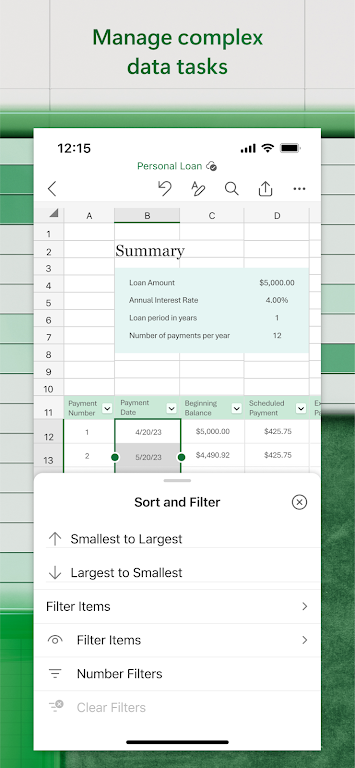
Conclusion
Microsoft Excel: Spreadsheets is a versatile and comprehensive tool that is essential for anyone who needs to work with data. Its broad set of features, combined with its user-friendly interface, make it suitable for users from beginners to advanced professionals in various fields. Whether you're managing finances, tracking project timelines, or performing complex data analysis, Excel has the tools you need to get the job done efficiently.
- No virus
- No advertising
- User protection
Information
- File size: 169.00 M
- Language: English
- Latest Version: v16.0.17726.20080
- Requirements: Android
- Votes: 100
- Package ID: com.microsoft.office.excel
- Developer: Microsoft Corporation
Screenshots
Explore More
Level up your phone with the most helpful tools for Ultimate productivity. From image editors and file managers to task trackers and weather widgets, these top-rated essentials make everyday tasks smooth and easy. Get organized, save time and optimize workflows with a powerful toolbox by downloading these editor's choice utilities today. Your phone will never be the same again!

Headify: AI Headshot Generator

Body Editor - AI Photo Editor

Utah Hunting and Fishing

Coral Travel - турагентство

geteduroam

French Reading & AudioBooks

System UI

Spirit box & Ghost detector
You May Also Like
-
 Download
DownloadEPS TOPIK - Prep Master
Productivity | 15 M
-
 Download
DownloadVault-Hide Pics & Videos,App Lock, Free backup
Productivity | 27 M
-
 Download
DownloadRock: Identifier & Stone ID
Productivity | 36 M
-
 Download
DownloadData Usage Monitor: Data Alert
Productivity | 12 M
-
 Download
DownloadID123 Digital ID Card App
Productivity | 36 M




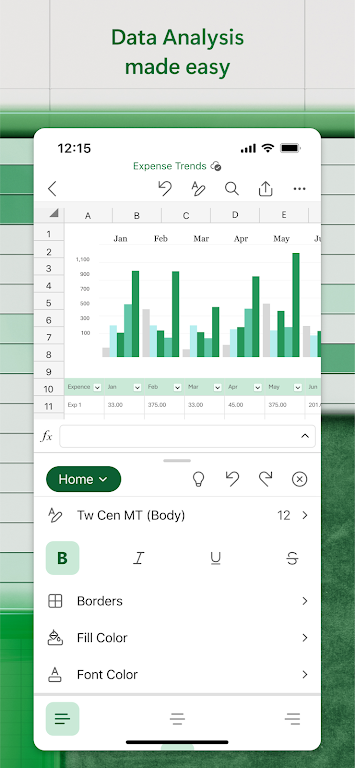
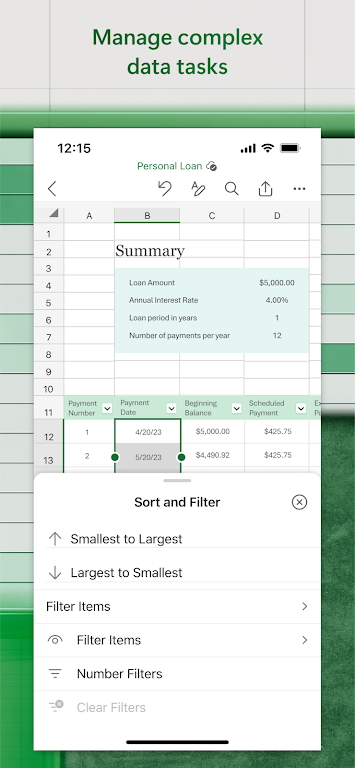





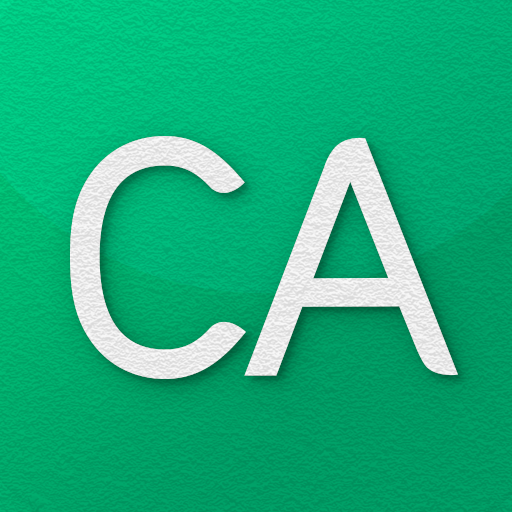




Comment