Introduction
In the digital era, managing files efficiently is no longer a luxury but a necessity. This is where ZArchiver comes into play, an exceptional archiving tool designed to make compressing, extracting, and managing your files a breeze. Whether you're an Android user or prefer the convenience of your PC, ZArchiver offers cross-platform functionality that streamlines your file management tasks.
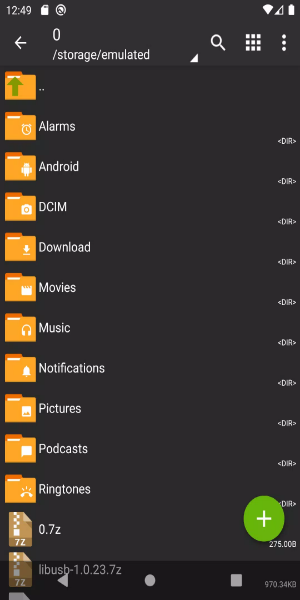
Master of Archives: Seamless Compression and Extraction
Unlock the power to manage your files with finesse! ZArchiver is your new ally in the world of compression. With support for an array of formats like 7z, zip, tar, rar, bzip2, gzip, XZ, iso, msi, dmg, and many more, this app lets you both compress and extract with ease. Say goodbye to compatibility worries and hello to seamless transitions between file types.
Efficiency at Your Fingertips: Advanced Features
Why settle for basic when you can go advanced? ZArchiver doesn't just stop at compression and extraction; it introduces a myriad of features designed to enhance your productivity. Enjoy multipart or password-protected archive support, seamless cloud integration, and a user-friendly interface that makes complex tasks feel like child's play.
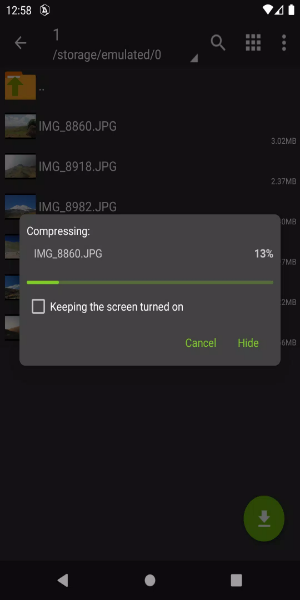
For the Power User: Archiving on Steroids
Are you a data hoarder? A tech enthusiast? Maybe you just need to handle large files regularly. Whatever your needs, ZArchiver caters to the power user in you. Experience batch operations that simplify processing multiple archives.
Need more? Dive into the detailed settings to customize your archiving experience down to the last byte.
Simplicity Meets Security: Protect Your Data
Your data's security is paramount. That's why ZArchiver doesn’t compromise on safety. Encrypt your archives with a touch, ensuring only those with the key can access your files. And with its clean, intuitive interface, managing your passwords has never been easier.
Work Smarter, Not Harder: Integrated Viewing
Why switch apps when you can do it all in one place? ZArchiver comes equipped with a built-in viewer for documents, images, and even audio and video files. Peek into your archives without having to extract them first—a time-saver for those on the go.
Designed for Diverse Platforms: Cross-Compatibility
Whether Android is your playground or you’re looking for a powerful tool on PC, ZArchiver has you covered. The app is designed to work seamlessly across different platforms, meaning your file management strategy stays consistent no matter the device.
Support You Can Count On: Reliable Updates
Software is only as good as its support. With regular updates and responsive development team, ZArchiver ensures any bugs are quickly ironed out and new features are continually added to improve your experience.
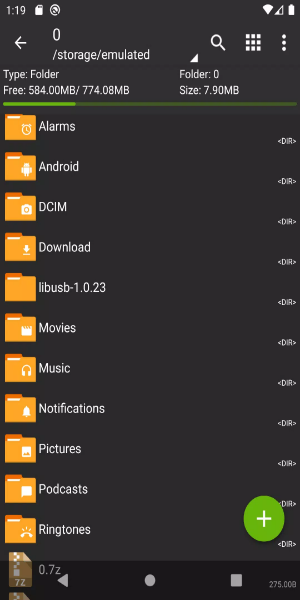
Join the ZArchiver Revolution: Optimize Your Storage Today!
Don't let cluttered storage and unmanaged files slow you down. Embrace the future of file management with ZArchiver—where every compress and extract command unlocks efficiency and organization. Download now and step into a smarter, more streamlined digital life!
- No virus
- No advertising
- User protection
Information
- File size: 4.94 M
- Language: English
- Latest Version: v1.0.10
- Requirements: Android
- Votes: 100
- Package ID: ru.zdevs.zarchiver
- Developer: ZDevs
Screenshots
Explore More
Be your most productive self with these essential apps for Android. Plan your day, track tasks, boost focus and get reminders with intuitive organizers. Streamline workflows and boost efficiency on the go with powerful notetakers, calendars and file managers. Download now to conquer your to-do lists, crush deadlines and maximize your time. Uplevel your output with these top productivity tools!

Reminders: ToDo List & Planner

Elra

Orelo

All-in-one Calculator Launcher

Mezi's

PDF Reader: Edit & Convert PDF

Shadow PC

App Stores




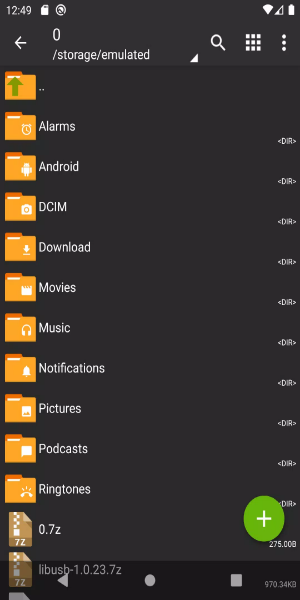
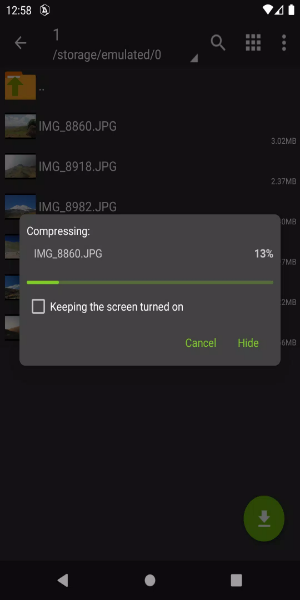
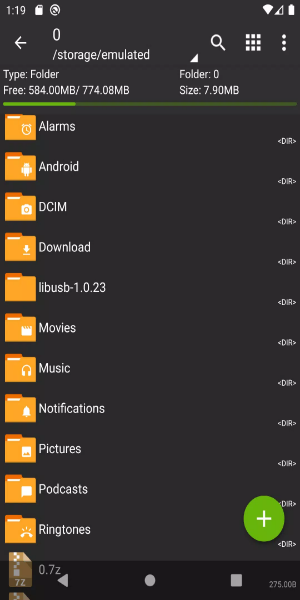







Comment