
Introduction
ProCam X Lite :HD Camera Pro is an advanced app for mobile photography. Packed with professional-grade features, it offers tools for high-definition photos and videos on your smartphone. Whether you're a beginner or a pro, ProCam X Lite provides intuitive controls for exposure, ISO, focus, real-time filters, and editing. Capture every moment with precision and creativity. Discover professional-quality photography with ProCam X Lite, where creativity meets convenience.
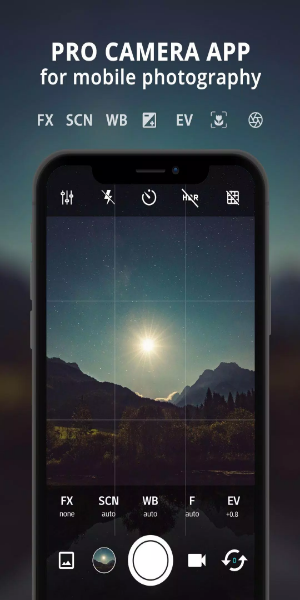
Features
- Exposure Control: Take full command over your photos by locking or manually adjusting exposure values. This feature ensures that you can achieve the perfect balance of light and shadow in any environment.
- White Balance Control: Customize the white balance settings to match the lighting conditions of your surroundings accurately. Whether you're shooting indoors under artificial lights or outdoors in natural daylight, this control helps maintain true-to-life colors.
- Manual ISO: On devices supporting camera2api, manually adjust the ISO settings to control the sensitivity of the camera sensor. This feature is crucial for managing noise levels and capturing clear images in low-light situations without sacrificing quality.
- Manual Focus: Similarly enabled by camera2api support, manually adjust the focus to ensure sharpness and clarity in your photographs. This capability allows you to precisely define the focal point, achieving professional-level focus control.
- Manual Shutter Speed: Adjust the shutter speed manually on compatible devices to control the duration of exposure. This feature is essential for capturing motion blur in dynamic scenes or freezing fast-moving subjects with precision.
- Intervalometer: Automate interval shooting to create captivating time-lapse and stop-motion videos effortlessly. Set the interval duration between shots to capture gradual changes over time, making mundane scenes come to life.
- Burst Shooting Mode: Capture a rapid series of shots in burst mode to seize fleeting moments and choose the perfect frame. Ideal for capturing fast-paced action or ensuring you never miss a spontaneous expression.
- Custom Video Bit Rate: Tailor the video bit rate to optimize recording quality based on your preferences and storage capabilities. This customization ensures crisp and clear video recordings with minimal compression artifacts.
- Real-time Filters/Color Effects: Enhance your creativity with a variety of real-time filters and color effects that transform your images instantly. Experiment with different styles and moods to add artistic flair to your photographs.
- Geotagging: Automatically tag your photos with location data, allowing you to organize and recall memories based on where they were captured. This feature is perfect for documenting travel adventures or mapping out photo journeys.
- Anti Shake: Minimize camera shake and stabilize your shots for sharper images, especially in challenging shooting conditions or when using high zoom levels. This feature ensures professional-quality results by reducing blurriness caused by hand movement.
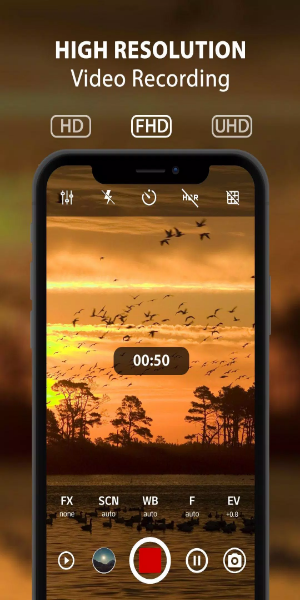
How to Use
1. Installation and Setup:
- Download and install ProCam X Lite from the Google Play Store.
- Open the app and grant necessary permissions such as camera access and storage.
2. Navigating the Interface:
- Familiarize yourself with the user-friendly interface, which typically includes controls for exposure, ISO, shutter speed, and white balance.
- Explore additional options like real-time filters, grid overlays, and geotagging settings.
3. Setting up Manual Controls:
- On supported devices with camera2api enabled, access manual controls for ISO, focus, and shutter speed.
- Adjust these settings manually to achieve precise exposure, sharp focus, and desired motion blur effects.
4. Exploring Shooting Modes:
- Experiment with different shooting modes such as Burst Mode for capturing multiple shots in quick succession.
- Utilize Intervalometer for creating time-lapse sequences or stop-motion animations with adjustable intervals.
5. Enhancing Creativity with Filters:
- Apply real-time filters and color effects to instantly transform your photos and videos.
- Customize the look and feel of your images to match your artistic vision.
6. Utilizing Geotagging:
- Enable geotagging to automatically embed location information into your photos.
- Keep track of where each photo was taken and organize your gallery based on location.
7. Optimizing Video Recording:
- Adjust video settings such as resolution and bitrate to optimize video quality and storage space.
- Record high-definition videos with optional audio recording for capturing memorable moments.
8. Managing Preferences and Settings:
- Customize app settings to suit your preferences, such as disabling shutter sound or adjusting volume keys for quick operation.
- Explore additional features like anti-shake for minimizing camera movement and enhancing image stability.
9. Reviewing and Sharing:
- Preview captured photos and videos within the app before saving or sharing them.
- Share your creations directly from ProCam X Lite to social media platforms or cloud storage services.
10. Continuous Learning and Experimentation:
- Continuously explore new features and updates provided by ProCam X Lite.
- Experiment with different photography techniques and settings to refine your skills and expand your creative capabilities.
By following these steps, you can effectively leverage ProCam X Lite :HD Camera Pro to capture professional-quality photos and videos directly from your Android device, enhancing your mobile photography experience.

Conclusion:
ProCam X Lite :HD Camera Pro stands out as a versatile and powerful tool for mobile photography enthusiasts. With its comprehensive array of advanced features, including manual controls for exposure, ISO, and focus, as well as real-time filters and geotagging capabilities, this app offers both novices and seasoned photographers the tools they need to capture stunning photos and videos with ease. Whether you're looking to enhance your photography skills or simply enjoy experimenting with different creative effects, ProCam X Lite delivers a seamless and intuitive user experience. Dive into a world of professional-quality photography right from your smartphone, and explore the limitless possibilities of visual storytelling with ProCam X Lite :HD Camera Pro.
- No virus
- No advertising
- User protection
Information
- File size: 2.76 M
- Language: English
- Latest Version: v1.13
- Requirements: Android
- Votes: 100
- Package ID: com.intermedia.hd.camera.pro
- Developer: Imagi Mobile
Screenshots
Explore More
Level up your phone with the most helpful tools for Ultimate productivity. From image editors and file managers to task trackers and weather widgets, these top-rated essentials make everyday tasks smooth and easy. Get organized, save time and optimize workflows with a powerful toolbox by downloading these editor's choice utilities today. Your phone will never be the same again!

新北校園通

قرآن | ورش التجويد

Mockitup

Headify: AI Headshot Generator

Body Editor - AI Photo Editor

Utah Hunting and Fishing

Coral Travel - турагентство

geteduroam




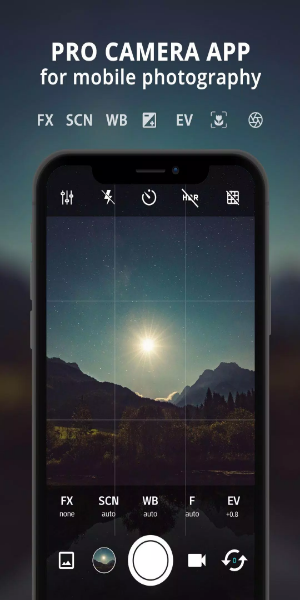
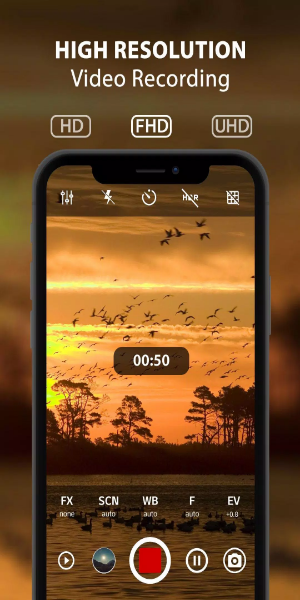

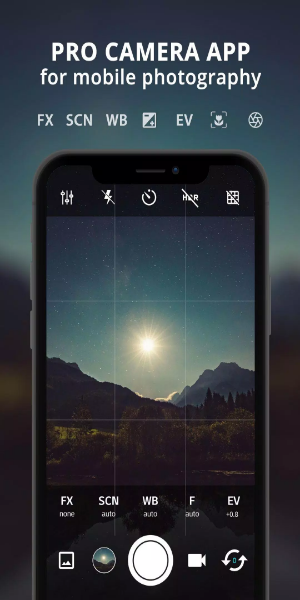
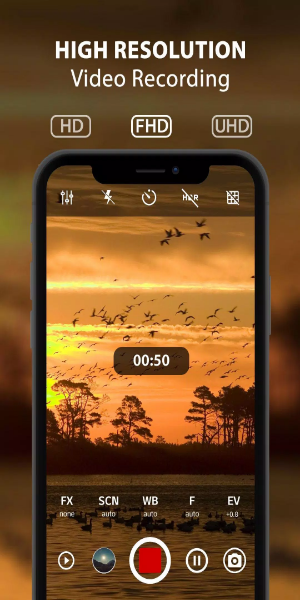































Comment