Introduction
In the age of digital music, having a reliable and easy-to-use tool to download your favorite songs is a must. Introducing Tubidy MP3, an app designed for Android devices that brings quick and simple music downloads right to your fingertips. Whether you're a music aficionado or just looking to expand your playlist, it is the perfect solution to all your music downloading needs.
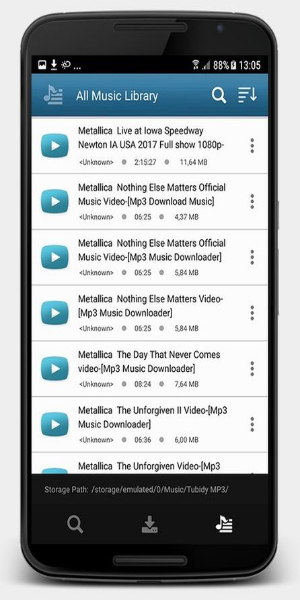
User Experience
Users of Tubidy MP3 have consistently praised the app for its ease of use and efficiency. The intuitive search function and one-tap download process make it a favorite among those who want quick access to their favorite music. The ability to listen to tracks before downloading has been particularly appreciated, as it ensures that users get exactly what they want. Overall, the user experience is positive, with many finding the app to be a reliable tool for building their music library.
Features of Tubidy MP3
Intuitive Search Function: Tubidy MP3's intelligent search feature allows you to find songs quickly by typing in the name of the song or the artist. The app generates a relevant list of available tracks, making it easy to find what you're looking for.
Simple Download Process: Once you've found your desired song, downloading it is as simple as tapping a single button. The app directly saves the MP3 file to your device's storage.
Pre-Download Listening: Tubidy MP3 allows you to listen to a song before downloading it, ensuring that you get the right track and quality. This feature helps you avoid downloading incorrect or low-quality songs.
Wide Selection of Music: With a vast library of songs, Tubidy MP3 offers plenty of options, so you're never short of choices when it comes to finding your favorite tracks.

How to Use Tubidy MP3?
Using Tubidy MP3 is straightforward and user-friendly. Here's how to get started:
Download and Install: Begin by downloading Tubidy MP3 from a trusted source, 40407.com and installing it on your Android device.
Search for Music: Open the app and use the search bar to type in the name of the song or artist you want. The app will display a list of matching tracks.
Listen before Downloading: Tap on a song to listen to it before downloading. This ensures you have the correct version and quality.
Download the Song: Once you're satisfied with the song, tap the download button. The MP3 file will be saved directly to your device's storage.
Access Your Music: Navigate to your device's storage to access and play your downloaded songs anytime, anywhere.
Pros and Cons of Tubidy MP3
Pros:
User-Friendly Interface: The app is easy to navigate, making music downloads quick and efficient.
Quality Assurance: The pre-download listening feature ensures you get the correct song and quality.

Large Music Library: A vast selection of songs means you'll likely find what you're looking for.
Free to Use: Tubidy MP3 offers a cost-effective way to download and enjoy your favorite music.
Cons:
Ad-Supported: The free version of the app may include ads, which could be distracting for some users.
Limited to Android: Currently available only for Android devices, leaving iOS users without access.
Tubidy MP3 App: Your Ultimate Music Downloading Companion
Tubidy MP3 stands out as a top choice for music lovers due to its simplicity, efficiency, and extensive music library. If you're looking for a no-fuss way to download high-quality MP3s directly to your Android device, this is the app for you. Its user-friendly interface and intelligent search function make finding and downloading music a seamless experience.
In conclusion, Tubidy MP3 is an essential app for anyone who wants to easily download and enjoy their favorite songs. Don't wait any longer—download the app today and start building your ultimate music collection with just a few taps.
- No virus
- No advertising
- User protection
Information
- File size: 5.93 M
- Language: English
- Latest Version: v1.71
- Requirements: Android
- Votes: 100
- Package ID: com.tubidy.mp3.music.download
- Developer: you2tube














Comment