
Introduction
Transform your video creation process with Videoleap: AI Video Editor. This feature-rich app offers professional video and audio editing tools with advanced AI technology. Experience seamless editing, high-definition effects, and intuitive features designed for creators, businesses, and influencers to produce stunning media content effortlessly.

Explore Videoleap: AI Video Editor
Videoleap: AI Video Editor is a cutting-edge application designed to elevate your video editing experience. Developed by RN Entertainment, this app combines advanced technology with user-friendly features to offer a comprehensive editing solution. Whether you're a seasoned video editor or just starting out, Videoleap provides the tools you need to create high-quality, professional-looking videos.
From creating eye-catching reels to editing full-length films, Videoleap caters to a wide range of needs. The app's integration of AI technology streamlines the editing process, making complex tasks easier and more accessible. With its support for high-definition 24fps effects, versatile format compatibility, and robust editing tools, Videoleap is a valuable asset for content creators across various platforms.
Videoleap stands out not just for its technical capabilities but also for its intuitive design. The app's layout ensures that both beginners and experienced users can navigate its features effortlessly. Whether you’re crafting content for Instagram, YouTube, or TikTok, Videoleap helps you produce polished, professional videos that captivate your audience.
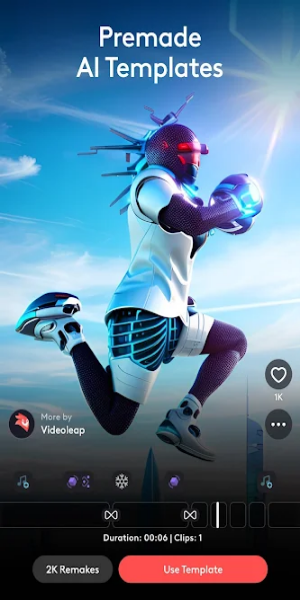
Why Do You Choose Videoleap: AI Video Editor?
1. Professional-Grade Editing Tools
Videoleap offers a wide array of tools designed to enhance your video editing workflow. Add effects, transitions, and subtitles to your videos with ease. The app supports various editing functions, including trimming, cutting, and resizing. Its intuitive timeline feature allows for precise control over video and audio synchronization, making it easier to produce high-quality content.
2. AI-Powered Enhancements
Harness the power of artificial intelligence with Videoleap's advanced AI features. The app's AI video editor and generator enable you to apply sophisticated effects and filters with minimal effort. AI-driven enhancements simplify complex editing tasks, providing smart suggestions and automatic adjustments to improve your footage.
3. Multi-Format Support
Videoleap is compatible with a wide range of video and audio formats. Whether you’re working with MKV, MP4, AVI, MOV, OGG, FLAC, TS, M2TS, WV, or AAC files, the app handles them seamlessly. This ensures that you can edit any media file without compatibility issues, allowing for a more flexible editing process.
4. Integrated Media Library and Browser
The app features an inbuilt media library and file browser, making it easy to manage and organize your content. The media library updates automatically with your latest additions, while the file browser allows you to quickly locate and access your media files. This integrated approach streamlines content management and enhances your editing efficiency.
5. Floating Player Window
With Videoleap’s floating player window, you can watch videos or stream content while using other apps. This feature supports multitasking and ensures that you can enjoy your media without interruptions. The floating player enhances your productivity, allowing you to edit and review content simultaneously.
6. Customizable Subtitles
Add and customize subtitles with ease using Videoleap. The app allows you to download subtitles in various languages and adjust their appearance to match your video’s style. Customize font sizes, colors, and styles, and synchronize subtitle tracks with your video content to improve accessibility and engagement.
7. Advanced Speed Controls
Videoleap’s video speed editor lets you create dynamic content with precise control over playback speed. Add slow-motion or fast-forward effects to your videos, and use blur or zoom features to emphasize specific moments. This flexibility allows you to craft engaging and visually appealing videos.
8. Versatile Device Compatibility
The app is optimized to work seamlessly across a range of Android devices, including phones and tablets. Videoleap supports various resolutions and media quality settings, ensuring that your editing experience remains smooth and consistent, regardless of your device.
9. Casting and Sharing Options
Videoleap supports casting your videos to TVs and monitors for a larger viewing experience. This feature is ideal for showcasing your content on big screens. Additionally, the app allows you to manage and share videos directly, simplifying the content distribution process.
10. Creative Templates and Effects
Explore a variety of creative templates and effects to enhance your videos. Videoleap provides access to popular templates and effects used by other creators, allowing you to apply these to your projects and create visually striking content.
11. Comprehensive Editing Suite
The app includes a full suite of editing tools for creating time-lapse videos, slow-motion effects, and stop-motion animations. Edit your videos with advanced options such as cropping, flipping, mirroring, and adjusting brightness, contrast, and saturation. Videoleap also supports changing aspect ratios and looping videos for added versatility.
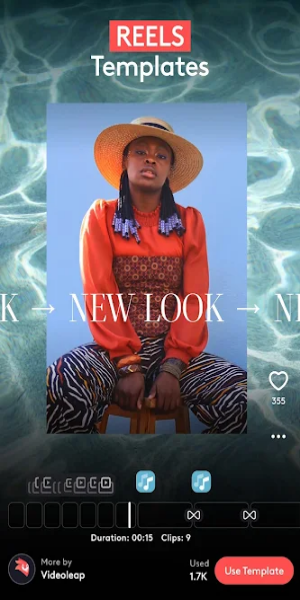
Start to Edit Your Video Now!
Videoleap: AI Video Editor is an exceptional tool for anyone involved in video content creation. Its advanced features, AI-driven enhancements, and user-friendly design make it a versatile choice for producing high-quality videos. Whether you’re creating social media content, professional presentations, or personal projects, Videoleap provides the tools and flexibility needed to achieve impressive results.
- No virus
- No advertising
- User protection
Information
- File size: 44.24 M
- Language: English
- Latest Version: v1.28.0
- Requirements: Android
- Votes: 100
- Package ID: com.lightricks.videoleap
- Developer: Lightricks Ltd.
Screenshots
Explore More
Level up your phone with the most helpful tools for Ultimate productivity. From image editors and file managers to task trackers and weather widgets, these top-rated essentials make everyday tasks smooth and easy. Get organized, save time and optimize workflows with a powerful toolbox by downloading these editor's choice utilities today. Your phone will never be the same again!

А2 Сервис

OCR Instantly

新北校園通

قرآن | ورش التجويد

Mockitup

Headify: AI Headshot Generator

Body Editor - AI Photo Editor

Utah Hunting and Fishing





















































Comment