Introduction
Lightroom is a powerful photo editing app developed by Adobe Photoshop. Users can enhance and transform their photos using advanced tools like white balance adjustment, HSL color grading, and spot removal. With a user-friendly interface and seamless integration across devices, it’s ideal for creating stunning images and managing your photo library efficiently.
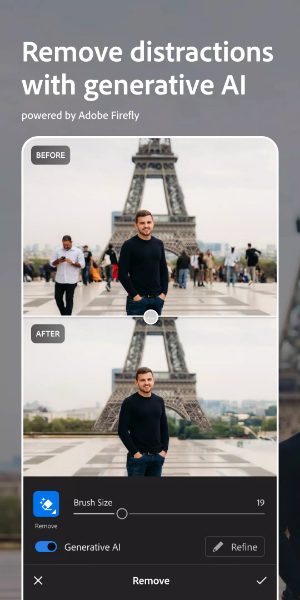
Lightroom App: Your Ultimate Photo Editing Companion
Lightroom is a powerful photo editing application developed by Adobe Photoshop and officially released in September 2017. Renowned for its advanced capabilities, this app has quickly become a favorite among both amateur and professional photographers, boasting over 100 million users worldwide. Available on Android, iOS, Mac, PC, and TVOS, Lightroom provides a versatile platform for transforming your photos with ease and precision.
Key Features of Lightroom
Comprehensive Photo Editing Tools
Lightroom offers a robust suite of editing tools designed to enhance your photos with professional-grade precision. Whether you're adjusting the white balance to correct color tones or fine-tuning HSL (Hue, Saturation, and Lightness) color grading for a more vibrant look, Lightroom’s tools cater to every editing need. The app includes:
*White Balance Adjustment: Perfectly balance the colors in your images to achieve natural-looking results.
*HSL Color Grading: Customize the hue, saturation, and lightness of individual colors to create stunning visual effects.
*Lens Correction: Automatically or manually correct distortions caused by camera lenses to ensure clear, sharp images.
*Red Eye Fixer: Easily remove red-eye effects to enhance the appearance of your subjects.
*Spot and Blemish Remover: Effortlessly eliminate unwanted spots, blemishes, and imperfections from your photos.
Creative Filters and Presets
Lightroom comes equipped with a variety of filters and presets that allow you to apply unique styles and looks to your photos quickly. These presets can be customized to fit your personal preferences, offering an array of options for achieving the perfect aesthetic. Users can also create and save their own custom presets for consistent editing across multiple images.

Advanced Editing Techniques
For those looking to delve deeper into photo editing, Lightroom provides advanced features such as:
-Radial Filters: Apply adjustments within a specific area of the image, giving you control over the effect's radius and feathering.
-Adjustment Brushes: Make targeted edits to specific areas of your photo with precision, adjusting exposure, contrast, and other settings.
-Selective Adjustments: Fine-tune individual parts of your image using a variety of tools to achieve detailed and refined results.
User-Friendly Interface
Lightroom’s interface is designed with user experience in mind, offering a clean and intuitive layout. The app's design ensures that both new and experienced users can navigate its features effortlessly. Key functionalities are easily accessible, allowing users to focus on their creativity without getting bogged down by complex menus or settings.
Seamless Integration and Accessibility
One of Lightroom’s standout features is its cross-platform compatibility. The app seamlessly integrates with Adobe’s Creative Cloud, enabling users to synchronize their edits and access their photos from any device. This integration ensures that your projects are always up-to-date, whether you're working on a smartphone, tablet, or desktop computer.
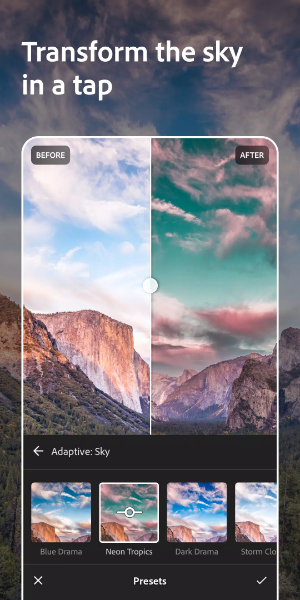
Cloud Storage and Backup
Lightroom offers cloud storage options that allow you to back up your edited photos and original files securely. This feature ensures that your work is protected and accessible from anywhere, providing peace of mind and convenience for photographers on the go.
Professional Output and Export Options
Once your editing is complete, Lightroom provides various export options to ensure your photos are ready for professional use. Export your images in high resolution, apply watermarking, and choose from different file formats to meet your specific needs.
Experience Lightroom Firsthand - Download it Today!
Lightroom is a comprehensive photo editing app that caters to a wide range of editing needs, from basic adjustments to advanced creative techniques. Its user-friendly interface, combined with powerful tools and seamless integration with Adobe’s Creative Cloud, makes it an essential tool for anyone looking to elevate their photo editing skills. Whether you're an amateur photographer or a seasoned professional, Lightroom offers the features and flexibility needed to bring your creative vision to life.
- No virus
- No advertising
- User protection
Information
- File size: 122.26 M
- Language: English
- Latest Version: v9.2.0
- Requirements: Android
- Votes: 100
- Package ID: com.adobe.lrmobile
- Developer: Adobe
Screenshots
Explore More
Level up your phone with the most helpful tools for Ultimate productivity. From image editors and file managers to task trackers and weather widgets, these top-rated essentials make everyday tasks smooth and easy. Get organized, save time and optimize workflows with a powerful toolbox by downloading these editor's choice utilities today. Your phone will never be the same again!

新北校園通

قرآن | ورش التجويد

Mockitup

Headify: AI Headshot Generator

Body Editor - AI Photo Editor

Utah Hunting and Fishing

Coral Travel - турагентство

geteduroam




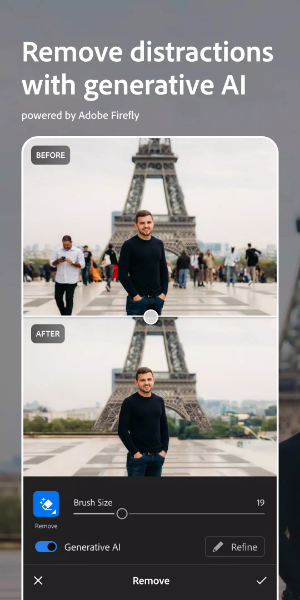
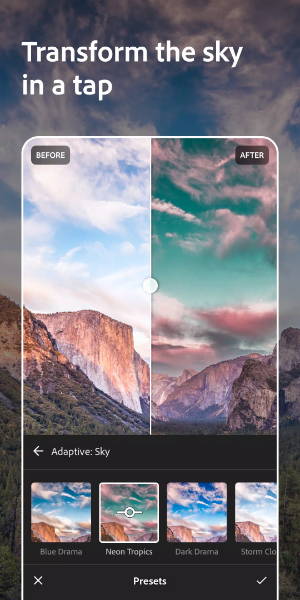








Comment