Introduction
Rotation Control App: Manage Your Screen Orientation. This application enables users to enforce specific screen rotation directions, regardless of the device’s default orientation settings. With a straightforward design, the app offers intuitive features that make it easy to understand and operate. It allows for seamless control over how apps are displayed on your screen by fixing the orientation as desired.

Ideal For the Following Users:
- Smartphone Users Preferring Landscape Mode: Perfect for individuals who prefer to use their smartphones in landscape mode, enhancing their viewing experience whether for browsing, reading, or other activities.
- Gamers and Video Enthusiasts: Tailored for those who wish to lock their devices in landscape orientation for a more immersive experience in gaming and video applications, ensuring optimal display and control.
- Tablet Users Seeking Consistent Landscape Orientation: Designed for tablet users who prefer to maintain their device in landscape mode at all times, making it easier to work, watch videos, or engage in multimedia activities.
- Convenience Seekers for Quick Orientation Changes: Ideal for those who want the flexibility to quickly switch screen orientation with a single touch from the status bar, offering a streamlined way to adjust your device’s display settings on the fly.

Standout Aspects of Rotation Control Pro:
Rotation Configuration:
- Adjust and customize the screen's rotation direction to fit your preferences. This feature allows you to set your device to rotate according to the orientation you choose, enhancing usability and comfort.
Notification Bar Controls:
- Manage screen rotation settings directly from the notification bar for quick and convenient adjustments. This feature allows you to easily toggle rotation settings without navigating through multiple menus.
App-Specific Rotation Settings:
- Customize rotation directions for individual applications. You can set unique rotation preferences for each app, ensuring that each one displays in your preferred orientation. The screen will automatically adjust to your default orientation when launching an app and revert to the original setting once you close it.
Special Condition Handling:
- Automatically adjust the screen orientation based on specific conditions, such as when a charger or headset is connected. This feature ensures that your device rotates to your default orientation in these scenarios and reverts to the previous orientation once the accessory is disconnected.

Rotation Direction Options:
- Auto: The screen adjusts its orientation automatically based on the device's built-in sensors, ensuring the display is always aligned with the device's current position.
- Landscape: The screen is locked in a horizontal orientation, providing a consistent landscape view regardless of how the device is held or moved.
- Landscape (Reverse): The screen remains fixed in a reversed horizontal orientation, ideal for specific scenarios where a backward landscape view is preferred.
- Landscape (Auto): The screen rotates automatically to a horizontal orientation, guided by sensor input, to adapt to the device’s positioning dynamically.
- Portrait: The screen is fixed in a vertical orientation, ensuring a constant portrait view that does not change with device movement.
- Portrait (Reverse): The screen is locked in a reversed vertical orientation, suitable for situations where a backward portrait view is required.
- Portrait (Auto): The screen rotates automatically to a vertical orientation based on sensor readings, adjusting seamlessly to the device’s orientation.
How to Install:
- Download the APK: Obtain the APK file from a trusted source, 40407.com.
- Enable Unknown Sources: Go to your device's settings, navigate to security, and enable the installation of apps from unknown sources.
- Install the APK: Locate the downloaded APK file and follow the installation prompts.
- Launch the App: Open the app and enjoy it.
- No virus
- No advertising
- User protection
Information
- File size: 5.40 M
- Language: English
- Latest Version: v5.3.0
- Requirements: Android
- Votes: 100
- Package ID: jp.snowlife01.android.rotationcontrolpro
- Developer: HDM Dev Team
Screenshots
Explore More
Entertain yourself endlessly on the go for zero cost! Packed with movies, shows, music and videos from around the world, these top-rated media apps will keep you engrossed for hours. Stream your favorite channels and playlists ad-free or download your favorites for offline viewing later. Download now to turn your phone into an unlimited personal theater - and enjoy premium entertainment that won’t drain your budget.

Headify: AI Headshot Generator

Glance for realme

Audify Notification Announcer

Vault-Hide Pics & Videos,App Lock, Free backup

AI Music&Song Maker

Nyah-gruppen

Puneet Superstar Stickers

WFSB









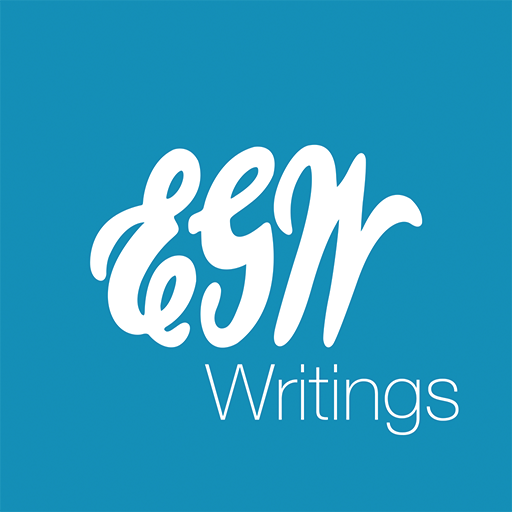



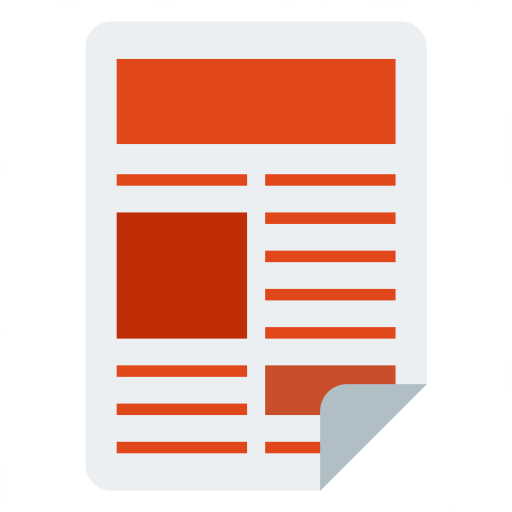








Comment