Introduction
XRecorder is a versatile screen recording application designed for mobile devices, catering to users who need a seamless and intuitive tool to capture their screen activities. Whether you're recording tutorials, gameplay, video calls, or creating content for social media platforms, XRecorder offers a user-friendly experience with powerful features that ensure high-quality video output without unnecessary restrictions.

Effortless Screen Recording
XRecorder excels in simplicity. Once installed, users can initiate screen recording with just a few taps, making it easy to capture whatever is happening on their device's screen. This is particularly useful for users who need to multitask or quickly start recording while engaged in other activities on their device.
Floating Window for Convenience
A standout feature of XRecorder is its floating window capability. By granting the app necessary permissions, users can activate a floating widget that allows them to start recording at any moment, regardless of what app is currently in use. This feature is ideal for devices with modest specifications, ensuring smooth recording sessions without impacting the performance of other applications.
High-Quality Video Recording
XRecorder supports recording in up to 1080p resolution at 120 frames per second, delivering crisp and detailed videos suitable for professional use. Whether you're aiming to upload content to platforms like YouTube or TikTok, XRecorder ensures that your recordings maintain clarity and visual fidelity without compromising on file size or quality.
No Watermark, No Time Limit
Unlike many competing apps, XRecorder offers unrestricted video recording without imposing watermarks or time limits. Users can record as many videos as they want, as long as their device storage permits, without worrying about intrusive branding or interruptions to their recording sessions.
Built-in Video Editing Tools
In addition to its recording capabilities, XRecorder provides basic video editing tools directly within the app. Users can trim footage, merge clips, and even add background music to their recordings without needing to export to third-party editing software. While XRecorder focuses primarily on screen recording, these editing features enhance the app's versatility by allowing users to refine their content quickly and efficiently.
Facecam and Voice Recording
For educators, content creators, or anyone who needs to add personal commentary or instructional content to their recordings, XRecorder supports Facecam and voice recording functionalities. This allows users to overlay their own video feed via the front-facing camera and capture audio simultaneously, facilitating the creation of engaging video tutorials or live commentary sessions.
Intuitive Design for Seamless Navigation
XRecorder features an intuitive user interface designed to streamline the screen recording process. The app's layout prioritizes essential functions, such as recording controls, editing tools, and settings, ensuring that users can navigate effortlessly even during their first use. This simplicity enhances user accessibility and minimizes the learning curve associated with mastering new apps.
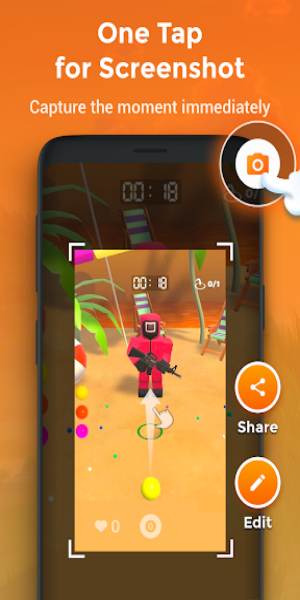
Customizable Settings for Personalization
To accommodate diverse user preferences, XRecorder offers customizable settings that allow users to adjust recording parameters, such as video resolution and frame rate, according to their specific needs. This flexibility ensures that users can optimize their recording settings based on the intended use of their videos, whether for professional presentations or casual content creation.
Comprehensive Help and Support
Recognizing the importance of user support, XRecorder includes built-in help resources and customer support options within the app. Users can access FAQs, troubleshooting guides, and community forums to resolve queries or technical issues promptly, fostering a supportive environment for users of all experience levels.
Secure Cloud Integration
To safeguard recorded content and facilitate seamless access across devices, XRecorder integrates with popular cloud storage services such as Google Drive and Dropbox. Users can automatically synchronize their recordings to cloud storage, ensuring backup and accessibility without consuming local storage space. This feature enhances data security by providing an off-device storage solution that protects against data loss or device malfunction.
Effortless Video Sharing
Once recorded and edited, sharing videos with XRecorder is straightforward. With a single tap, users can share their creations directly to social media platforms like Instagram, TikTok, or YouTube, leveraging the app's integration with popular social networks for immediate audience engagement. This seamless sharing capability enhances the app's utility for content creators and influencers seeking to distribute their recordings efficiently.
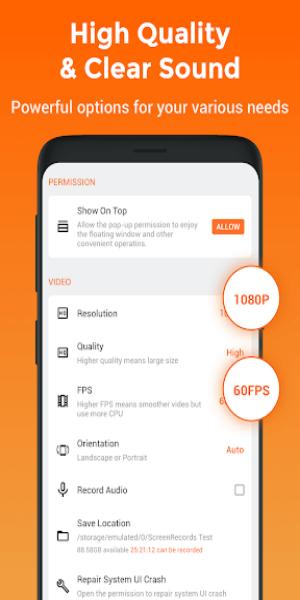
Conclusion:
XRecorder stands out as a powerful yet accessible screen recording solution for Android users seeking to capture, edit, and share high-quality videos effortlessly. With its user-friendly interface, advanced recording capabilities, and integrated editing tools, it empowers users to create professional-grade content directly from their mobile devices.
- No virus
- No advertising
- User protection
Information
- File size: 17.02 M
- Language: English
- Latest Version: v2.3.7.3
- Requirements: Android
- Votes: 100
- Package ID: videoeditor.videorecorder.screenrecorder
- Developer: InShot Inc.
Screenshots
Explore More
Level up your phone with the most helpful tools for Ultimate productivity. From image editors and file managers to task trackers and weather widgets, these top-rated essentials make everyday tasks smooth and easy. Get organized, save time and optimize workflows with a powerful toolbox by downloading these editor's choice utilities today. Your phone will never be the same again!

Headify: AI Headshot Generator

Coral Travel - турагентство

geteduroam

French Reading & AudioBooks

System UI

Spirit box & Ghost detector

Elra

Take and Go





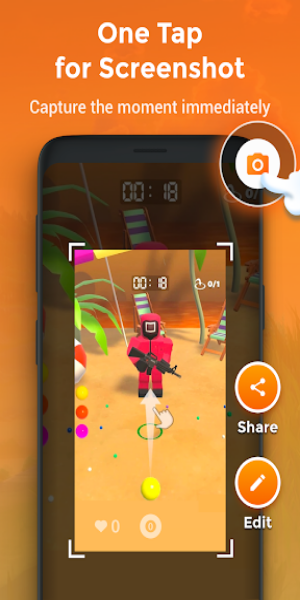
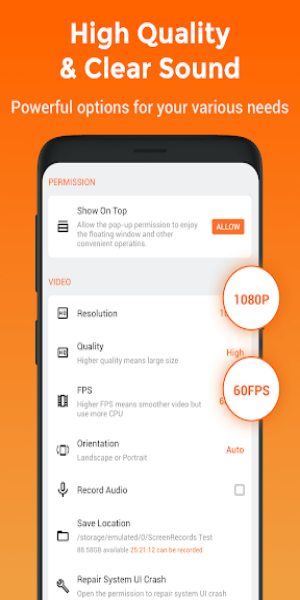















Comment