Introduction
Apk Editor Pro is a powerful tool for customizing and optimizing APK files. With features like background image editing, ad removal, permission management, and detailed file analysis, it offers complete control over your apps. Ideal for both developers and casual users, this app enhances performance and personalization, making your mobile experience truly unique.
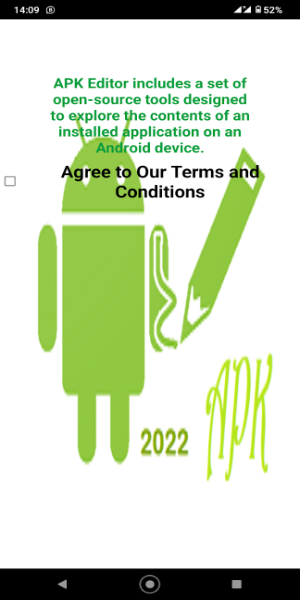
Apk Editor Pro Mod APK: Unlocking the Full Potential of Your APK Files
In the digital age, where smartphones and tablets dominate our lives, applications (APKs) are at the heart of our mobile experiences. Whether it's for productivity, entertainment, or socializing, we rely heavily on apps. But what if you could take control of these apps and customize them to your liking? Enter Apk Editor Pro Mod apk, the ultimate tool for editing APK files. This powerful application allows you to delve into the depths of APK files, modify them, and create a personalized app experience. This article explores the features, benefits, and potential of Apk Editor Pro Mod APK, guiding you on how to make the most of this versatile tool.
Unpacking Apk Editor Pro Mod APK
Apk Editor Pro Mod is an advanced version of the standard Apk Editor, designed to provide users with comprehensive tools to modify APK files. Whether you're a developer looking to tweak an app for better performance or a casual user wanting to customize an app's appearance, Apk Editor Pro Mod offers a user-friendlyinterface and a robust set of features to meet your needs.
Key Features of Apk Editor Pro Mod
-Simple and Full Edit Modes: Apk Editor Pro Mod offers two primary modes of operation: Simple Edit and Full Edit. Simple Edit allows users to replace files within the APK, such as images or sounds, without delving into the code. Full Edit, on the other hand, lets users rebuild the entire APK from the ground up, providing complete control over the app's structure and behavior.
-String Localization: This feature is particularly useful for developers looking to release their apps in multiple languages. Apk Editor Pro Mod allows you to edit the strings within the APK, making it easy to translate text and adapt your app for different regions.
-Background Image Editing: Customize the look of your apps by changing the background images. Whether it's for branding purposes or personal preference, Apk Editor Pro Mod makes it simple to swap out default images for ones of your choosing.
-Ad Removal: Tired of intrusive ads disrupting your app experience? Apk Editor Pro Mod allows you to remove ads from APK files, creating a cleaner, more enjoyable user experience.
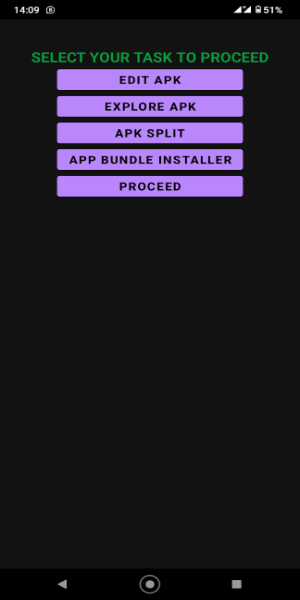
-Permissions Management: Control the permissions that apps request. With Apk Editor Pro Mod, you can add or remove permissions, ensuring that your apps only have access to the information and features you're comfortable with.
-App Data Editing: Modify the internal data of the APK to change how the app functions. This can include tweaking settings, modifying user data, or adjusting configurations to better suit your needs.
Benefits of Using Apk Editor Pro Mod
The versatility and power of Apk Editor Pro Mod bring numerous benefits to both developers and everyday users:
Customization: Personalize your apps to better fit your preferences and needs. Change colors, layouts, and functionalities to create a unique user experience.
-Learning Tool: For aspiring developers, Apk Editor Pro Mod serves as an excellent educational tool. By exploring and modifying APK files, you can gain a deeper understanding of how apps are built and function.
-Enhanced User Experience: Remove unwanted ads and bloatware, streamline app performance, and tailor functionalities to enhance your overall app experience.
-Increased Security: By managing app permissions, you can ensure that your apps are not accessing more information than necessary, protecting your privacy and data.
-Localization: Easily translate apps for different languages and regions, making your apps accessible to a broader audience.
How to Use Apk Editor Pro Mod
Using Apk Editor Pro Mod is straightforward, thanks to its intuitive interface and clear instructions. Here’s a step-by-step guide to get you started:
*Download and Install: First, download the Apk Editor Pro Mod APK file from 40407.com. Install the app on your device, making sure to enable installation from unknown sources in your settings.
*Choose an APK to Edit: Open Apk Editor Pro Mod and select the APK file you want to modify. You can choose an APK from your installed apps or navigate to an APK file stored on your device.
*Select Edit Mode: Choose between Simple Edit and Full Edit, depending on the extent of the modifications you want to make.
*Make Your Changes: Use the various tools and features within Apk Editor Pro Mod to make your desired changes. This could include replacing images, editing strings, removing ads, or modifying app data.
*Save and Install: Once you’ve made your changes, save the modified APK file. You can then install the edited APK on your device to see your customizations in action.

Real-World Applications
Apk Editor Pro Mod is not just a theoretical tool; it has practical applications that can significantly impact your app experience. Here are a few scenarios where Apk Editor Pro Mod can be particularly useful:
-Branding and Personalization: For businesses, Apk Editor Pro Mod allows you to customize third-party apps with your branding, ensuring a consistent brand experience for your users.
-Optimizing Performance: By removing unnecessary features and permissions, you can streamline apps to run more efficiently on your device, conserving battery life and improving speed.
-Ad-Free Experience: Eliminate annoying ads from your favorite apps, providing a cleaner and more enjoyable user experience.
-Educational Purposes: Aspiring developers can use Apk Editor Pro Mod to dissect and understand the inner workings of popular apps, providing valuable insights into app development.
Experience Apk Editor Pro Firsthand - Download it Today!
Apk Editor Pro is a powerful and versatile tool that opens up a world of possibilities for customizing and optimizing APK files. Whether you’re a developer looking to tweak your apps or a user wanting to personalize your app experience, Apk Editor Pro Mod provides the tools and features to make it happen. With its user-friendly interface and comprehensive capabilities, this app is a must-have for anyone looking to take control of their mobile applications. Download Apk Editor Pro Mod today and start unlocking the full potential of your APK files.
- No virus
- No advertising
- User protection
Information
- File size: 19.80 M
- Language: English
- Latest Version: v1.0
- Requirements: Android
- Votes: 88
- Package ID: com.apkeditor.new.explorer3
- Developer: Ben techs
Screenshots
Explore More
Level up your phone with the most helpful tools for Ultimate productivity. From image editors and file managers to task trackers and weather widgets, these top-rated essentials make everyday tasks smooth and easy. Get organized, save time and optimize workflows with a powerful toolbox by downloading these editor's choice utilities today. Your phone will never be the same again!

Headify: AI Headshot Generator

Coral Travel - турагентство

geteduroam

French Reading & AudioBooks

System UI

Spirit box & Ghost detector

Elra

Take and Go




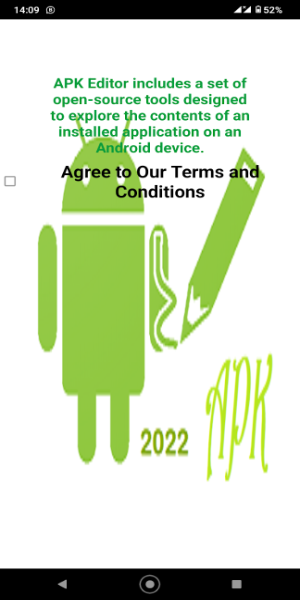
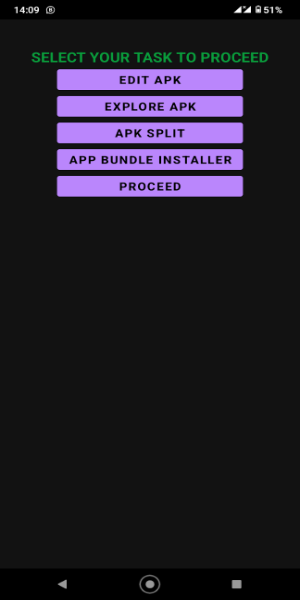
















Comment