Introduction
ProShot is your ultimate photo and video capture companion, offering advanced adjustment features to craft stunning visual content. Additionally, easily edit product quality and aspect ratios to meet your specific creative needs. ProShot promises to be a beloved tool for every user seeking professional-grade results.
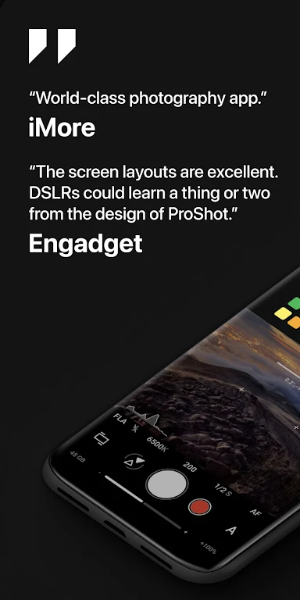
Standout Aspects of ProShot:
Expanding Photographic Capabilities
ProShot, a leading photography application, enhances your creative repertoire by introducing three innovative light painting modes: Water, Star, and Bulb. Each mode is tailored for capturing flowing streams, dramatic starry skies, and intricate light patterns effortlessly.
Advanced Photography and Videography Features
Experience the comprehensive feature set of ProShot designed to elevate your photo and video capturing endeavors. This robust application empowers users with customizable shooting and recording modes, ensuring precise adjustments tailored to specific subjects and environments. From manual to auto and custom modes, ProShot offers flexibility and efficiency in producing stunning photographs and high-quality videos.
Precise Manual Controls
Navigate ProShot's intuitive interface where manual control is simplified yet powerful. Activate manual mode by selecting 'M' in the top right corner, enabling adjustments for Shutter (SHR), ISO (light sensitivity), and WB (white balance). Adjust exposure time, sensitivity, and color balance effortlessly to achieve optimal image quality under any lighting conditions.
Production of High-Quality Content
ProShot guarantees exceptional output quality for both photos and videos. With support for up to 4K video resolution and flawless photo capture, users can tailor file formats, frame rates, and resolutions to meet exacting standards. Choose from a variety of aspect ratios to ensure compatibility across various platforms, enhancing the versatility and impact of your visual creations.

Enhanced Sharing and Application
Selecting the right aspect ratio is crucial for maximizing the utility of your visual content. ProShot allows users to seamlessly adjust aspect ratios, ensuring optimal presentation on different social media platforms and applications. Whether creating engaging videos or impactful photos, ProShot empowers users to craft content that stands out in every context.
Advanced Video Capabilities:
- Comprehensive Control: Enjoy full access to all camera adjustments available in Photo mode, seamlessly integrated into Video mode.
- High-Resolution Capture: Capture videos in stunning resolutions up to 8K, featuring options for extreme high bitrates to preserve every detail.
- Beyond 4K Compatibility: Experience support for resolutions beyond 4K on devices that meet compatibility standards, ensuring clarity and detail.
- Flexible Frame Rates: Adjust frame rates from cinematic 24 FPS to ultra-smooth 240 FPS, catering to diverse creative needs and motion styles.
- Dynamic Color Profiles: Utilize LOG and FLAT color profiles to enhance dynamic range, providing more flexibility in post-production editing.
- Codec Support: Compatibility with both H.264 and H.265 codecs ensures efficient compression and high-quality video output.
- Creative Time-Lapse: Create captivating 4K time-lapse videos, capturing the passage of time with stunning clarity and detail.
- Industry-Standard Filmmaking: Implement the 180-degree rule effortlessly, adhering to industry standards for smooth and natural motion portrayal.
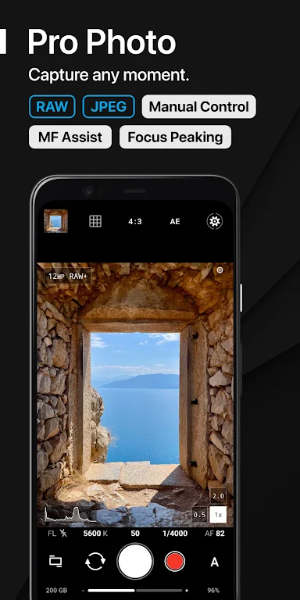
- External Audio Flexibility: Connect external microphones for superior audio quality, enhancing the overall video production value.
- Real-Time Monitoring: Monitor audio levels and video file size in real-time during recording, ensuring precise control over your footage.
- Recording Control: Pause and resume recording at your convenience, allowing for seamless video capture without interruptions.
- Simultaneous Audio Playback: Enjoy the flexibility of playing audio from apps like Spotify while recording video, perfect for syncing soundtracks or voiceovers.
- Enhanced Lighting: Integrated video light support enhances visibility and detail in low-light conditions, ensuring optimal video quality in any environment.
How to Install:
- Download the APK: Obtain the APK file from a trusted source, 40407.com.
- Enable Unknown Sources: Go to your device's settings, navigate to security, and enable the installation of apps from unknown sources.
- Install the APK: Locate the downloaded APK file and follow the installation prompts.
- Launch the App: Open the app and enjoy it.
- No virus
- No advertising
- User protection
Information
- File size: 3.26 M
- Language: English
- Latest Version: v8.14
- Requirements: Android
- Votes: 100
- Package ID: com.riseupgames.proshot2
- Developer: Rise Up Games
Screenshots
Explore More
Take your mobile photography to the next level with these top-rated camera apps. Featuring advanced tools for editing, filters, effects and organization, they will unleash your inner artiste. Whether catching landscapes or selfies, add flair with pro-grade features for free. Download now to get your creative camerasprix firing on all cylinders - your content will never look better!

Ephemeris: Sun and Moon Seeker

Postagram

Watercolor Effects & Filter

HyperZoom

HDR Max

Timelapse

Cymera

Helicon Remote




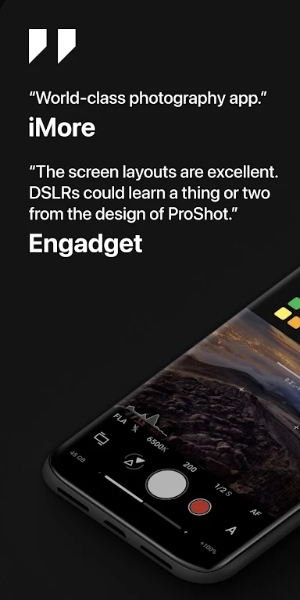

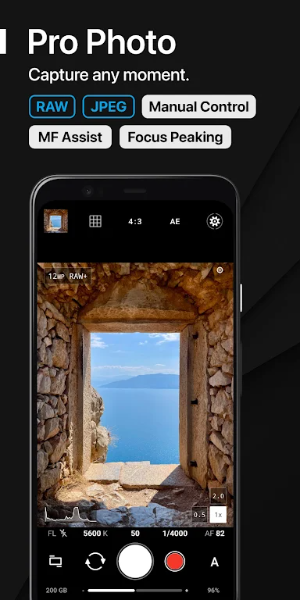







































Comment