Introduction
KineMaster Pro is a powerful video editing app that offers a user-friendly interface and advanced features. Users can edit videos with multiple layers, apply chroma key effects, and utilize real-time audio and video effects. Ideal for content creators, filmmakers, and social media influencers, it provides a seamless experience for crafting high-quality videos.

KineMaster Pro: The Ultimate Video Editing Tool
In the ever-evolving world of video production, having a versatile and powerful editing tool is essential. KineMaster Pro stands out as a top-notch video editing application that combines a user-friendly interface with advanced features to cater to both amateur creators and professional editors. Whether you're a YouTuber, vlogger, filmmaker, social media influencer, or advertiser, KineMaster Pro offers an array of tools and options to elevate your video content.
What is KineMaster Pro?
KineMaster Pro is a comprehensive video editing app designed to deliver a seamless editing experience. With its robust feature set, users can create stunning videos with precision and creativity. The app provides multiple layers for video and audio, allowing for intricate editing and blending. It supports a range of media formats, making it versatile for various editing needs.
Key Features of KineMaster Pro
1. Multi-Layer Support
One of KineMaster Pro's standout features is its ability to handle multiple layers of video, images, and text. This multi-layer support allows for advanced editing techniques such as picture-in-picture, split-screen effects, and the layering of video clips to create complex and engaging content. Users can adjust the timing, position, and effects of each layer, providing total control over the final output.
2. Chroma Key
The chroma key feature, often referred to as green screen, enables users to remove or replace the background of their video clips. This tool is crucial for creating professional-looking content, especially for projects that require background removal or the insertion of special effects. With KineMaster Pro, users can easily integrate dynamic backgrounds and visual elements into their videos.
3. Blending Options and Transitions
KineMaster Pro offers a wide range of blending options and transitions to enhance video flow and visual appeal. Blending modes allow users to merge layers creatively, while transitions provide smooth changes between scenes. These features are ideal for adding flair and maintaining viewer engagement throughout the video.
4. Real-Time Effects
The app includes real-time effects for both video and audio, enabling instant previews of edits. Users can apply effects such as slow motion, speed adjustments, color filters, and audio enhancements to their clips. The ability to see changes in real time helps streamline the editing process and ensures the final product meets the desired quality.
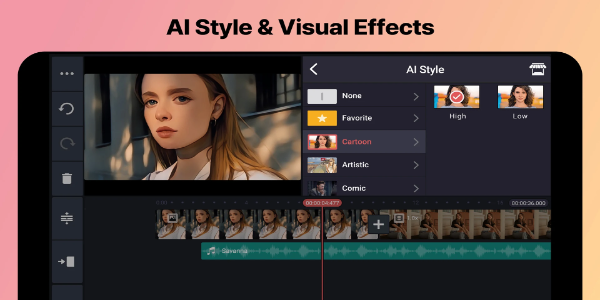
5. Audio Editing
KineMaster Pro also excels in audio editing, offering features such as multi-track audio, volume control, and audio effects. Users can easily synchronize audio with video, add voiceovers, and adjust sound levels to create a balanced and immersive audio experience. The app supports various audio formats, ensuring compatibility with different types of sound files.
6. Export and Sharing Options
Once editing is complete, KineMaster Pro provides flexible export and sharing options. Users can export videos in various resolutions, including HD and 4K, to ensure high-quality playback. The app also supports direct sharing to social media platforms and cloud storage, making it convenient to distribute content and reach a wider audience.
Who Can Benefit from KineMaster Pro?
1. Content Creators
For YouTubers and vloggers, KineMaster Pro is an invaluable tool for producing high-quality videos. The app's advanced features enable content creators to add professional touches to their videos, from eye-catching effects to precise audio adjustments. Whether editing travel vlogs, tutorials, or product reviews, KineMaster Pro helps creators deliver polished and engaging content.
2. Filmmakers
Filmmakers can leverage KineMaster Pro's comprehensive editing capabilities to craft cinematic videos with complex visual and audio elements. The multi-layer support, chroma key, and blending options allow for intricate storytelling and special effects, essential for creating compelling narratives and visually stunning films.
3. Social Media Influencers
Social media influencers can use KineMaster Pro to produce captivating content that stands out on platforms like Instagram, TikTok, and Facebook. The app's real-time effects, transitions, and audio editing features enable influencers to create dynamic and shareable videos that capture their audience's attention.
4. Advertisers
Advertisers can benefit from KineMaster Pro's ability to create high-quality promotional videos. The app's professional-grade features, such as transitions and effects, allow advertisers to produce visually appealing ads that effectively convey their brand message and attract potential customers.

Getting Started with KineMaster Pro
Importing Media
Users can import various media files, including video clips, images, and audio, into KineMaster Pro. The app supports a wide range of file formats, ensuring compatibility with different media sources. Once imported, users can arrange and edit their media within the app's timeline.
Applying Effects and Transitions
To enhance their videos, users can explore the app's library of effects and transitions. KineMaster Pro provides a diverse selection of options, allowing users to experiment and find the perfect combination for their project.
Exporting and Sharing
After completing the editing process, users can export their videos in their preferred resolution and format. KineMaster Pro's export options ensure that videos retain their quality and are ready for sharing on various platforms.
Conclusion:
KineMaster Pro is a powerful and versatile video editing application that caters to a wide range of users, from casual content creators to professional filmmakers. Its advanced features, user-friendly interface, and flexibility make it a top choice for producing high-quality videos. Whether you're looking to enhance your social media presence, create cinematic content, or produce engaging advertisements, KineMaster Pro provides the tools you need to achieve your goals.
- No virus
- No advertising
- User protection
Information
- File size: 78.71 M
- Language: English
- Latest Version: v7.4.18.33462.GP
- Requirements: Android
- Votes: 100
- Package ID: com.nexstreaming.app.kinemasterfree
- Developer: KineMaster, Video Editor Experts Group




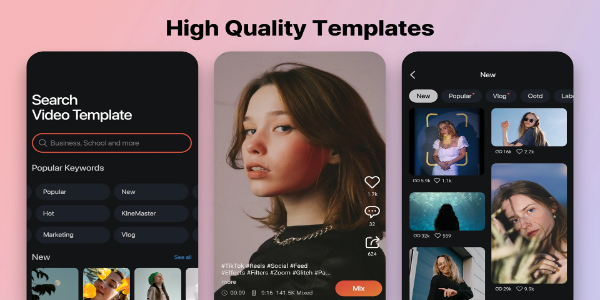
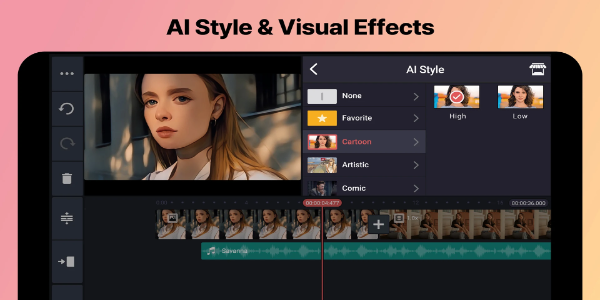








Comment