Introduction
InShot Pro is a versatile video and photo editing app. Users can trim, cut, and merge videos, add music, text, and effects, and create stunning slow-motion clips. It also offers photo editing features like background removal, filters, and collage making. Perfect for enhancing content for social media and other platforms.
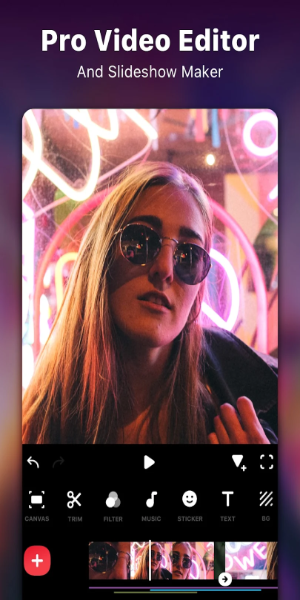
InShot Pro: The Ultimate All-in-One Video and Photo Editing Tool
In the ever-evolving world of digital content creation, having a versatile editing tool can make all the difference. InShot Pro is a powerful, all-in-one application designed to streamline both video and photo editing. With its extensive array of features, InShot Pro caters to everyone from casual social media users to professional content creators.
Overview of InShot Pro
InShot Pro stands out as a top choice for anyone looking to enhance their multimedia content. Whether you're aiming to create captivating vlogs, engaging Instagram posts, or professional-quality videos, InShot Pro provides all the tools needed to turn your ideas into polished final products. It’s an intuitive app designed to make editing as smooth and enjoyable as possible.
AI-Powered Tools for Effortless Editing
One of the standout features of InShot Pro is its integration of artificial intelligence. This smart technology simplifies complex editing tasks and enhances your content with minimal effort.
AI Body Effects: Transform your images and videos with just one tap using AI presets. These effects enhance your visuals, making them more engaging and professional.
Auto Captions: This AI-powered speech-to-text tool automatically generates captions, saving you time and reducing the hassle of manual typing.
Auto Remove Background: Effortlessly remove backgrounds from photos and videos with a single click, making your edits clean and seamless.
Smart Tracking: This feature ensures that stickers and text move in sync with your video’s motion, adding a dynamic touch to your content.
Smooth Slow-Mo: Apply smooth slow-motion effects to your videos for a more cinematic look and feel.
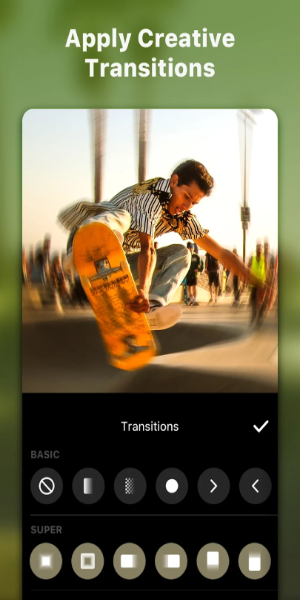
Comprehensive Video Editing Capabilities
InShot Pro offers a robust set of video editing features that cater to a wide range of needs.
-Trim/Merge Clips: Easily trim, merge, and compress videos without losing quality. This feature ensures that your final video maintains its clarity and resolution.
-Reverse Videos: Add a unique twist by reversing your videos, creating engaging and eye-catching effects.
-Text and Stickers: Enhance your videos with customizable text, emojis, and exclusive InShot Pro stickers to make them more expressive and fun.
-Music and Sound Effects: Add background music, sound effects, and voice-overs to your videos, including various voice effects to match your content’s tone.
-Speed Control: Adjust the speed of your video, create slow-motion effects, or speed up the footage for dynamic results.
-Keyframe Editing: Incorporate custom animations with keyframe editing for precise control over your video’s movement and transitions.
-Chroma Key: Easily edit green screen videos to place subjects in any background you choose.
-Picture-in-Picture: Create multi-layered videos by overlaying one video on top of another for a more complex and engaging result.
-Mixtures and Color Picker: Blend your videos with various modes and pick colors from your screen to apply to backgrounds or text.
Filters, Effects, and Transitions
InShot Pro’s collection of filters and effects adds a cinematic flair to your videos.
Cinematic Filters: Choose from a wide range of filters to adjust your video's brightness, contrast, and saturation. Customizable video filters help you achieve the exact look you want.
-Unique Effects: Apply unique effects like Glitch, Fade, Noise, and more to add an artistic touch to your videos.
-AI Effects: Utilize advanced AI effects such as Clone, Stroke, and Auto-Blur to enhance your content creatively.
-Pro Transitions: Smoothly transition between clips with high-quality effects, enhancing the flow of your video.
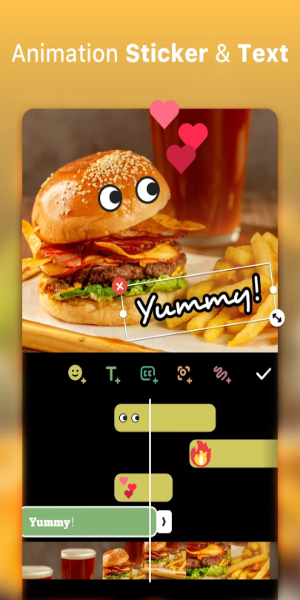
Photo Editing and Collage Making
InShot Pro is not just for videos; it’s also a powerful photo editor and collage maker.
-Photo Backgrounds: Add backgrounds to your photos, with various patterns and the option to upload your own images.
-Multiple Ratios: Support for various aspect ratios ensures your photos fit perfectly on social media platforms.
-Stickers and Frames: Choose from over 1000 stickers and frames to add personality and humor to your photos.
-Collage Maker: Create stylish photo collages with a range of grid layouts and editing options.
Canvas and Background Customization
Customize your videos and photos with flexible canvas and background options.
Background Patterns: Select from a variety of background patterns or upload your own images to personalize your content.
Ratio Adjustment: Adjust video ratios to fit different social media platforms, including Instagram, TikTok, and YouTube.
Easy Sharing and Exporting
InShot Pro ensures that sharing your content is just as simple as creating it.
Custom Export Resolution: Export your videos in high definition, including 4K 60fps, to ensure the best quality for your audience.
Social Media Integration: Share your edited videos and photos directly to platforms like Instagram Reels, TikTok, WhatsApp status, and YouTube Shorts.
Don't Miss Out - Download Now and Start Your Journey!
InShot Pro is a comprehensive editing app that combines powerful features with ease of use. Whether you’re editing videos for YouTube, creating engaging Instagram posts, or designing eye-catching photo collages, InShot Pro provides all the tools you need to enhance your content. With its AI-powered tools, extensive editing capabilities, and user-friendly interface, InShot Pro is the go-to app for anyone looking to elevate their multimedia creations.
- No virus
- No advertising
- User protection
Information
- File size: 62.54 M
- Language: English
- Latest Version: v2.050.1452
- Requirements: Android
- Votes: 100
- Package ID: com.camerasideas.instashot
- Developer: InShot Video Editor
Screenshots
Explore More
Level up your phone with the most helpful tools for Ultimate productivity. From image editors and file managers to task trackers and weather widgets, these top-rated essentials make everyday tasks smooth and easy. Get organized, save time and optimize workflows with a powerful toolbox by downloading these editor's choice utilities today. Your phone will never be the same again!

А2 Сервис

OCR Instantly

新北校園通

قرآن | ورش التجويد

Mockitup

Headify: AI Headshot Generator

Body Editor - AI Photo Editor

Utah Hunting and Fishing





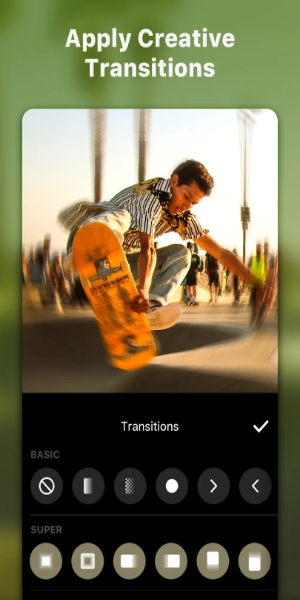
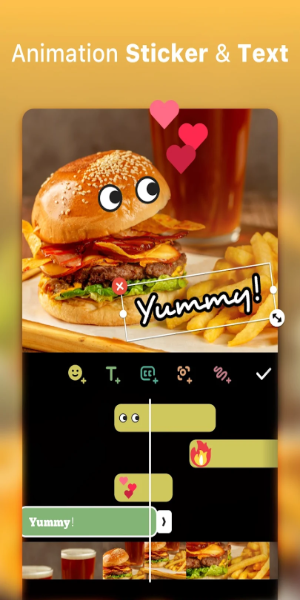































Comment