Introduction
JINA Drawer is an innovative app management application that allows users to efficiently organize and access apps on their Android devices. With features like a smart app drawer, customizable sidebars, and live folders, users can easily manage, sort, and find apps. Enjoy enhanced app organization and seamless access across various screens and devices.
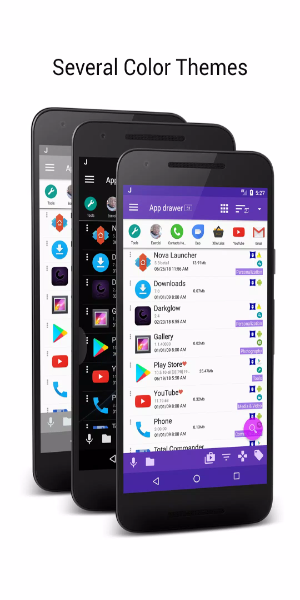
Introducing JINA Drawer: The Ultimate App Management Tool
In today’s fast-paced digital world, managing a multitude of apps on your Android device can be overwhelming. JINA Drawer is here to streamline your app management experience, offering a sophisticated suite of features designed to enhance organization, accessibility, and efficiency. Whether you’re looking to tidy up your app drawer, organize your apps with ease, or access them more intuitively, JINA Drawer is the perfect solution for all your app management needs.
Smart App Drawer: Revolutionizing Access to Your Apps
Gone are the days of struggling with a cluttered app drawer. JINA Drawer introduces a Smart App Drawer that transforms the traditional app management interface into a more streamlined and efficient system. The app replaces the standard app drawer with a modern, intuitive A-Z letter bar or a T9 keypad for quick and easy app searches. This feature allows you to locate your apps by their names or aliases, which you can define according to your preference.
To further enhance usability, JINA Drawer lets you mark your favorite apps, keeping them prominently displayed at the top of the list. You can also sort your apps based on various criteria such as usage frequency, installation date, update date, or manually. This sorting capability ensures that you can quickly access the apps you use most often, while less frequently used apps are organized neatly. Additionally, JINA Drawer allows you to hide unwanted apps, rename those with confusing names, or create your own aliases for easier access.
Sidebar and Drawer Everywhere: Access Your Apps Effortlessly
JINA Drawer’s Sidebar and Drawer Everywhere feature revolutionizes how you interact with your apps. It introduces a convenient sidebar that hovers over any app you're currently using, ensuring that your app management tools are always within reach. You can use two sidebars simultaneously: one dedicated to your favorite apps and folders, and another serving as a full-side launcher equipped with all the search and classification features of the app drawer.
The Drawer Everywhere hotspot is another standout feature, allowing you to access your app drawer by simply swiping upward from any screen, not just the home screen. This functionality makes it incredibly easy to find and launch apps without interrupting your workflow, offering seamless multitasking and enhanced efficiency.
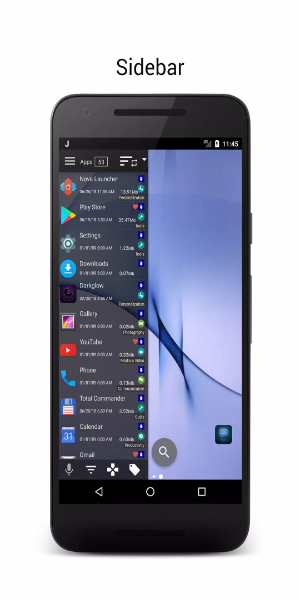
App Organizer: Classify and Filter Your Apps with Ease
At the heart of JINA Drawer is the App Organizer, a powerful tool that automatically analyzes and classifies your apps based on various criteria. The organizer uses pre-defined categories as well as custom labels and tags that you can create. This level of customization enables you to filter your apps and organize them into live folders that update automatically.
The app organizer is integral to JINA Drawer’s functionality, driving the management of folders, categories, labels, and tags. It ensures that your apps are sorted in a way that best suits your needs, making it easier to locate and access them. Whether you’re managing a large number of apps or just a few, the app organizer provides a flexible and efficient solution.
Folders Organizer and Live Folders: Enhance Your App Organization
JINA Drawer takes app organization to the next level with its Folders Organizer and Live Folders features. You can create folders to group your apps based on your preferences and add these folders as widgets on your home screen, in the drawer, or in the sidebar of your favorite apps.
Create custom sub-folders or use live folders that are pre-set to group apps according to specific rules. Each folder can contain not only apps but also other sub-folders and shortcuts, such as contacts, PDFs, web URLs, and more. This versatile organization system ensures that you can tailor your app management to suit your individual needs and preferences.
App Manager: Full Control Over Your Installed Apps
The App Manager feature of JINA Drawer provides comprehensive control over your device’s installed apps. You can access detailed information about each app, including changelogs, store listings, sizes, usage times, and alternative entry points. This feature offers valuable insights into your apps, helping you make informed decisions about their management.
With JINA Drawer, you can easily stop apps with a single tap, save notes, export APKs and icons, share them, and even uninstall multiple apps simultaneously. For rooted devices, JINA Drawer extends its functionality to include pre-loaded apps, allowing you to free up valuable space on your device. This level of control ensures that you can maintain a clutter-free device and optimize its performance.
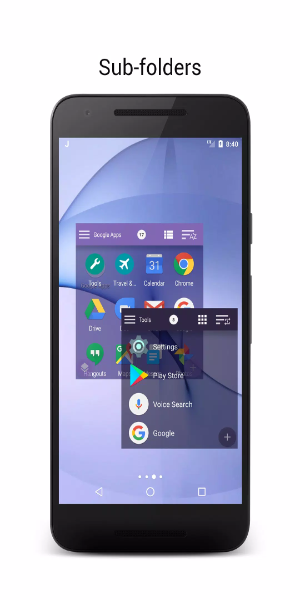
JINA Drawer, Your Go-To App Management Solution
JINA Drawer is more than just an app management tool; it’s a comprehensive solution designed to enhance how you interact with and organize your apps. With its smart app drawer, versatile sidebar, powerful app organizer, and robust app manager, JINA Drawer offers an unmatched level of functionality and convenience.
By integrating features that simplify app access, organization, and management, JINA Drawer ensures that you can enjoy a more streamlined and efficient mobile experience. Download JINA Drawer today and experience a new level of app management that transforms the way you use your Android device.
- No virus
- No advertising
- User protection
Information
- File size: 9.94 M
- Language: English
- Latest Version: v3.6.9-1395.2312060945
- Requirements: Android
- Votes: 100
- Package ID: com.mobeedom.android.jinaFS
- Developer: MobeedoM
Screenshots
Explore More
Level up your phone with the most helpful tools for Ultimate productivity. From image editors and file managers to task trackers and weather widgets, these top-rated essentials make everyday tasks smooth and easy. Get organized, save time and optimize workflows with a powerful toolbox by downloading these editor's choice utilities today. Your phone will never be the same again!

Headify: AI Headshot Generator

Coral Travel - турагентство

geteduroam

French Reading & AudioBooks

System UI

Spirit box & Ghost detector

Elra

Take and Go




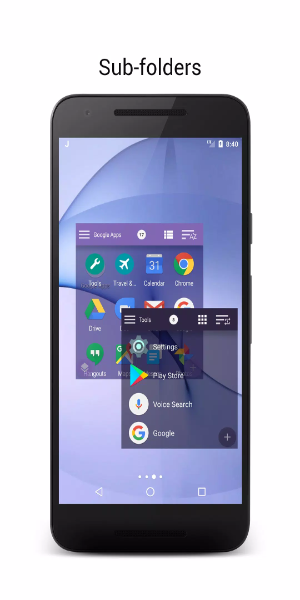
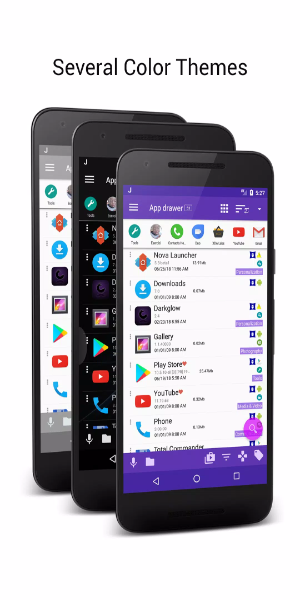
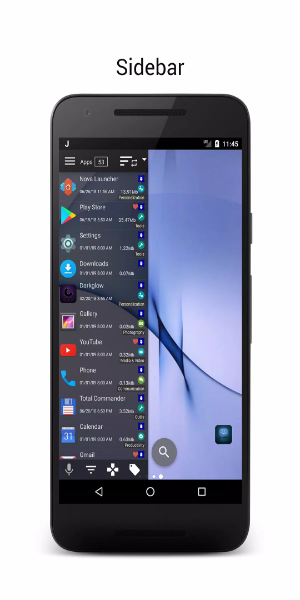







Comment