Introduction
Office Documents Viewer (Free) is a simple and easy-to-use file viewer for OpenOffice and Microsoft Office documents. This app allows you to open text documents stored on SD cards, in Dropbox folders, or downloaded files from emails. With a user-friendly interface, Office Documents Viewer (Free) offers a zoom option to enlarge less visible areas and allows you to make copies for printing, sending, or listening with the built-in document reader. Compatible with various formats, including OpenOffice, LibreOffice, Microsoft Office 2007, and Microsoft Office 97, as well as RTF, HTML, TXT, CSV, PDF, and TSV, this app is a great tool for working with multiple formats simultaneously. However, large spreadsheets may take longer to open and might not appear fully, and viewing documents with images depends on the supported format of the Android browser. Please note that password-protected documents cannot be displayed. Click here to download the app and simplify your document viewing experience.
Features of App:
- Compatibility with OpenOffice and Microsoft Office formats - The app allows users to open any text document without compatibility issues or corrupted formats.
- Access to stored documents - Users can open documents that are stored on the internal memory of SD cards, in Dropbox folders, or downloaded files or email attachments.
- Simple interface and functions - The app offers a user-friendly interface and simple functions, making it easy to use.
- Zoom option and document reader - It includes a zoom option to enlarge less visible areas and a built-in document reader that enables users to make copies to print, send, or listen to.
- Support for various formats - Users can open almost all formats from OpenOffice, LibreOffice, Microsoft Office - and Microsoft Office - as well as other formats such as RTF, HTML, TXT, CSV, PDF, and TSV.
- Working with multiple formats - The app is a useful tool for working with many different formats at once.
Conclusion:
Office Documents Viewer (Free) is a versatile file viewer app that provides seamless compatibility with popular office document formats. The app's ability to access documents stored in different locations and its simple interface make it convenient and user-friendly. The zoom option and built-in document reader further enhance the viewing experience. However, there are some drawbacks, such as the slow loading time for large spreadsheets and limitations in viewing images depending on the Android browser's supported formats. Additionally, the app does not support password-protected documents. Overall, Office Documents Viewer (Free) is a valuable tool for opening and working with various office document formats, but users should be aware of its limitations. Click here to download.
- No virus
- No advertising
- User protection
Information
- File size: 4.23 M
- Language: English
- Latest Version: 1.36.13
- Requirements: Android
- Votes: 79
- Package ID: de.joergjahnke.documentviewer.android.free




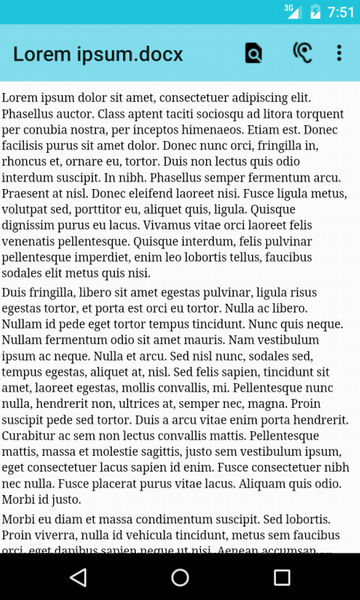
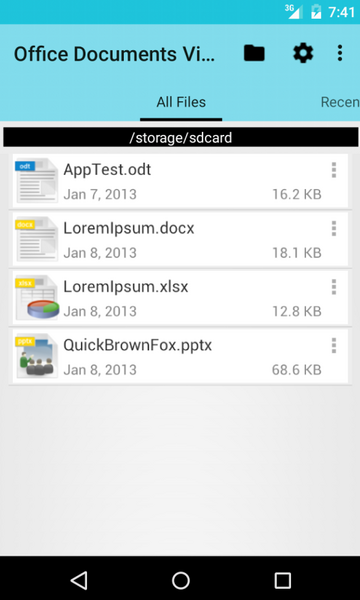
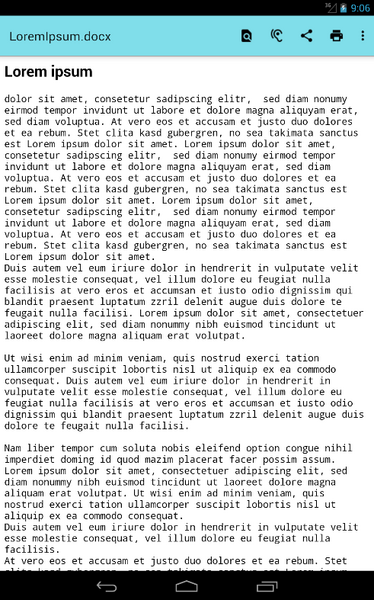
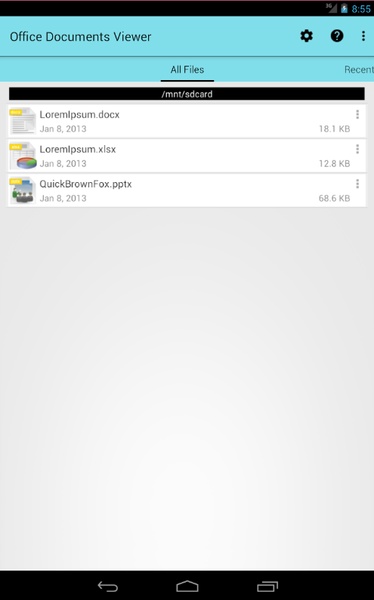
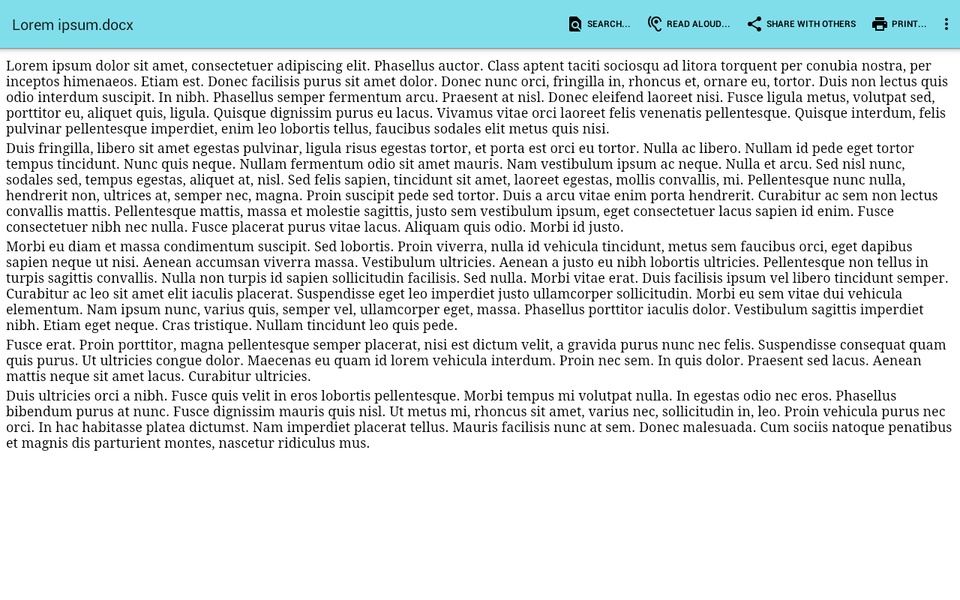
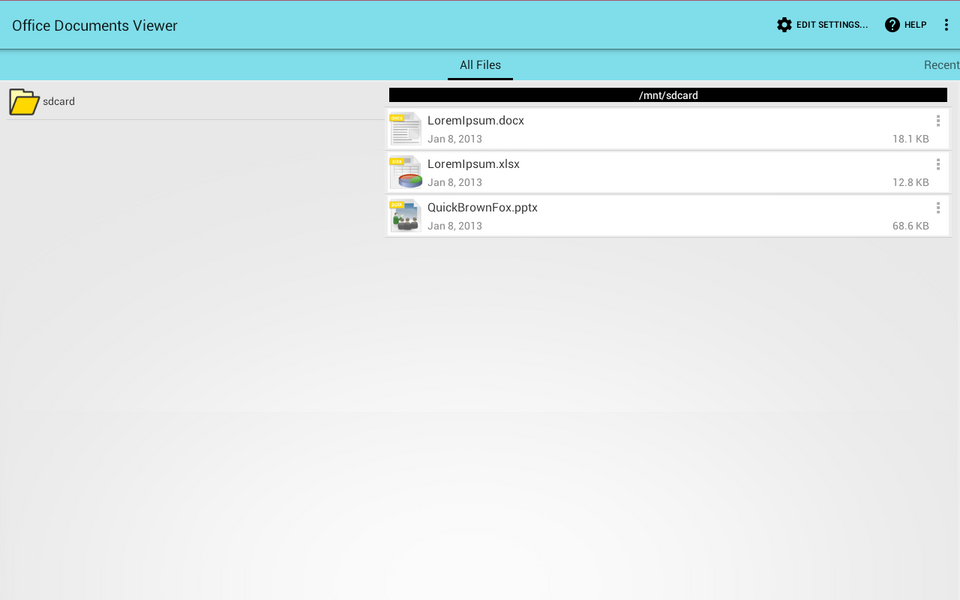
















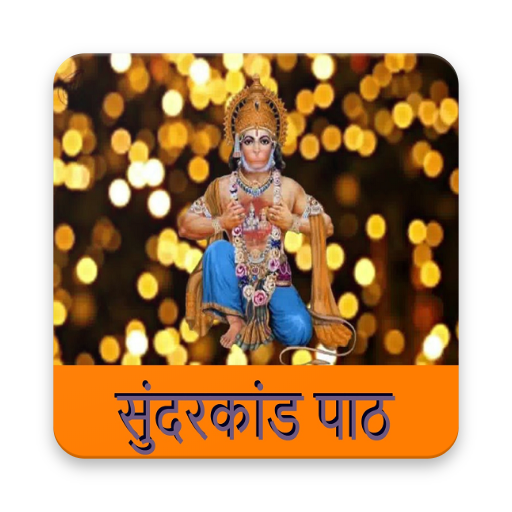






Comment
A Google user
Love it except that i upgraded to full to atop getting the dialog about it, but it still pops up anyway
2024-01-12 12:51:09
Pasty Chomper
Does its job well, no trouble viewing various documents with it.
2024-01-08 22:54:08
prabhu edwin
Simple and convenient app for opening all the pdf and office document files.
2024-01-05 20:49:45
Herczenik Kristóf
Perfect! There are not too many ads, like Docs Viewer.
2024-01-03 01:23:49
Humphrey Sherwood
I use OpenOffice and this viewer works fine for me even on complex spreadsheets.
2023-12-28 10:23:37
Bo Orton
The first app of 3 downloads that works and works well. Thank you.
2023-12-27 20:08:52
Horst Kurz
Simple, works reliably on most files, "pro" worth the price.
2023-12-25 19:06:49
A Google user
Unable to open password protected files. Will give 5 star, if I get solution.
2023-12-04 02:33:11
Petrie Botha
For the small size of this app, it packs a big punch. Works very nice!
2023-12-01 06:44:46