Introduction
Introducing the Blackwork Embroidery Creator, a mobile app that allows you to easily create stunning Blackwork Embroidery patterns. With 2 free patterns included, you can download the app for free and start creating right away. Simply select the "Create a Blackwork Pattern" button and use the intuitive Blackwork Pattern Editor to draw your pattern on the grid. The app also offers over 200 stamps, inserts, and borders to enhance your design. From color selection to resizing stitches, the app provides a range of features to make your embroidery creation process seamless. Share your masterpiece with others using the Share button, and easily adjust the size of your pattern using the resize bars. Get started today and unleash your creativity with the Blackwork Embroidery Creator app!
Features of the Blackwork Embroidery Creator app:
- Color selection: Users can choose any color for their embroidery patterns.
- Save option: Users can save their Blackwork patterns for future reference or to share with others.
- Pencil tool: This tool allows users to draw stitches on the grid to create the pattern.
- Move tool: Users can move stitches within the pattern to adjust their placement.
- Resize tool: Users can resize individual stitches to create different effects.
- Eraser tool: Users can easily remove stitches that they don't want in the pattern.
Conclusion:
The Blackwork Embroidery Creator app offers a range of user-friendly features that allow users to easily create and customize their own Blackwork embroidery patterns. With options for selecting colors, saving patterns, and tools for drawing, moving, resizing, and erasing stitches, this app provides a comprehensive platform for users to bring their creative ideas to life. Whether you are a beginner or an experienced embroiderer, this app is designed to meet your needs and help you create beautiful Blackwork embroidery patterns. Click the link below to download and start creating your own unique designs today!
- No virus
- No advertising
- User protection
Information
- File size: 10.00 M
- Language: English
- Latest Version: 2.2.19
- Requirements: Android
- Votes: 47
- Package ID: com.crochetdesigns.blackstitchcreator
- Developer: Crochet Designs


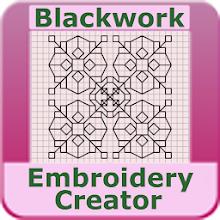

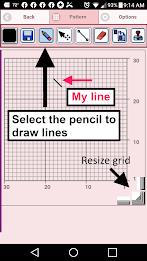
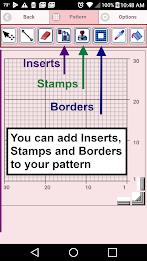
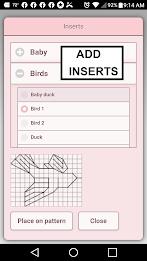
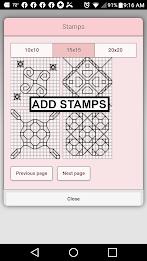

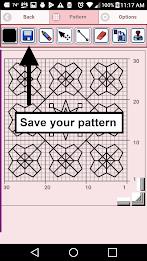
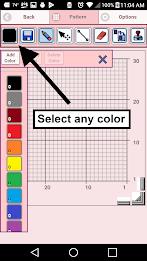























Comment