
Introduction
Mobile Gamepad - BETA is a game-changing app that transforms your Android device into a console gamepad when paired with the Windows software. Unlike other similar apps, Mobile Gamepad allows you to create customized profiles for different games, eliminating the need to reconfigure buttons every time. What sets it apart is the ability to use your device's accelerometer in simulation and driving games - simply tilt your phone to steer! With Mobile Gamepad-BETA, you can maximize your Android device's potential for computer gaming, providing a satisfactory experience for most games. Don't miss out on this excellent opportunity - click to download now!
Features of Mobile Gamepad - BETA:
- Configuration of different profiles: Mobile Gamepad allows users to configure different profiles for different games. This means that users can set up the buttons of their Android device specifically for each game they play, and they only have to go through this process once.
- Use of accelerometer in simulation and driving games: One interesting feature of Mobile Gamepad is that it allows users to utilize their Android device's accelerometer in simulation and driving games. This means that users can tilt their mobile phone to control the movement of a vehicle, providing a more immersive gaming experience.
- Compatibility with Windows program: Mobile Gamepad can be used in conjunction with a Windows program, turning the Android terminal into a gamepad for a console. This means that users can connect their Android device to their computer and use it to play games as if they were using a dedicated gamepad.
- Ease of use: Mobile Gamepad offers a user-friendly interface that makes it easy for users to configure and customize their gaming controls. The app simplifies the process of setting up the buttons and profiles, minimizing the time and effort required for the initial setup.
- Broad compatibility: Mobile Gamepad is compatible with a wide range of Android devices, allowing users to utilize their existing smartphones or tablets as gamepads. This flexibility means that users don't need to invest in additional gaming accessories and can make the most out of their current devices.
- Satisfactory gaming experience: With the exception of a few games that require precise controls, Mobile Gamepad offers a more than satisfactory gaming experience. Users can enjoy a smooth and immersive gaming experience, providing them with hours of entertainment.
Conclusion:
Mobile Gamepad - BETA is a feature-rich app that allows users to use their Android device as a gamepad for their computer. With the ability to configure different profiles for different games, use the accelerometer in simulation and driving games, and compatibility with a Windows program, it provides a seamless gaming experience. The app's ease of use, broad device compatibility, and satisfactory gaming experience make it an excellent choice for Android users looking to enhance their gaming capabilities.
- No virus
- No advertising
- User protection
Information
- File size: 10.00 M
- Language: English
- Latest Version: 1.3.14
- Requirements: Android
- Votes: 62
- Package ID: com.mmh.mobilegamepad
- Developer: MMH Dev
Screenshots
Explore More
Escape into addictive pretend play anytime, anywhere by downloading these incredible free simulation games for Android! From building bustling virtual cities to managing spirited animal sanctuaries, immerse yourself in vividly detailed digital worlds without spending a dime. Prepare for jaw-dropping fun as you run businesses, live extraordinary lives, and outwit exciting challenges on the go. Real escapism is just a click away!

Puzzle Games:Super DuDu Kids

Friday Funny Mod Ugh Sky Dance simulator

Van Simulator Dubai Car Games
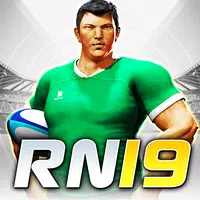
Rugby Nations 19

Absolute RC Flight Simulator

Real Plane Landing Simulator

Helicopter Rescue Sky City

Taxi Simulator 3D - Taxi Games


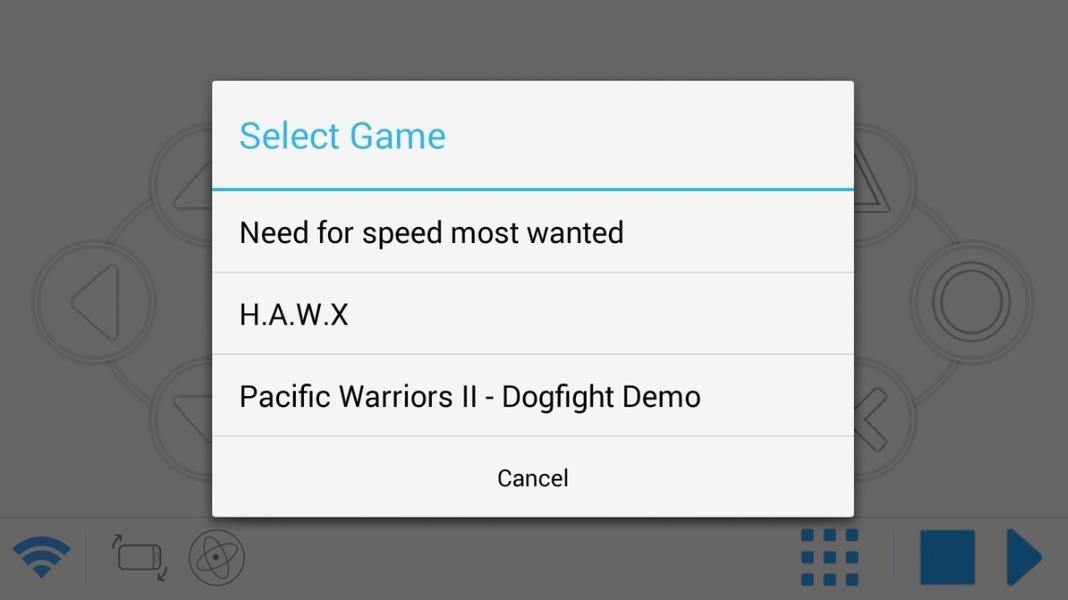
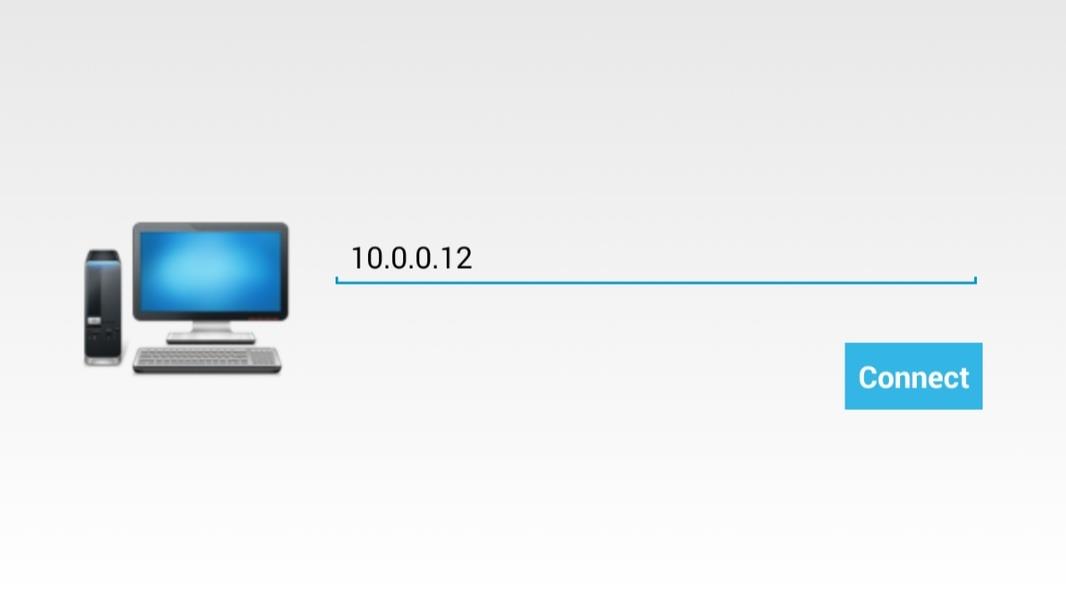
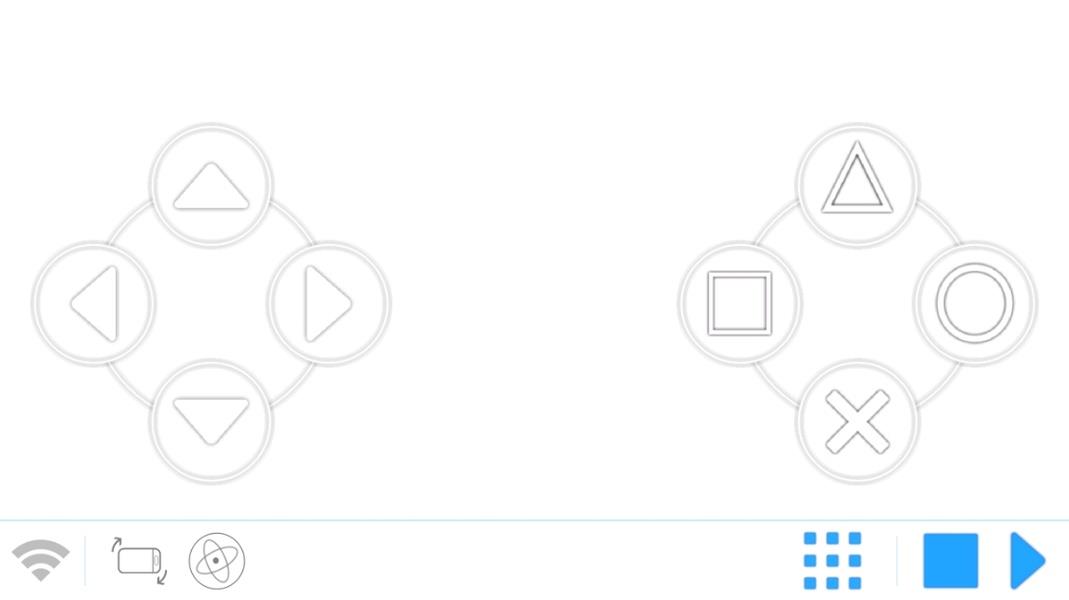
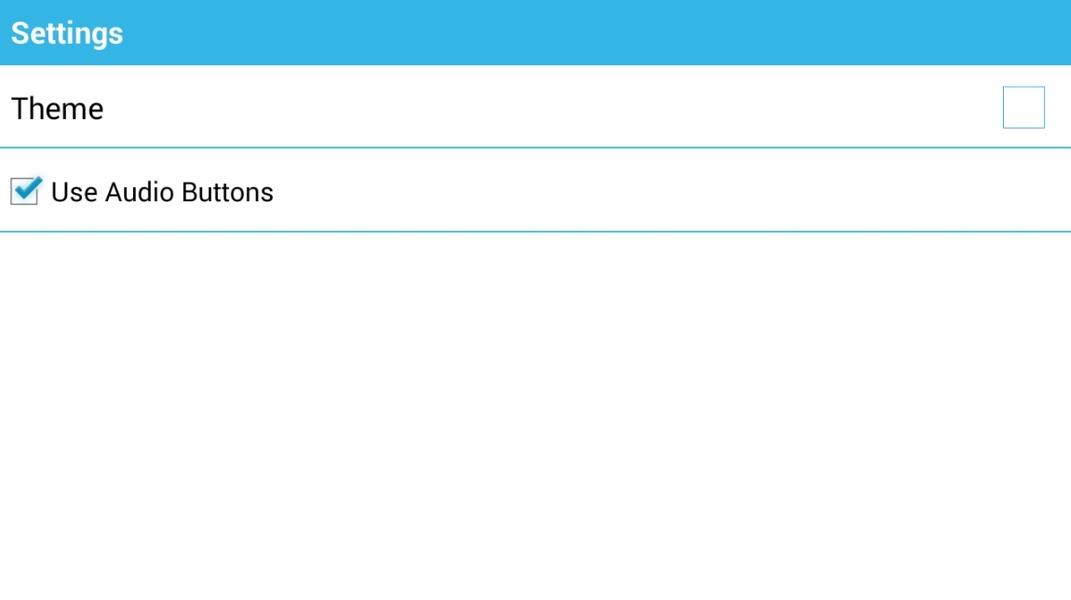























Comment
A Google user
Big mistake. Such a waste if time. Dont bother installing.
2024-01-11 14:53:02
Anita Yadav
Very bad weren't connecting
2024-01-10 17:29:45
Muhammad Mirsab
Doesn't work most of the time. Don't bother installing.
2024-01-09 18:37:58
William Warden
A bit too many ads.
2024-01-08 12:53:17
A Google user
It's awesome and can u guys make a similar app for controlling phones?
2024-01-08 08:12:48
Aayush Bhushanwar
Connection timeout error every time
2024-01-07 09:59:17
Oliver Okam
Very nice but a lot of ads
2024-01-06 21:41:34
A Google user
Not working when I connect through Wifi.
2024-01-03 19:11:04
pro king_yt
It's working but the controls L1 L2 R1 R2 is not working can you make this problem fixed
2024-01-01 00:50:10