How to Play Disney Pixel RPG on PC
2024-10-29 11:38:38Source:40407Author:40407
Many Disney fans are eager to experience Disney Pixel RPG, but unfortunately, its initial release has been quite limited, available only on iOS and Android devices in select countries.
Fortunately, for those who want to join in on the fun but have faced restrictions, there's a straightforward workaround that allows you to bypass these limitations and play this mobile-exclusive game directly on your PC. Below is a guide detailing everything you need to know to set this up successfully.

Step-by-Step Guide to Download & Play Disney Pixel RPG on PC
To get started with Disney Pixel RPG on your PC, you'll need an application that can emulate Android. One of the most reliable options available is Bluestacks, which has been proven effective for this purpose. Here’s how to get started:
1. Download Bluestacks: Visit the Bluestacks website and download the application.
2. Install Bluestacks: Follow the installation prompts, and once completed, launch the app. Make sure you are running Android 11 during the setup process, and wait for everything to load. You will see a screen that mimics a native Android device.
3. Access the Play Store: Locate the Play Store app, which should be pre-installed, and open it. If prompted, log in with your Google account.
4. Search for Disney Pixel RPG: In the Play Store, look for Disney Pixel RPG. If you’re in one of the countries where the game is officially available, you can simply download it from the search results. Wait for the installation to complete, and then return to the Bluestacks home screen to launch the game. You can resize the game window or switch to fullscreen mode as you prefer.
5. Start Your Adventure: Once the game is running, you’ll create your avatar and embark on your Disney adventure.
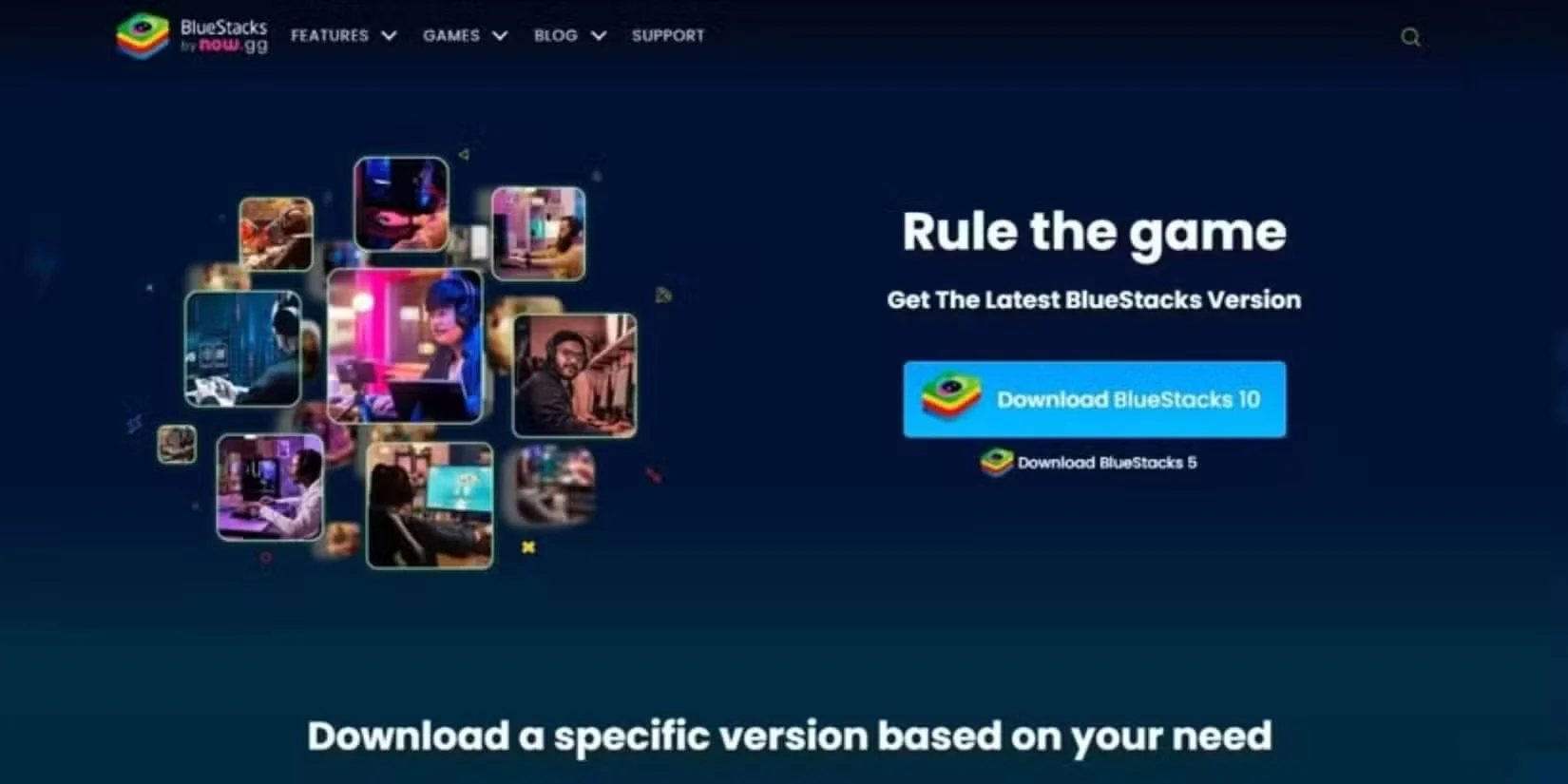
If You’re Outside the Eligible Regions
If you’re not in a country where the game is available, the Play Store won’t list Disney Pixel RPG. Luckily, there’s a simple solution: using a VPN to spoof your location.
1. Download a VPN: Search for a free VPN app that allows you to connect to one of the countries where the game is available. A well-tested option is VPN.lat, which connects to eligible regions like Japan or the United States.
2. Connect to the VPN: Launch the VPN app and connect to your chosen country.
3. Refresh Google Play Store: Return to the Bluestacks home screen and navigate to the Android Settings app.
- In Settings, go to the Apps section and find the Google Play Store.
- Click on the app, then go to Storage and select Clear Data. Confirm your choice.
4. Search for the Game Again: Go back to the home screen and open the Play Store once more. You should now be able to search for and find Disney Pixel RPG.
5. Install and Play: Download the game and wait for it to install. After that, head back to the home screen to launch and enjoy the game.

With these steps, you’ll be all set to experience the magical world of Disney Pixel RPG on your PC, no matter where you are located. Enjoy your adventure!
Related Articles
-

The Best Casino App with Fast Withdrawals In 2024
2024-11-27
-

A Comprehensive Guide to Playing and Winning at IRch Bingo Games
2024-11-27
-

Best Online Casino Slots For Real Money In 2024(Update)
2024-11-26
-

Play Casino Online And Win Real Money
2024-11-26
-

The Best Online Casinos USA Real Money For You
2024-11-26
-

Exploring Naga888: Gameplay, Strategies, and Promotions
2024-11-26
-
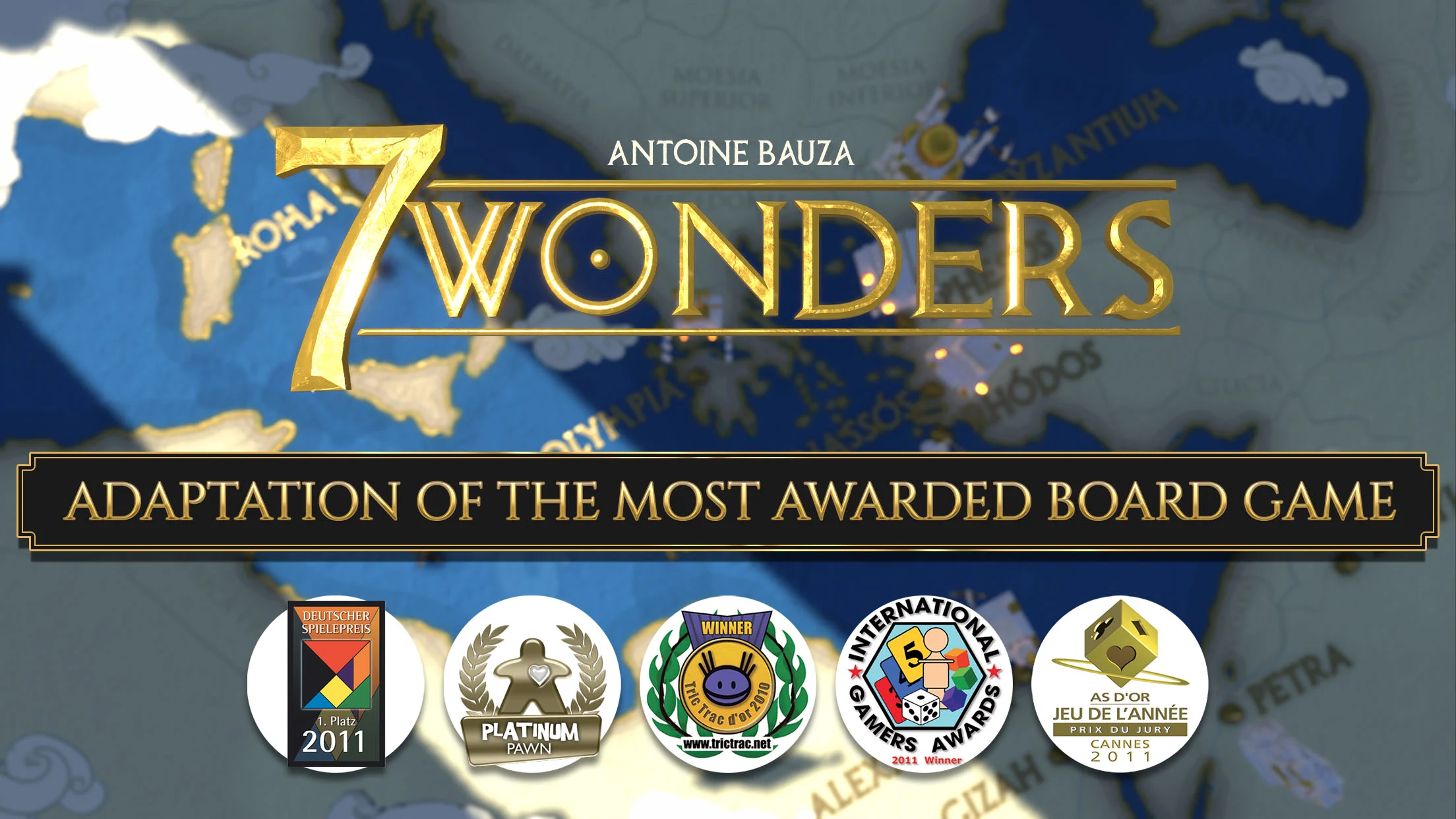
How To Play 7 Wonders — Rules Summary
2024-11-25
-

91 club Gift Code Free 2024 today
2024-11-22
-

What is 91 Club Invite Code?
2024-11-22
-

The meditative puzzle game 'Ouros' is now open for pre-orders.
2024-11-13


