Introduction
Swapper - ROOT helps enhance the performance of low-end Android devices by extending system memory through SWAP. This app minimizes lag and crashes, ensuring smoother multitasking and better overall device responsiveness. Simple to use, it optimizes your Android experience by efficiently managing memory.
Features of Swapper - ROOT:
> Create SWAP Memory for your Android:
With Swapper - ROOT, you can create a SWAP memory on your Android device. SWAP memory acts as virtual RAM, allowing you to increase your device's performance and handle memory-intensive tasks more efficiently.
> Increase Priority of Use:
If your device has not yet needed to use the SWAP memory, you can increase its priority of use. By doing so, your Android device will give a greater preference to the SWAP memory and utilize it whenever necessary.
> Emulated RAM Memory:
The SWAP memory created with Swapper is an emulated RAM memory. This means that it won't appear in the settings of your device as physical RAM. The memory displayed in your device settings only reflects the physical RAM capacity.
> Dependence on the App:
SWAP memory created using Swapper is dependent on the application. This means that you cannot uninstall the app after creating SWAP memory, as the memory relies on the app to remain activated and functional.
Tips for Users:
> Check Device Compatibility:
Some devices do not support changing the location of the SWAP memory to the external SD card. If your device is not compatible, Swapper will notify you and disable this function. Make sure to check the compatibility before attempting to change the SWAP memory location.
> Increase Priority for Better Performance:
If you notice that the SWAP memory usage/used bar remains at 0 MB, it means that your device hasn't needed to use the SWAP memory yet. To increase its usage, prioritize the SWAP memory by adjusting the settings. This will optimize your device's performance when it comes to utilizing the SWAP memory.
> Uninstalling and Deleting SWAP Memory:
To uninstall the Swapper app, first, you need to delete the SWAP memory. If you uninstall the app without deleting the SWAP memory, it will continue to occupy space on your device. If you're unable to delete the SWAP memory, try unchecking the "Enable SWAP when starting Android" option, restart your device, open the app, and attempt to delete the SWAP memory again.
Conclusion:
Swapper - ROOT is an essential app for Android users who want to optimize their device's performance by creating SWAP memory. With the ability to create SWAP memory, increase its priority of use, and efficiently handle memory-intensive tasks, Swapper is a valuable tool for ensuring your device operates at its best. Remember, the SWAP memory created using Swapper is dependent on the app for activation and should be deleted before uninstalling the application to avoid unnecessary space occupation. Improve your Android's performance with Swapper today!
What Does It Do?
For those of you who are interested, SWAP memory is a technology that enables the users to utilize the device’s storages as reserve RAM to avoid overflows. This will prevent apps from crashing due to the lack of RAM capacity. And users will have better experiences with their Android devices. Although the reserved SWAP memory won’t be as fast as the original RAM memory.
And speaking of which, with this awesome mobile application of Swapper – ROOT, you can quickly and easily enable the SWAP memory on your Android devices. Simply enter the application and start using its features so you can have extra RAM capacity for better uses of the system. Enjoy the most powerful and capable SWAP memory features in the app.
Enjoy creating and deleting your SWAPs in Swapper – ROOT with ease. Have no troubles keeping tracks of the SWAP memory usages on the current applications. Make changes to the storage preferences to improve your uses of the app. The list goes on.
Requirements
For those of you who are interested, you can now get the free version of Swapper – ROOT from 40407.com, which will be available on all your Android devices. Simply enter the app and start making use of its free features whenever you want. Just keep in mind that the freemium app will come with forced ads that might bother you a little bit.
Here, most of the in-app features will require certain access permissions in order to function properly. So, you’ll need to consider the prompting requests upon your first time entering the app. Also, don’t forget that your devices will need to be running on the latest firmware versions, preferably Android 4.1 and up, as it would ensure better in-app stability and improve your system compatibility with the current app versions.
And last but not least, keep in mind that the app will only work on ROOT devices, so make sure that you have that done before installing Swapper – ROOT.
- No virus
- No advertising
- User protection
Information
- File size: 3.81 M
- Language: English
- Latest Version: 1.5.0
- Requirements: Android
- Votes: 335
- Package ID: com.allakore.swapper
- Developer: AllaKore LTDA




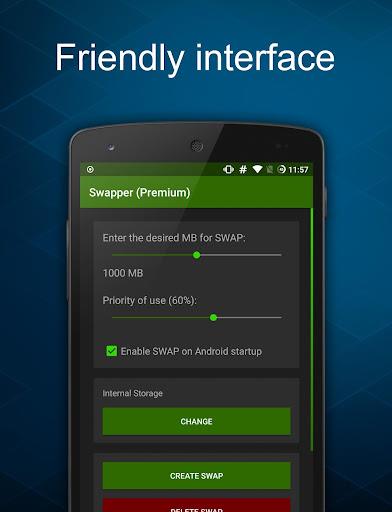
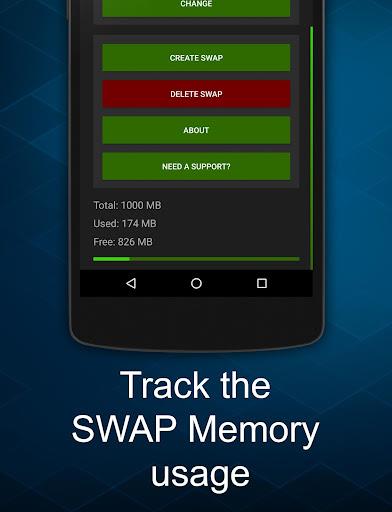

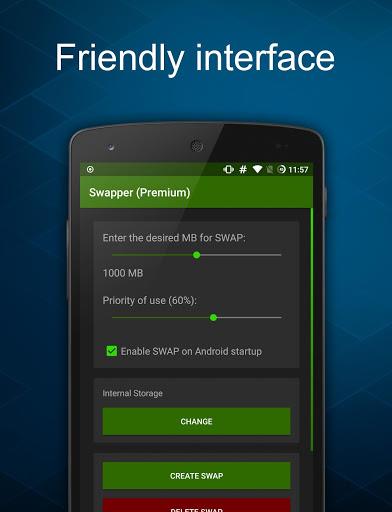






















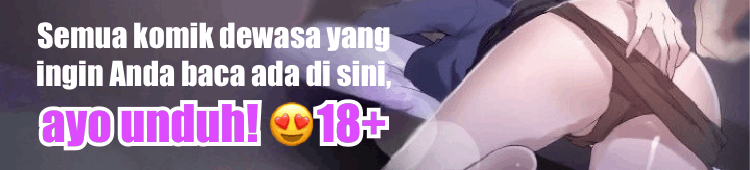

Comment
realnerdlord 616
Noticable improvement on my galaxy grande prime, can actually open chrome and use it now.
2024-09-07 16:00:19
Danial S
It literally doesn't even start up, just crashes on launch
2024-09-07 15:20:16
A Google user
I do not understand. I open it up and itsays i do not have root permissions. Please help.
2024-09-07 09:47:22
Bra1nFreeze
I bought the premium yet the app is still pestering me to buy the premium. Fix this!
2024-09-07 07:22:55
Dave Freeman
Why isnt this a standardised feature within android lol. Such a limited operating system in terms of performance. Great app
2024-09-05 13:44:52
game logic
I created a 1gb swap but only 168mb is been used out of the 1gb, although some of my app stop hanging
2024-09-05 02:58:53
ERNEST OWHIRORO
Increase the limit from 2gb to at least 6gb. Or make it customizable
2024-09-05 00:54:23
A Google user
what is going on it doesn't work...Say's unfortunately you will not be able to create SWAP Memory! May be you do not have root acces ..blaahhh
2024-09-04 20:31:51
A Google user
The app wont download, it just reaches 91% and stops there... Please fix this
2024-09-02 18:10:49