Introduction
Discover the ultimate tool for keeping your computer running smoothly with CCleaner. Designed to enhance performance and free up valuable storage space, CCleaner offers powerful cleaning and optimization features that ensure your system operates at its best. Whether you’re dealing with cluttered files, sluggish performance, or privacy concerns, CCleaner provides a straightforward and effective solution for all your PC maintenance needs.
Features of CCleaner:
* Ultimate Android Cleaner: CCleaner for Android is developed by the makers of the world's most popular PC and Mac cleaning software, ensuring the highest level of expertise in optimizing device performance.
* Efficient Junk Removal: With CCleaner, users can easily remove unnecessary files and clean junk from their devices, providing a safer and smoother user experience.
* Storage Space Reclamation: The app allows users to analyze valuable storage space and quickly uninstall multiple unwanted applications, helping users regain precious storage space on their devices.
* Application Analysis: CCleaner enables users to determine the impact of individual apps on their devices, allowing them to check which apps consume data, drain battery, and identify unused apps.
* Photo Library Cleaning: Users can clean their photo library by identifying and removing similar, old, and poor quality photos. The app also offers file compression options and the ability to move originals into cloud storage, reducing file sizes and optimizing storage usage.
Tips for Users:
* Regularly run the junk cleaner feature to keep your device clean and optimized. This will remove unnecessary files and clear storage space.
* Take advantage of the application analysis feature to identify apps that are consuming too much data or draining your battery. Uninstall or optimize these apps to improve performance.
* Use the photo cleaning feature to declutter your photo library. Removing similar, old, and poor quality photos will not only free up storage space but also make it easier to navigate through your photo collection.
Conclusion:
CCleaner for Android offers a comprehensive set of features to clean, remove junk, and optimize your Android device. With its efficient junk removal and storage space reclamation capabilities, it helps users regain valuable storage space and ensure smooth performance. The app's application analysis feature allows users to identify resource-hungry apps and optimize device usage. In addition, the photo cleaning feature helps users organize and optimize their photo library. With an easy-to-use interface and the credibility of being developed by the makers of the popular PC and Mac cleaning software, CCleaner for Android is a must-have app for anyone looking to master their device's performance.
MOD feature
Pro Unlocked
Clean Up Unused Files And Boost Performance
Over time, your computer accumulates unnecessary files that can slow down performance and take up valuable storage space. CCleaner helps you reclaim this space by efficiently removing temporary files, cached data, and other clutter. With a simple and intuitive interface, CCleaner makes it easy to clean up your system and boost performance. Enjoy a faster, more responsive computer with just a few clicks.
Protect Your Privacy With Secure Data Deletion
Your privacy is important, and CCleaner ensures that your personal data remains secure. The app provides robust privacy protection features, including the ability to securely delete browsing history, cookies, and other sensitive information. By erasing this data permanently, CCleaner prevents unauthorized access and helps you maintain your privacy online.
Optimize System Registry And Improve System Stability
A cluttered system registry can lead to errors, crashes, and reduced system stability. CCleaner offers a comprehensive registry cleaner that scans for and fixes invalid or broken entries. By optimizing the registry, CCleaner helps improve system stability and reduce the risk of crashes, ensuring a smoother and more reliable computing experience.
- No virus
- No advertising
- User protection
Information
- File size: 43.00 M
- Language: English
- Latest Version: 24.05.0
- Requirements: Android
- Votes: 379
- Package ID: com.piriform.ccleaner
- Developer: Piriform






























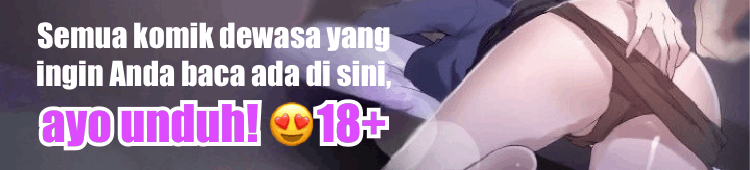

Comment
S&K Galindo
I've been using their products since I was a kid. The program is simple and easy to understand and does exactly what I need it to. I'm grateful they have a free version, but if you can, try to get the pro if you're regularly gonna use it. The tools are legitimately helpful for conserving/recovering storage space.
2024-09-07 05:28:08
Mark Stone
Used to love this app. Got it on my computers as a paid subscription. However, the free version sucks because if you want to use CCleaners full functionality, you have to watch an add. Fine, I can do that. Problem is the ads never come through so it never cleans nor stop aps fully anymore.
2024-09-06 13:55:54
Jim C
Quick Clean works great...they do give you an option to buy the Full Clean but if you try it out they let you use the Full Clean Option to try by watching an ad.
2024-09-06 05:25:34
John P
Use to be a excellent appt..The suddenly it changed to adverts and always interfering in what I was doing so I uninstalled it. I have to day again subscribed and cancelled because it is in my mind a data miner and I paid a years subscription on which I cancelled. I tried to apply for a refund within half hour of cancelling and it's catch 22. So I did not get my money back. The bank asked me for a code from the appt. I tried always up get to The right part to get it,it was impossible.
2024-09-04 21:17:58
Varun Aadi
Latest update spoiled this great application. Developer included ads, application started hanging and does not complete cleaning junk.
2024-09-04 12:01:50
Colleen 98
Can't renew subscription for some reason... every payment option is being declined.. Please Fix This. Edit:: Issue seems to be fixed, changing rate to 5 stars.
2024-09-04 07:03:35
Spanish Johnny
Very buggy. This app used to be great but over the last few months the sleep function has stopped working, 15 minutes to clean 30 apps then says 0 apps stopped. I raised a ticket , 2 weeks later the advice from Manilla was "delete and reinstall", it didn't work. I'm using the paid pro version, and any support is virtually impossible to get. GET IT SORTED PIRIFORM
2024-09-04 04:21:51
Daniel Pitts
Don't know what happened, canceled the subscription and renewed it. NOW the payment works.
2024-09-03 09:57:59
Brian Major
App is pretty useless. My Samsung has device care, which does the same thing with no ads. This was needed years ago when phones didn't clean storage but its definitely not necessary now.
2024-09-02 17:59:03