Introduction
Puffin Cloud Browser leverages cloud technology to enhance browsing speed and efficiency. It supports acceleration, multi-tab browsing, and incognito mode for privacy. Features include file download management, browsing history, and cookie handling, focusing on fast performance through server-side processing and page compression.
Features of Puffin Cloud Browser:
> Lightning-Fast Loading Speeds: Experience unparalleled loading speeds with our cloud servers, ensuring that websites load at incredible speeds.
> Enhanced Security: Enjoy safe browsing on public Wi-Fi networks with end-to-end encryption, keeping your internet traffic protected.
> Flash Compatibility: View Flash content effortlessly with constant server improvements, allowing you to access the full web experience.
> Bandwidth Savings: Save up to 80% of your bandwidth with our proprietary compression algorithm, reducing data usage during regular browsing.
> Ad-Free Browsing: Say goodbye to annoying ads with our built-in ad blocker, providing a clean and uninterrupted browsing experience.
> Versatile Features: Access mobile and desktop modes for a full web experience, download files up to 1GB to the cloud, enjoy theater mode for Flash videos and games, and utilize the virtual trackpad and gamepad.
Conclusion:
Experience lightning-fast loading speeds, enhanced security, and bandwidth savings with Puffin Cloud Browser. View Flash content effortlessly, enjoy ad-free browsing, and access a wide range of versatile features. Say goodbye to slow loading times and bandwidth limitations. Download Puffin Cloud Browser now for a seamless and secure browsing experience.
Overall Assessments
CloudMosa has officially launched the beta version of the Puffin Browser Pro on mobile platforms. According to the information, the Puffin Browser will use the remote server system. So users will experience fast downloading and rendering web pages without consuming too much RAM resources. The computer’s CPU.
Puffin Browser Pro is a browser using cloud computing technology, previously only available on iOS and Android. This browser uses a remote server to help you load and render web pages super-fast without affecting the resources of your device. The PC could also benefit from such cloud mining, so the company eventually brought Puffin to Windows.
Similar to Opera Mini, the browser uses its server to pre-process and compress web pages, and remote rendering also leaves no trace on the PC. It encrypts all traffic from Puffin to the Puffin server, making Internet access via public Wi-Fi networks more secure.
Puffin Browser’s page load speed is nearly 500% faster than Microsoft’s Edge browser. Similar to other web browsers on Windows, Puffin Browser is free and fully supports Windows from Windows 7 to Windows 10. Installing Puffin is straightforward. You only need an Internet connection to download Puffin and install some other support. After completing the installation, the familiar Puffin Browser Pro icon will appear on the desktop.
If used for the first time, Puffin will ask you if you want to allow the browser to send browsing data to the developer’s server to improve and track usage issues. Just a few seconds of booting up, Puffin Browser Pro appears simple and has something similar to Google Chrome and Opera.
- No virus
- No advertising
- User protection
Information
- File size: 62.40 M
- Language: English
- Latest Version: 10.3.0.51674
- Requirements: Android
- Votes: 351
- Package ID: com.cloudmosa.puffinFree
- Developer: CloudMosa Inc




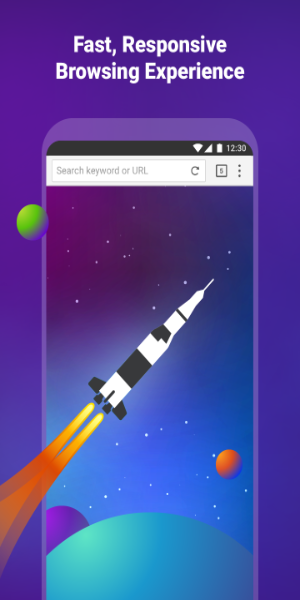
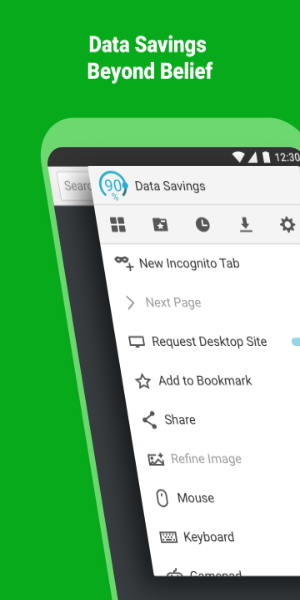























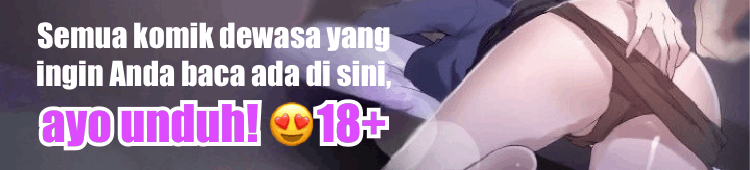

Comment