Introduction
This incredible app, Add Music To Video, is your ultimate solution for adding the perfect background music to your video files. This user-friendly video editor allows you to seamlessly blend your favorite audio tracks with any video, enhancing your creative projects effortlessly. One of the most impressive features of this app is its ability to automatically trim audio files to match the duration of your video, making management of audio file size a breeze. From hilarious soundtracks to heartwarming melodies, you can create unique and entertaining videos to share with family and friends. With the option to save your new video clips in separate folders, organization has never been easier.
Features of Add Music To Video:
> Change Background Music: The app allows you to easily change the background music of any video file. Whether you want to add a heartfelt song to a family vacation video or a catchy tune to a fun-filled party clip, this app has got you covered.
> Mix Audio Files: With this video editor app, you can mix or add your favorite audio files to your video files. It provides a wide range of audio options for you to choose from, so you can customize your videos and make them truly unique.
> Automatic Audio Trimming: Worried about the length of your audio file not matching your video duration? Don't fret, as this application automatically trims the audio to match the video length. This ensures a seamless synchronization between the audio and video, making your videos look professional and well-edited.
> Create Funny Videos: Want to add a dose of humor to your videos? By changing the audio of your video to a funny song, you can create hilarious and entertaining content that will surely make your friends burst into laughter. Share these funny videos with your buddies and let the laughter fill the air.
Tips for Users:
> Choose the Right Audio: When adding music to your videos, select a song that complements the theme or mood you want to convey. Whether it's a romantic melody for a wedding video or an energetic beat for a sports highlight reel, the right audio can enhance the overall impact of your videos.
> Trim Audio Manually: If you wish to manually trim the audio to a specific duration, this app allows you to do so. Simply adjust the start and end points of the audio to get the perfect match for your video length.
> Mix Different Audio Files: Get creative and experiment with mixing different audio files together. You can create unique soundtracks for your videos by combining different songs or adding voiceovers to the background music.
> Save and Organize: After adding music to your videos and creating the perfect blend, make sure to save your new video clips in separate folders. This will help you stay organized and easily access your edited videos whenever you need them.
Conclusion:
Add Music To Video is a fantastic app that offers a seamless way to enhance your videos with customized background music. Its easy-to-use features allow you to change the audio of your videos effortlessly, ensuring a perfect match between the visuals and the soundtrack. Whether you want to add a touch of emotion, excitement, or humor to your videos, this app provides a wide range of options. So why wait? Download the app now and unleash your creativity by creating amazing videos with the perfect soundtrack.
- No virus
- No advertising
- User protection
Information
- File size: 62.46 M
- Language: English
- Latest Version: 6.4
- Requirements: Android
- Votes: 420
- Package ID: kgs.com.addmusictovideos
- Developer: KITE GAMES STUDIO




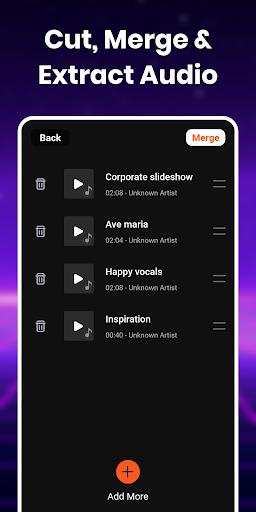
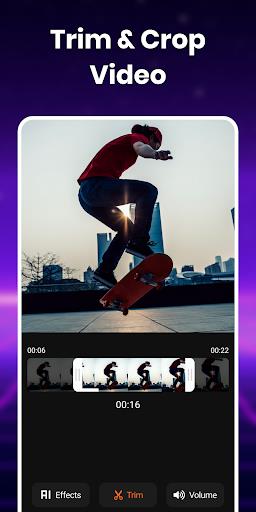









Comment