Introduction
Easily convert and compress your multimedia files with Video Converter! This app offers a user-friendly interface that allows you to start a conversion in just two simple steps. You can customize your output with advanced options like changing codecs, setting metadata, and even cutting your files. With support for a wide range of output formats and the ability to identify your device's CPU architecture for optimal performance, the app is a must-have tool for any Android user. Get the free version today to enjoy most features, or upgrade to the pro version for an ad-free experience at a low cost.
Features of Video Converter:
⭐ Easy-to-use Interface: The app offers a simple and essential user interface, making it easy for users to navigate and start a conversion in just two quick steps.
⭐ Advanced Options: With a plethora of advanced options available, users can customize their conversion process by setting output filenames, adjusting audio/video codecs or bitrates, adding metadata information, and even cutting multimedia files.
⭐ Wide Range of Supported Formats: This app supports a variety of output formats, including 3gp, aac, avi and more, while also covering almost any multimedia file type for input conversion.
⭐ CPU Architecture Detection: The app can identify the CPU architecture of your device to ensure the installation of the correct codec package, resulting in the best possible conversion experience.
FAQs:
⭐ Is the app free to use?
Yes, this is the free advertised version of the app, but users have the option to purchase the pro key to unlock all features and remove ads for a minimal cost.
⭐ Can I customize the output settings of my converted files?
Absolutely! The app offers a wide range of advanced options for users to customize their conversion settings, such as adjusting codecs, bitrates, and more.
⭐ Does the app support all multimedia file types?
Yes, the app covers almost any multimedia file type for input conversion, ensuring a comprehensive and versatile conversion experience.
Conclusion:
Video Converter is a powerful and user-friendly tool that provides a seamless conversion process for a wide range of multimedia files. With its easy-to-use interface, advanced options, wide format support, and CPU architecture detection, this app offers a comprehensive solution for all your conversion needs. Whether you're a casual user or a multimedia enthusiast, the app is sure to enhance your mobile multimedia experience. Download now and start converting your files with ease!
- No virus
- No advertising
- User protection
Information
- File size: 136.07 M
- Language: English
- Latest Version: 0.2.38
- Requirements: Android
- Votes: 109
- Package ID: jaineel.videoconvertor
- Developer: VidSoftLab
Screenshots
Explore More
Entertain yourself endlessly on the go for zero cost! Packed with movies, shows, music and videos from around the world, these top-rated media apps will keep you engrossed for hours. Stream your favorite channels and playlists ad-free or download your favorites for offline viewing later. Download now to turn your phone into an unlimited personal theater - and enjoy premium entertainment that won’t drain your budget.

Headify: AI Headshot Generator

Glance for realme

Audify Notification Announcer

Vault-Hide Pics & Videos,App Lock, Free backup

AI Music&Song Maker

Nyah-gruppen

Puneet Superstar Stickers

WFSB




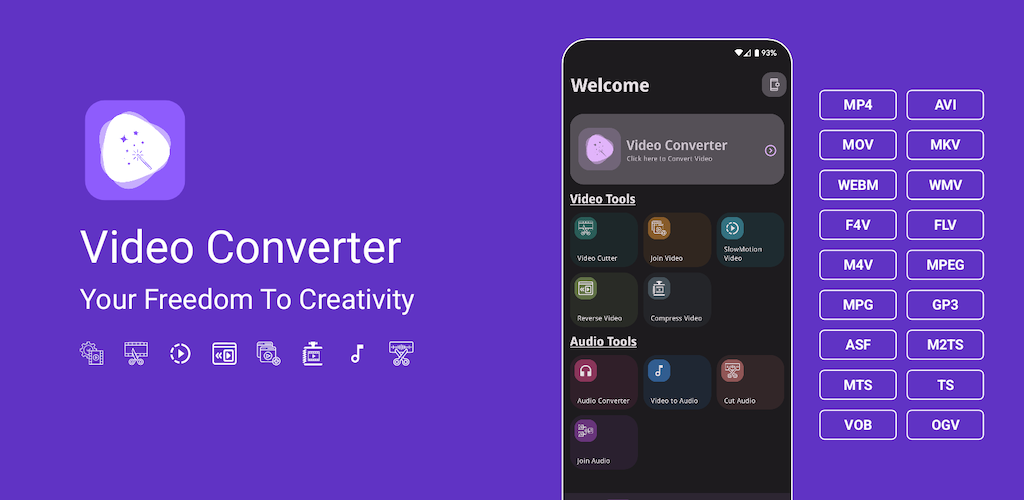
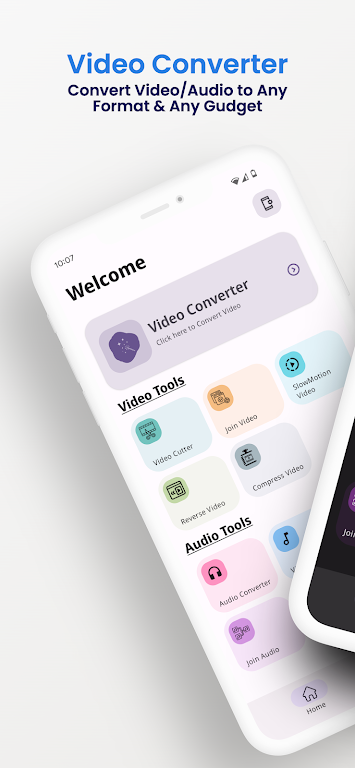

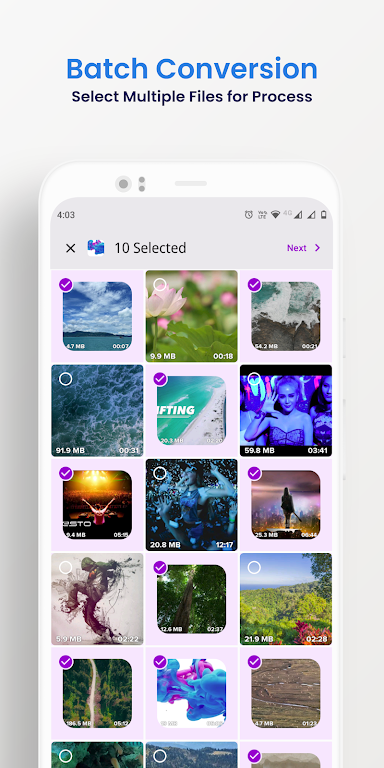







Comment
Igor Pidkova
Excellent video converter, great for do it yourself. Conversion is very fast, I remember converting videos 10 years ago on the PC used to take over 10 hours and this app can do it on your phone in 30 minutes.
2024-09-29 10:01:44
Liliana Véronique Saundrine Sontheim
Good, in fact better than some others, for older devices. Converted a video others couldn't on an older device. That's all I want for my purposes. But you need the patience of a Shaolin monk to use this app, because it literally takes nearly forever to convert. ... But it works.
2024-09-29 05:11:04
Han Somich
usable app and good result
2024-09-27 10:52:51
A Google user
Previously paid for the App. Sent the developer an email with a screenshot attachment of my receipt from Google Play. No response. App constantly gives error messages and I see that many other Users have had the same problems. I contacted Google and they stated they would look into this. UPDATE: complete turn around. App now performs PRO features very well. No more error messages and excellent results when converting. Especially when changing the presets. It's back on my favorites list
2024-09-27 07:25:03
A Google user
I can't believe it. It is really working fine and good. So keep it up please! And please try and add support for .dat file convertion so that unconverted videos with .dat file extension can be converted and also video compressor functions should also be added if possible. Thanks for your wonderful effort.
2024-09-26 21:20:17
A Google user
There's no question that the app coverts ts to mp4 very well. Unfortunately, the size of the file grew from 518Mb to 1.7Gb after conversion. Think this is unacceptable and I will continue to keep the ts instead of mp4.
2024-09-26 19:00:04
A Google user
Love this! I downloaded it because I wanted to convert some mov videos to mp4 and it works perfectly. Highly recommend this! (Originally posted in 2018) Edit 2/2/2021 - Two years later and I'm still using it! It's really the best.
2024-09-26 14:44:03
Samuel Zizo
It converts very well without any problems. You won't regret
2024-09-25 20:34:44
Sammyak Dahiwale
I didn't expect it would be this good. I expected this app to be like other apps that say that their apps can convert 1080p video into 4k but don't work.some apps work for 1 or 2 mins and just say error cannot convert but this app actually works and converted my 20mins video in 4k 60 fps. I would really appreciate it to update the app and add 1080p to 8k
2024-09-25 15:05:32