
Introduction
Easily manage and view all your favorite comics and PDF files with ComicScreen - PDF, ComicReader app. Compatible with a variety of file types, including zip, rar, cbz, cbr, and pdf, this app also supports a wide range of image formats. With features like Folder and File Explorer, USB-otg drive support, and network capabilities, organizing and accessing your files has never been easier. Enjoy smooth image scrolling, bookmark previews, and quick zip file views, all while customizing your viewing experience with horizontal and vertical modes. With ComicScreen - PDF, ComicReader, managing and enjoying your digital library has never been more convenient.
Features of ComicScreen - PDF, ComicReader:
> File Support: ComicScreen - PDF, ComicReader supports a wide range of compressed file types, including zip, rar, cbz, and cbr, as well as PDF files. This ensures that you can easily access and view all your favorite comics and PDF documents without any hassle.
> Image Support: In addition to supporting compressed files, this app also supports various image file types, such as jpg, png, gif, bmp, tiff, webp, and avif. This means you can enjoy a seamless viewing experience with all your favorite images.
> Key Functions: ComicScreen - PDF, ComicReader offers a variety of key functions to enhance your reading experience, such as folder and file explorer, support for usb-otg drives, smb and ftp network access, drag and drop functionality, smooth image scrolling, bookmark previews, zip file quick view, and more.
Tips for Users:
> Utilize the Folder and File Explorer: Take advantage of the search, rename, and delete functions within the app's folder and file explorer to easily organize and manage your comic and PDF collection.
> Make use of Drag & Drop: Use the drag and drop feature to quickly and effortlessly move files and folders within the app, making it easy to customize your reading experience.
> Try Different View Modes: Experiment with the horizontal view mode for viewing two pages at once or switch to the vertical view mode for a single page display. Find the viewing mode that works best for your reading preferences.
Conclusion:
ComicScreen - PDF, ComicReader is a versatile app that offers comprehensive support for a wide range of file types and key functions to enhance your reading experience. With its user-friendly interface and smooth image scrolling, this app is a must-have for comic and PDF enthusiasts looking for easy management and display of their favorite content.
- No virus
- No advertising
- User protection
Information
- File size: 11.00 M
- Language: English
- Latest Version: 2247
- Requirements: Android
- Votes: 452
- Package ID: com.viewer.comicscreen
- Developer: InstSoft
Screenshots
Explore More
Looking for the top free comic apps for your Android phone? Look no further! Our carefully curated selection of comic apps offers a diverse range of titles and genres, providing you with hours of entertainment at your fingertips. Whether you're a fan of superheroes, manga, or graphic novels, these apps have something for everyone. Dive into the colorful and captivating world of comics today by downloading these top free apps for your Android phone.

Whatnot

WebComic Read Manga & Manhua

MangaToon Comic & Manga

NETCOMICS Webtoon & Manga
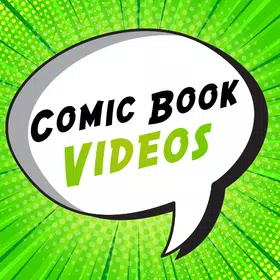
ComicToon: Video Comics

ピッコマ

樱花动漫

BeeManga Free Manga, Manhua & Webtoon



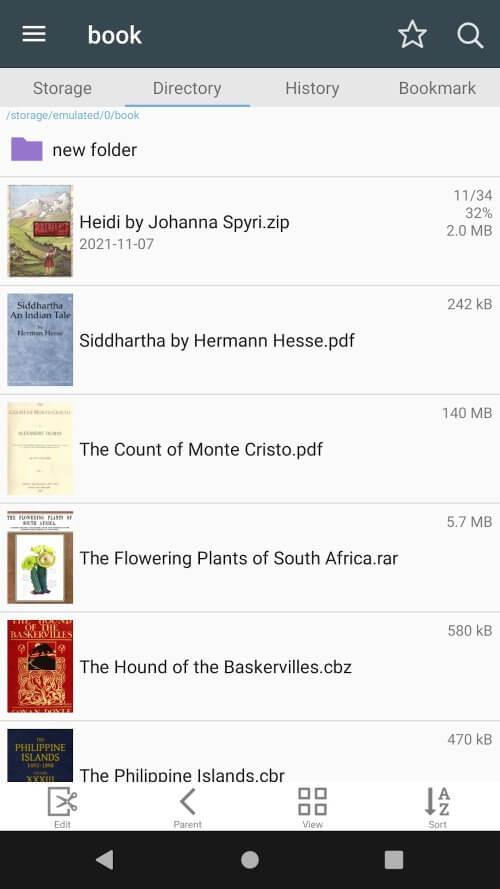
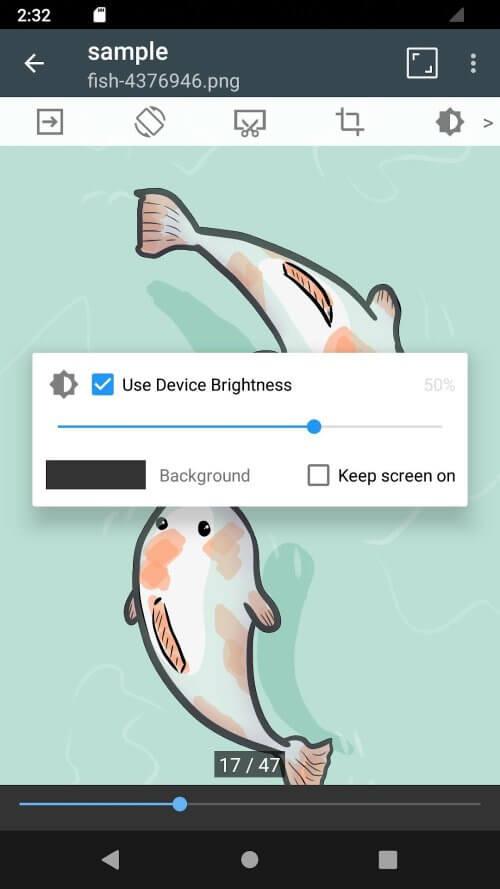
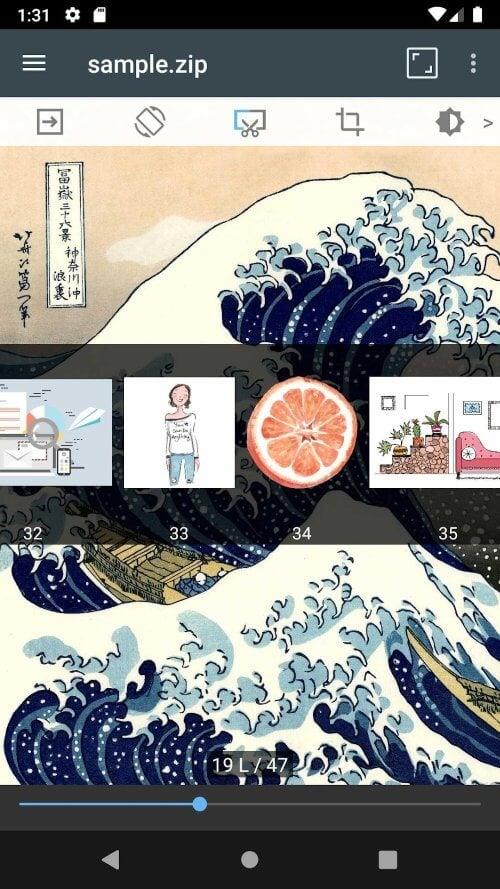
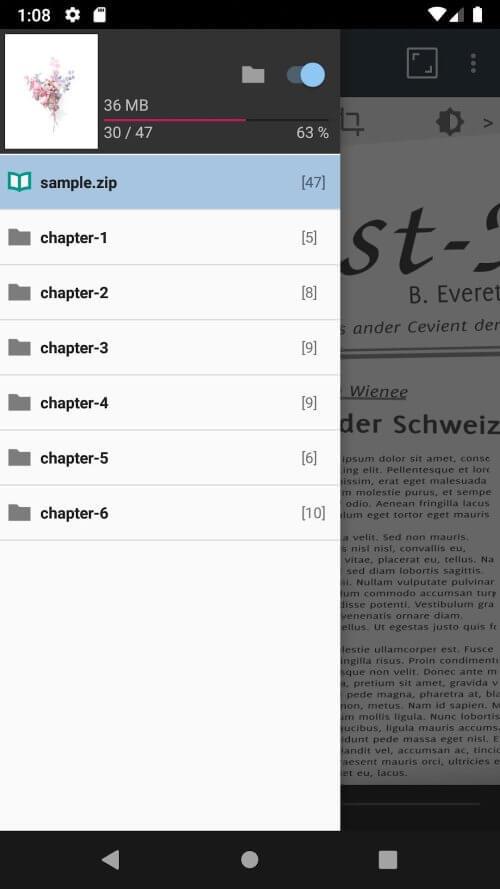


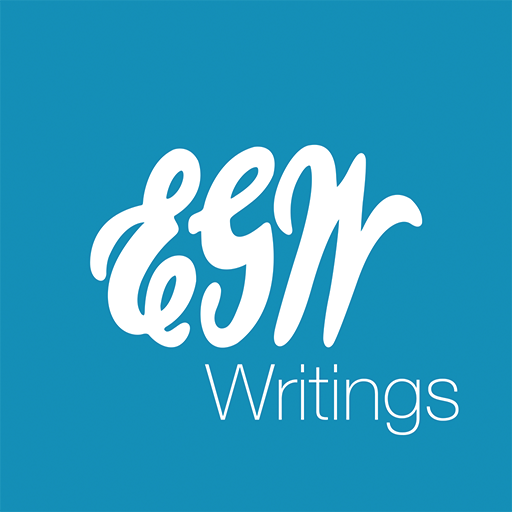



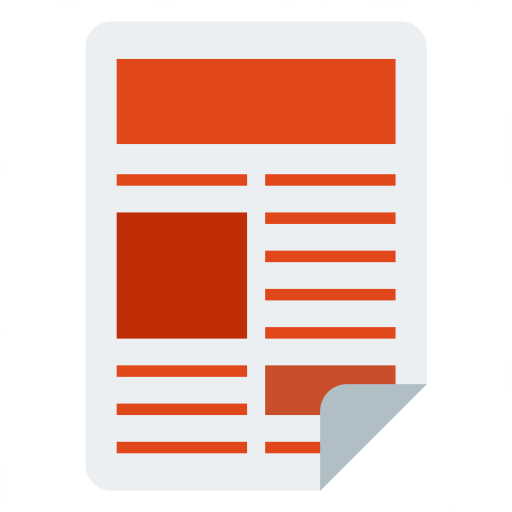








Comment
Keith Macharia
I like how manageable it is to use and the ease of using it and no difficulty finding documents to go through and there are no forceful ads
2024-10-01 00:31:38
Ezra Heart
gdpr let's you allow only necessary cookies if you don't accept all cookies in this app, it pretty much "kicks you out" by showing the cookies options again (and a message "accept the cookies to use the app). this is against gdpr actually so I'm off this app...
2024-09-29 06:39:43
Robert king
Despite declining consent for data to be passed onto vendors, it won't let you use the app unless you agree to consent. It brings you back with legitimate consent turned on. Will delete app.
2024-09-28 00:10:36
klloyd plata
This is a comicbook storage for the comicbooks loved and liked to download and already prepared for reading.
2024-09-26 06:11:35
mr79843
Works great for reading my comics. Easy enough to use. Doesn't really need to be anything more, does it?
2024-09-24 14:26:47
Cole Hall (Nii)
i dont really use any of the other features, just use the comic reading functionality and it works like a dream
2024-09-24 03:56:59
sharan R
Nice viewer app, the ui is good and it really useful while reading stories, tq.
2024-09-24 01:03:40
Shubham Maurya
Easy to use. Simple interface. Non intrusive adds.
2024-09-24 00:28:44
Pesky
Forcing me to provide consent to all advertising vendors for my data. I keep painstakingly rejecting them and confirm the choices but it keeps popping it up until I accept all. Terrible app and I hope people boycott apps when they do this
2024-09-23 18:06:24