Introduction
Introducing the "File Viewer" app, a versatile tool for accessing and viewing various file types on your Android phone or web server. With support for text files, comics, compressed files, PDFs, and more, it allows you to read them as if they were books. The app offers a user-friendly interface with features such as adjustable fonts, size, and color, multiple page-turning methods, quick navigation options, bookmarking, and slideshow support. It also supports various file management functionalities like sorting, renaming, copying, and moving files. With additional features like theme/color support, language selection, and integration with popular cloud storage platforms, this app is a must-have for file viewing needs. Click to download now!
Features of this App:
- Supports various file formats: This app allows you to open text files, comic files, compressed files, PDF, and ePub files stored on your Android phone or web server. It supports TXT, CSV, SMI, SUB, SRT, JPG, PNG, GIF, BMP, WEBP, TIFF, HEIC, AVIF, ZIP, RAR, 7Z, CBZ, CBR, CB- ALZ/EGG, and PDF files.
- Text Viewer: With the text viewer feature, you can read and view text files. It supports various functionalities such as changing fonts, adjusting size/linespacing/margins, modifying character encoding, changing text color/background color, and different page turning methods. It also supports quick navigation, search text, editing text, and text alignment options.
- Comic Viewer: The comic viewer feature allows you to open and view comic files. It supports formats like JPG, PNG, GIF, BMP, WEBP, TIFF, HEIC, AVIF, ZIP, RAR, 7Z, CBZ, CBR, CB- and ALZ/EGG. It offers zooming options, different page turning methods, flip effects, quick navigation, slideshow support, picture rotation options, and support for moving gif/webp/avif files.
- File Function: This app provides file management functionalities such as reading information color display, previewing files, selecting file extensions, sorting files based on name, size, or date, support for delete, rename, copy, and move operations, and file searching options.
- Other Features: The app supports themes/color schemes, multilingual support, SFTP, FTP, SMB, WebDAV, Google Drive, Dropbox, MS OneDrive, password lock, SPEN support for Note 9 and above, headset button support, media button support, backup/restore settings, and shortcut management.
Conclusion:
This app offers a wide range of features for viewing and managing various file types on your Android device. It provides a user-friendly interface with customizable options for font, size, color, and page turning methods. With support for multiple file formats and cloud storage services, this app ensures easy access and organization of your files. The additional features like password lock and SPEN support enhance the security and user experience. Overall, this app is a convenient tool for viewing and managing different file types on your Android device.
- No virus
- No advertising
- User protection
Information
- File size: 10.00 M
- Language: English
- Latest Version: 4.4.1
- Requirements: Android
- Votes: 66
- Package ID: my.geulga




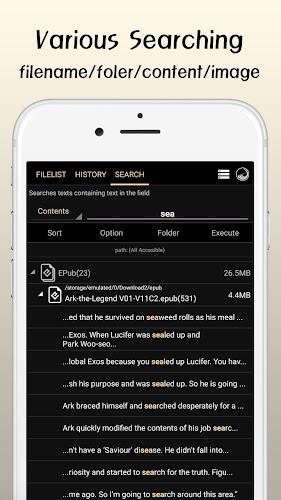

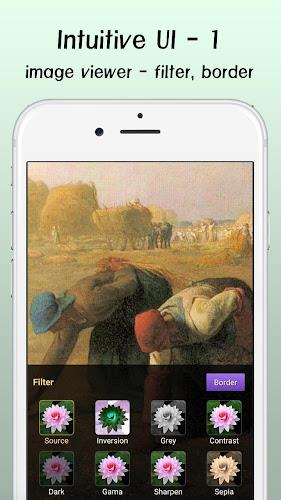
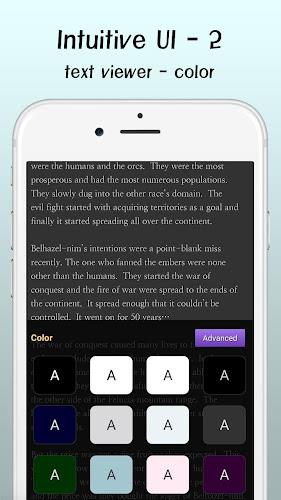
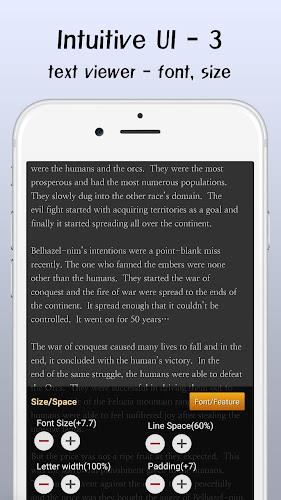


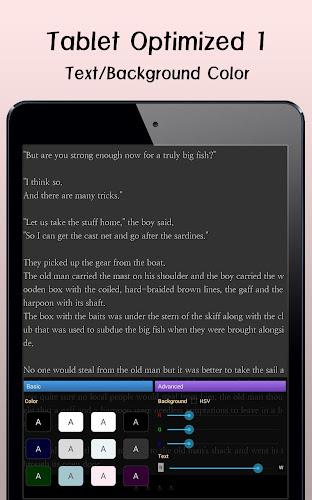
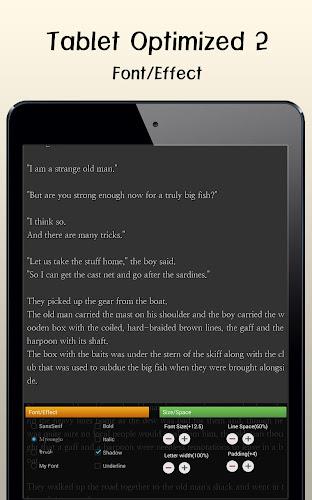


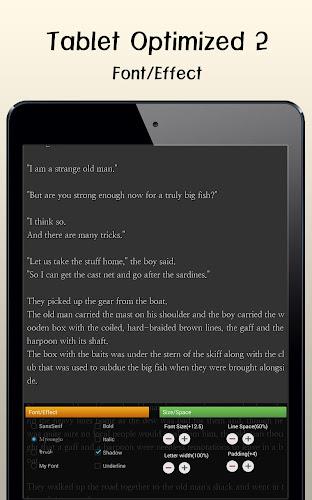
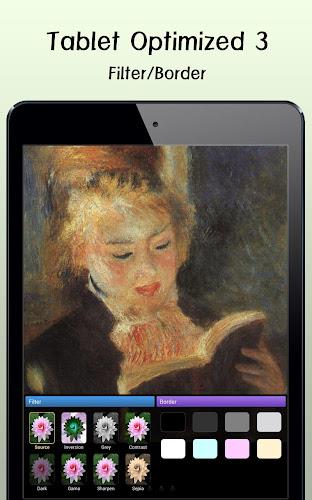

















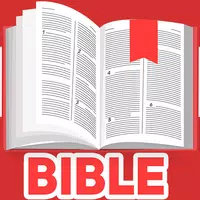





Comment
A Google user
Even though there is a minor issue that does not fix rotation sometimes, it is quite functional and best viewer I ever seen.
2024-01-09 09:45:31
A Google user
I love that they save everything what page are we in with every text. 저장기능도 있고, 짱입니다!!
2024-01-08 06:59:27
A Google user
I tried several apps. But this is the best!
2024-01-07 12:39:10
A Google user
Eyes closed, get it. Search the settings to get rid of the annoying ads.
2024-01-07 11:31:23
A Google user
자동 회전 없애는 기능이없네요 ㅠㅠ
2024-01-02 18:43:21
A Google user
Setting has full screen + viewer ext.
2023-12-29 01:29:47
A Google user
A+
2023-12-28 20:19:36