
Introduction
Elevate your media sharing experience with the AirScreen - AirPlay & Cast app, a versatile wireless streaming receiver that supports AirPlay, Cast, Miracast*, and DLNA. With seamless compatibility across various platforms and a wide range of apps, including iTunes, YouTube, Safari, and Chrome, the app offers endless entertainment possibilities. Installation is a breeze, as the app only needs to be set up on receiving devices. Plus, enjoy features like screen recording, privacy protection, Video Hardware Acceleration, 4K Ultra HD resolution, Background Service Mode, and more. Whether it's family movie night or a gathering with friends, the app is the perfect companion for sharing and streaming your favorite content.
Features of AirScreen - AirPlay & Cast:
⭐ Convenient Protocol Support: The app supports multiple protocols such as AirPlay, Cast, Miracast, and DLNA, providing seamless content sharing without the hassle of cables.
⭐ Compatibility with Various Platforms: Enjoy sharing media across a wide range of devices including iOS, macOS, Android, ChromeOS, and Windows, ensuring that everyone can join in on the fun.
⭐ Extensive App Support: With thousands of compatible apps, the app allows you to listen to music from iTunes, watch videos on YouTube, browse webpages on Safari and Chrome, and more, opening up endless entertainment possibilities.
⭐ Easy Installation: Setting up the app is a breeze, requiring installation only on the receiving devices and not on the sender devices.
Tips for Users:
⭐ Experiment with Different Apps: Explore the vast array of compatible apps with the app to maximize your entertainment options.
⭐ Utilize Screen Recording: Capture your favorite media content using the app's recording feature to save and rewatch later.
⭐ Personalize Your Experience: Take advantage of the extra perks such as Video Hardware Acceleration, 4K Ultra HD resolution, and Background Service Mode to enhance your media sharing experience.
Conclusion:
Upgrade your media sharing experience today with the AirScreen - AirPlay & Cast app, the user-friendly wireless streaming receiver that offers convenience, compatibility, and endless entertainment possibilities. With support for multiple protocols, various platforms, and a wide range of apps, the app makes it easy to share your favorite content with friends and family. Experience the excitement of streaming on a larger screen and enjoy the extra perks that come with the app. Download now and start sharing your media effortlessly.
- No virus
- No advertising
- User protection
Information
- File size: 41.40 M
- Language: English
- Latest Version: 2.8.4
- Requirements: Android
- Votes: 329
- Package ID: com.ionitech.airscreen
- Developer: Ionitech
Screenshots
Explore More
Entertain yourself endlessly on the go for zero cost! Packed with movies, shows, music and videos from around the world, these top-rated media apps will keep you engrossed for hours. Stream your favorite channels and playlists ad-free or download your favorites for offline viewing later. Download now to turn your phone into an unlimited personal theater - and enjoy premium entertainment that won’t drain your budget.

Glance for realme

Vault-Hide Pics & Videos,App Lock, Free backup

AI Music&Song Maker

Nyah-gruppen

Puneet Superstar Stickers

WFSB

Music Visualizer Vythm VJ & DJ

NBC 5 Chicago



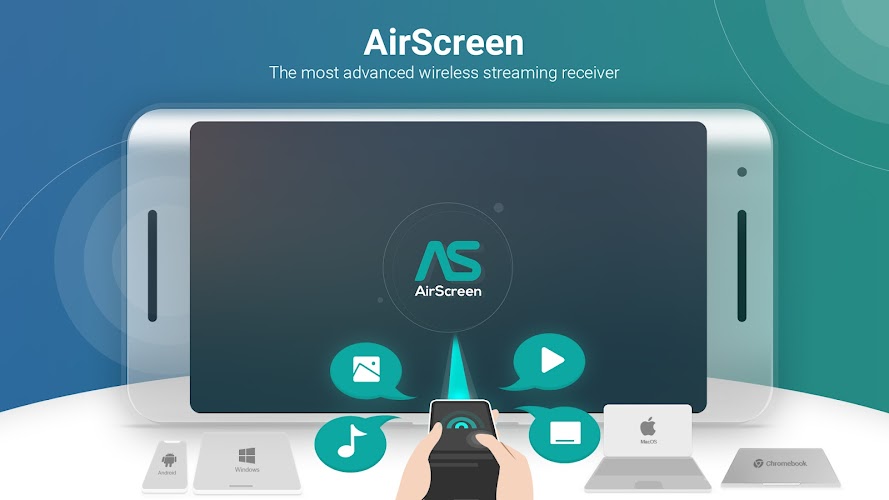








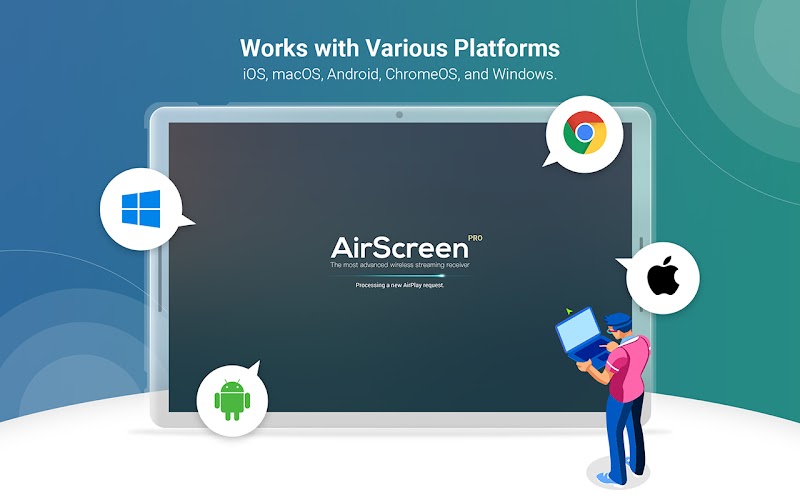
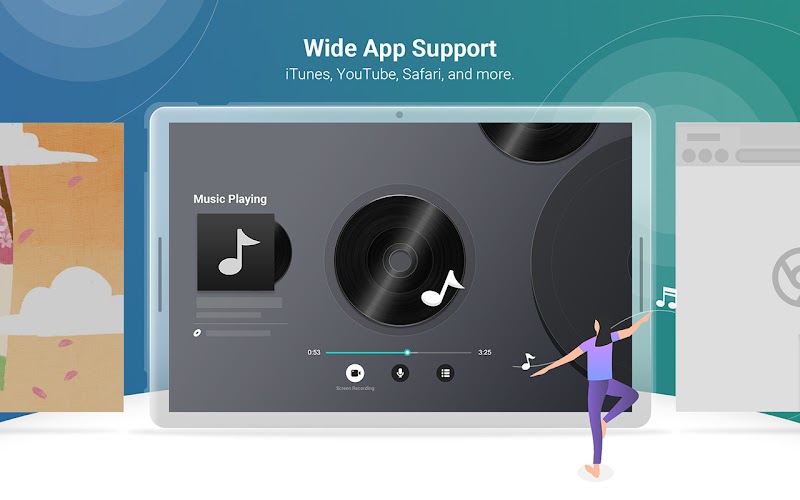














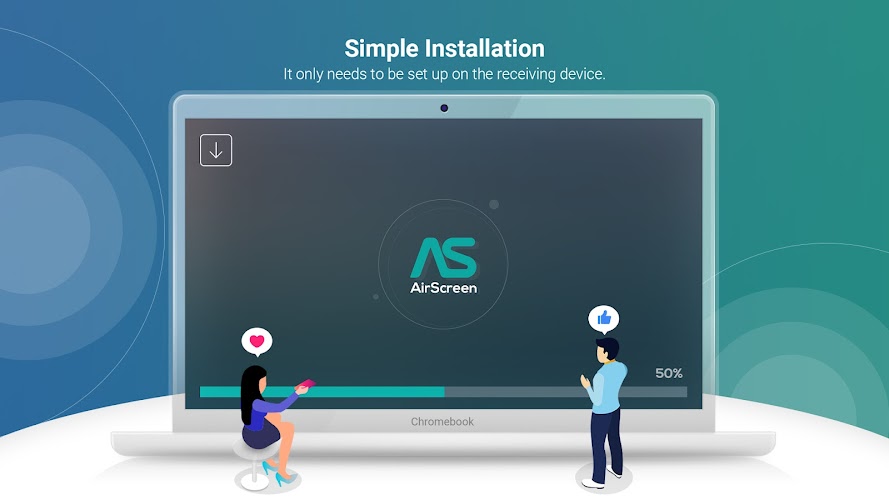


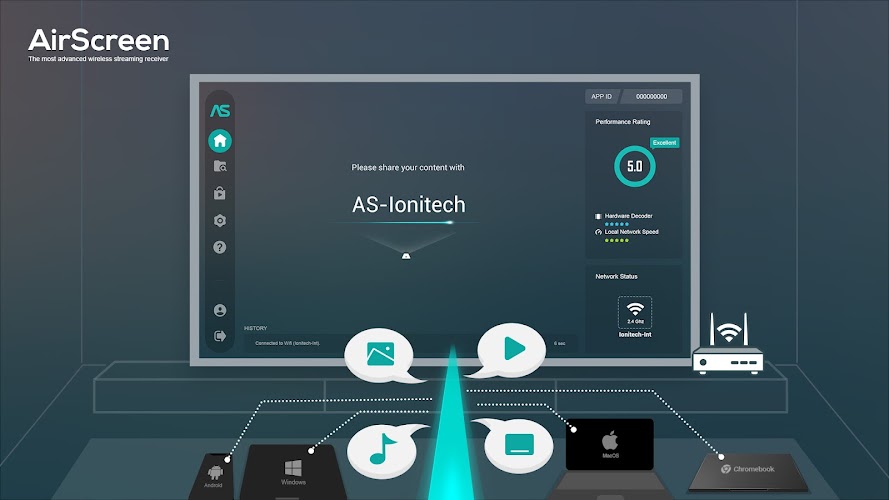





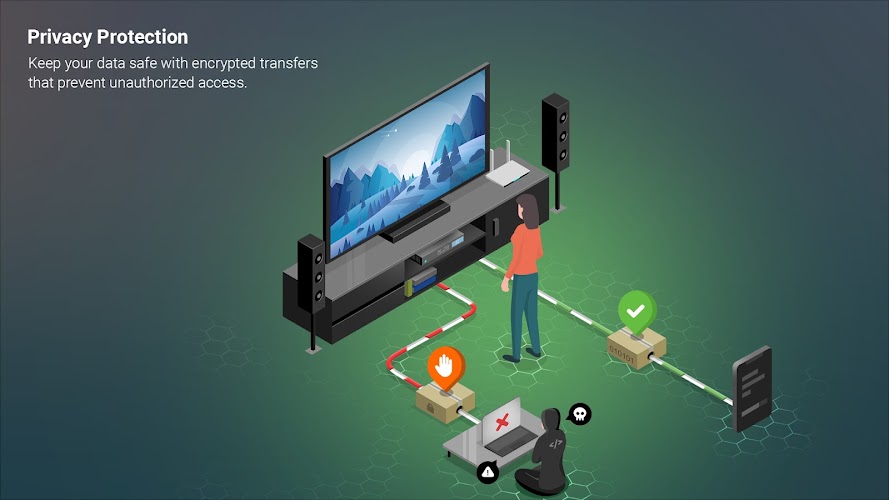
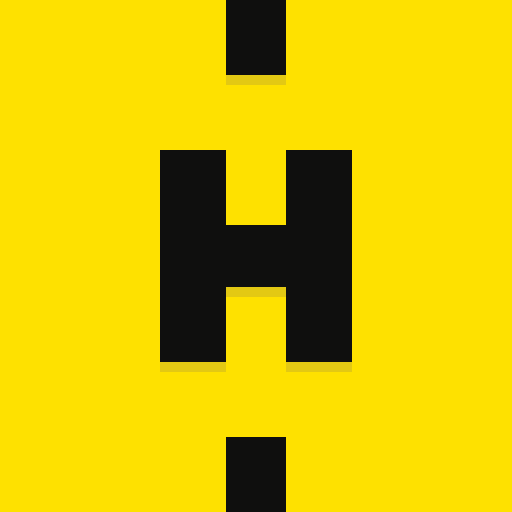














Comment
Panagiota Myroti
Perfect app works like a charm.Easy to install , easy settings configure .everyting works great. Just a question: Can voice activation of that device happen through google home app?Cause choosing to enable it comes with an error.No big deal anyways . Good job
2024-12-03 19:55:51
A Google user
My invincible Note 3 started crashing and acting bizarrely after I installed this. Also, the app just tries to connect forever. Why should I have to watch their recommended YouTube video just to operate this app? Why should I set up a mobile hotspot to connect when no other app requires this round-about effort? If my phone stops crashing now that I've uninstalled this app then you can rest assured my review will remain as is.
2024-12-03 01:33:13
Brian Pryce
Can I please get a refund, the very feature that I purchased it for does not work. I'm very familiar with air screen and some reason the app does not work like it used to.... This should not be in the app store until all the bugs are worked out. Please return my money
2024-12-02 03:38:07
Denis Roy
I installed the app on 2 Sony smart TV ( android). It works well with my Apple ipad mirring for 8-10 minutes then disconnect every single time. I have the free version to test before I buy. I receive the message Closed the Airplay connection from the 192.168.0.200 of the requested device
2024-12-02 01:23:25
A Google user
Good and fast interface. A bit of trouble for understanding the instructions. Had to google it. Also I cannot find a way to quit the app except by "force stop". I will surely recommend it
2024-12-01 13:55:00
by AirbnbAssistantCOM (LogoQRCode.com)
Most user unfriendly setu up when it comes to stream your screen let's say to oculus. Never got it to work. But took me seconds to do with a free app. I actually tried it with my I phone and worked easier because just needed to install the app on Ocolus. but still not getting the quality that I was looking for do I need to purchase the paid version?
2024-11-30 15:07:43
A Google user
Worked well when i downloaded it on my tv i connected it with my ipad and worked very well. But the only problem is the ads; at first the ads doesn't pop one after another quickly as it is happening right now.
2024-11-30 13:28:47
Yojan singh
It's really pathetic connection sometimes it connect properly with tv sometimes it's shows it's connected but cast never happen currently I m not able to connect with my tv now there is no option inthe app where we can esclate or take help I thought this is the successful app where I can cast my tv easily but it's worthless I m looking for another option
2024-11-29 23:47:27
A Google user
This app is the only app I recommend for turning your android tv box into a streaming receiver for Google Cast/Air Play. I use it on all 4 of my android boxes, and have a year subscription to remove ads and activate advanced features. I had an issue with a delay in subscription activation for my other 3 devices, but it was a Google Play issue, and was resolved. Ionitech customer service responded promptly and politely to my questions, and I am grateful for their help and high quality product!
2024-11-29 23:08:24