Introduction
Squid is the ultimate digital note-taking app that combines modern technology with the familiarity of traditional pen and paper. With the app, users can easily jot down notes, sketch ideas, annotate PDF files, record tasks, and more on their Android devices, Chromebooks, and tablets. The app's realistic writing experience, smooth navigation, and variety of paper styles make it a user-friendly tool for all note-taking needs. Whether using a stylus or fingertips, Squid ensures a seamless and customizable note-taking process. Plus, with features like vector graphics, editing tools, and markup options, the app elevates the note-taking experience to a whole new level.
Features of Squid:
Device Compatibility: Enjoy seamless note-taking across various devices, from smartphones and tablets to Chromebooks, offering flexibility and convenience for all your note-taking needs.
Realistic Writing Experience: Experience the natural feel of writing on paper with a stylus or even your fingertip, thanks to smooth navigation and intuitive controls.
Vector Graphics Engine: Ensure your multimedia content remains crisp and clear, even when zoomed in, thanks to the integrated vector graphics engine, preserving image and video quality.
Versatile Paper Options: Choose from a variety of paper types, including lined, grid, dotted, and even specialized options like music staff paper, to suit your specific note-taking purpose.
Powerful Editing Tools: Refine your notes with ease using a range of editing tools, including undo/redo, select, move, resize, cut, copy, paste, and more, for a streamlined workflow.
Enhanced Creativity: Express your ideas visually with drawing tools, add text and markup, and incorporate multimedia elements to create engaging and informative notes.
Conclusion:
Squid is a must-have digital note-taking application for Android users who are looking for a convenient and realistic note-taking experience. With its user-friendly interface, smooth navigation, and comprehensive features, Squid ensures that users can easily jot down their thoughts, sketch ideas, record important tasks, and organize their notes in a neat and efficient manner. The addition of a vector graphics engine and various paper styles further enhance the user experience, making the app a versatile and powerful tool for all note-taking needs.
- No virus
- No advertising
- User protection
Information
- File size: 13.50 M
- Language: English
- Latest Version: 3.8.0.4-GP
- Requirements: Android
- Votes: 476
- Package ID: com.steadfastinnovation.android.projectpapyrus
- Developer: Steadfast Innovation, LLC
Screenshots
Explore More
Level up your phone with the most helpful tools for Ultimate productivity. From image editors and file managers to task trackers and weather widgets, these top-rated essentials make everyday tasks smooth and easy. Get organized, save time and optimize workflows with a powerful toolbox by downloading these editor's choice utilities today. Your phone will never be the same again!

Elra

Take and Go
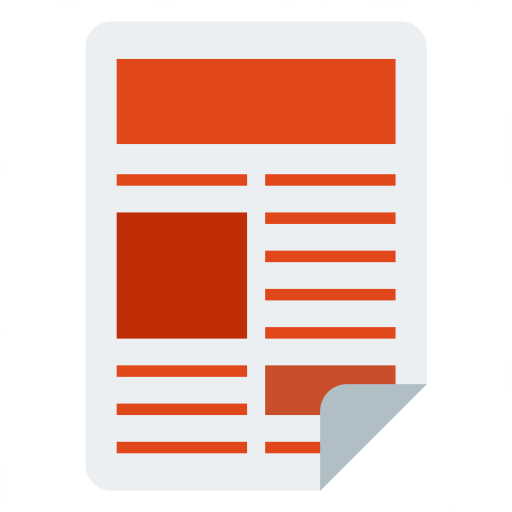
UK Newspapers

NBC 5 Chicago

Etransport

Football Logo Maker

Make A Wish Come True Genie

Be Bezeq





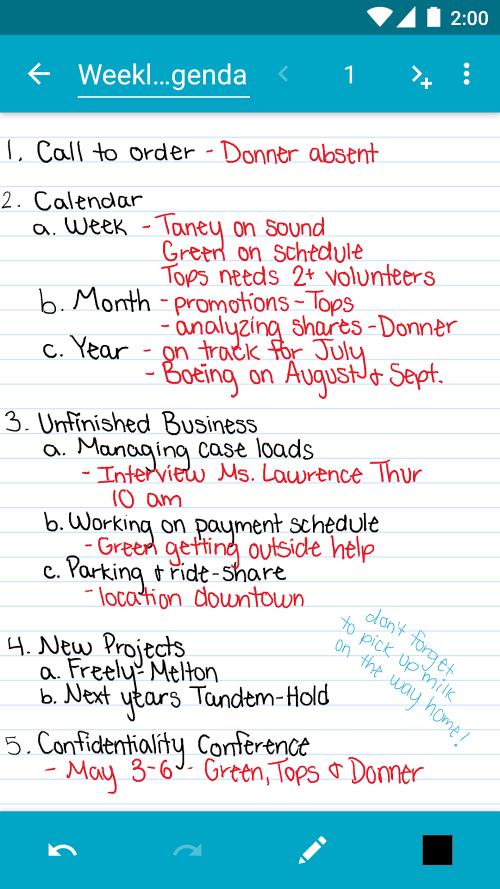
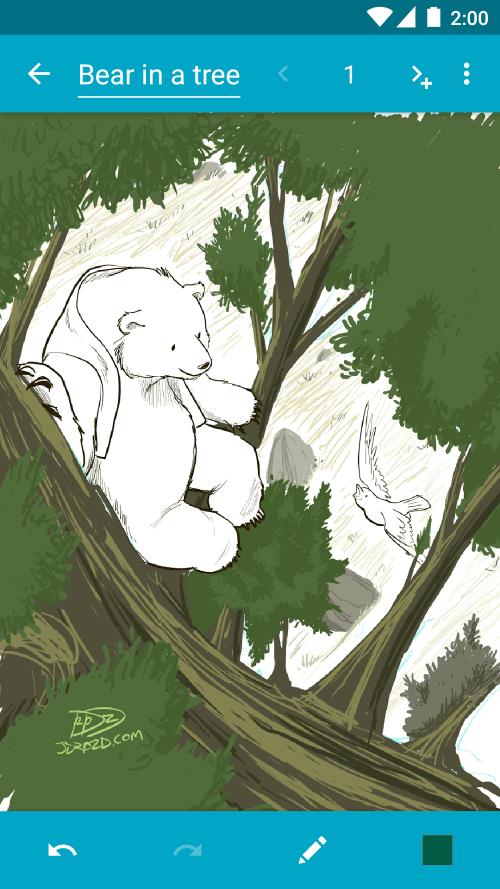

















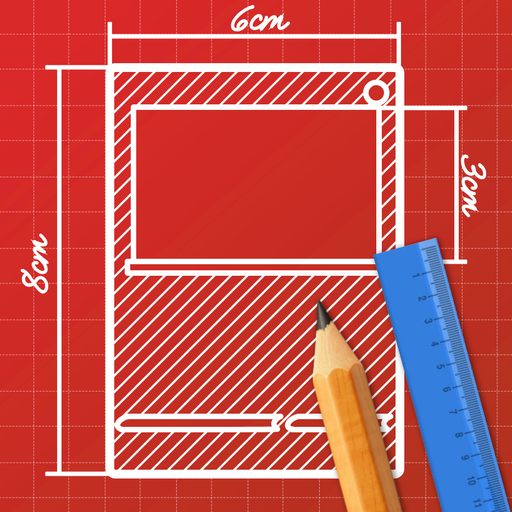













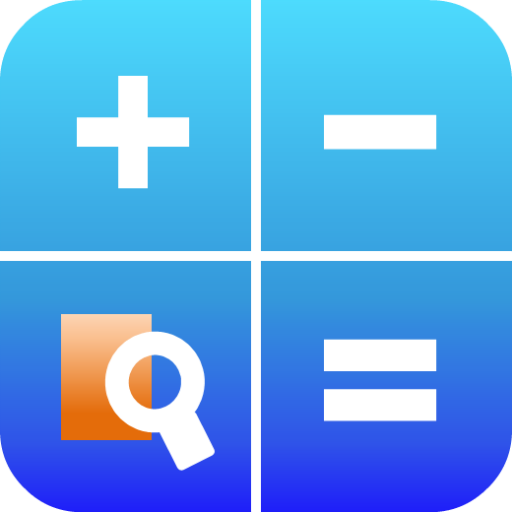
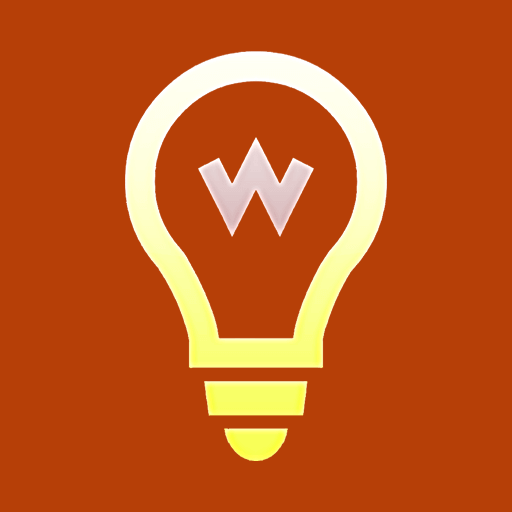



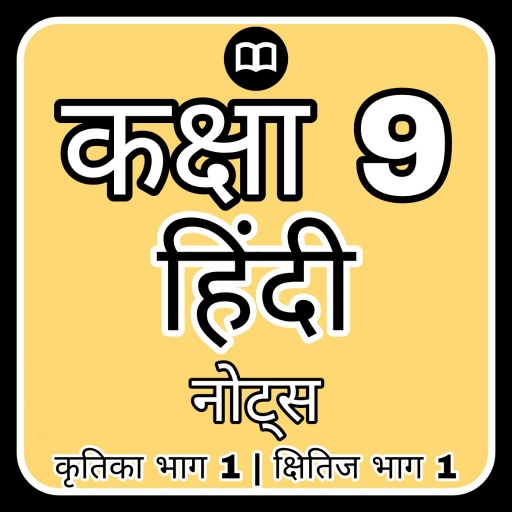



Comment
Michael R
Useful. It's useful for writing onto PDF documents without having to use a printer... and that is awesome.
2024-12-09 14:20:40
No Reply
I have been using Squid for years and I can't imagine life without it. There are two improvements I would like to see. The biggest one for me would be native syncing between devices. Usually I try to take notes on my tablet whenever possible but sometimes I just don't have time to get it out or can carry it with me so I use my phone. There is backup/restore which can kind of work as synching but you have to manually do it on both devices before and after. The 2nd is a checkmark shape for lists.
2024-12-08 22:41:59
Justin Evans
App used to be great. Could have used some more general drawing features (shapes, object rotation, not covering the screen with the keyboard, etc) but app is now unusable. Crashes immediately on opening. Worked fine before new updates.
2024-12-08 20:25:41
Kevin Anders
The note app, for its intended use is great. The lack of connected features between multiple devices feels.....2012(ish)? I should be able to start a new note on my Note and then pull that same note up on my tablet to review or mark up. The only cloud options I see is Dropbox or Box. No Google drive, etc. If I can sync my grocery list from a free app across all of my devices, why can't I do this with a note app that I am subscribing to?
2024-12-08 04:50:38
A Google user
I enjoyed using the app initially, but over time the lack of google drive support and the intermittent syncing to Dropbox became a deal breaker. Even lost work because of that. Existing sync option further unsatisfactory because they use their own file format. One is not able to save annotations to PDFs and keep them organized in any pre-existing structure without lots of manual steps. Shame, stylus support is great but everything else unacceptable these days.
2024-12-07 09:58:41
Andrew Williams
Really good app for note taking and editing pdfs. No latency, very responsive. The reason I'm not using this as my main stylus app is that there is not a pro version, only the option to subscribe or to pay in-app for individual features -- the problem being that none of these can be shared on Family Library whereas apps that have a paid pro version can be. Until this changes I'd recommend Noteshelf.
2024-12-07 09:06:05
GLAUCO DAMAS
Using the free version and liking it (but it lacks more pens, brushes...). Good to use with my S Pen (Note 10+). Finally I can choose paper size in an app like this and share perfectly as PDF. I was ready to upgrade to premium and abandon Samsung Notes... BUT... only then I found that I have to use Dropbox or Box to sync my notes. Unacceptable. Sorry.
2024-12-07 04:15:21
A Google user
This app is almost perfect for my work! I use it daily to take notes on scientific papers I need to read. It is the perfect replacement for printed papers! However I would have like to be able to organise better the notes in the notebooks with the ability to create different subfolder. If this comes in a future update, it will be a 6 star app!
2024-12-07 03:59:07
Kathryn Monterosso
I'm really enjoying this app! I downloaded it in an effort to stay organized at work. I love that I can upload PDFs and edit them. I really like that I can duplicate pages and have an ongoing book of the same PDF. It's nice since I use the same template to take notes. I do wish there was a way to hide or disable the navigation bar when taking notes though. I keep hitting the home and page swap buttons with my hand. Overall though this app is exactly what I need it to be! (I'm using this on a Galaxy Tab S6 Lite w/ S Pen)
2024-12-06 05:31:39