
Introduction
Are you looking to break free from your phone addiction and find a better balance in your life? Look no further than ActionDash: Screen Time Helper. With over 1 million users globally, this app is trusted to help you reduce screen time, increase productivity, and boost your digital wellbeing. By providing you with detailed insights into your app usage, notification history, and unlock frequency, ActionDash empowers you to take control of your digital habits. You can easily set app usage limits, enter focus mode, and even schedule sleep mode to ensure that you are making the most of your time. Download ActionDash today and start taking steps towards a healthier relationship with your phone.
Features of ActionDash: Screen Time Helper:
> Easy to Use Interface:
ActionDash offers a user-friendly interface that makes it easy for anyone to track their digital habits and set usage limits. With just a few taps, you can see how much time you spend on each app and set focus mode to block distractions.
> Detailed Insights:
Get a daily view of your screen time, app launch history, notification history, unlock history, and more. ActionDash provides detailed insights into your digital habits, allowing you to make informed decisions about your phone usage.
> Boost Productivity:
By helping you stay focused and self-control, ActionDash can boost your productivity and efficiency. Set app usage limits to block over-used applications and enter focus mode to pause distracting apps with a single tap.
> Improve Digital Wellbeing:
ActionDash is designed to help you improve your digital wellbeing by reducing screen time, staying focused, and managing your phone addiction. Spend quality time with your family or yourself, reduce wasted time with a digital diet, and unplug more often for a healthier balance.
Tips for Users:
> Schedule Focus Mode:
Use the focus mode feature in ActionDash to pause distracting apps automatically during specific times, such as when you're at work, school, or home. This can help you stay focused and minimize distractions.
> Set App Usage Limits:
Temporarily block any application that you are over-using by setting app usage limits in ActionDash. This can help you stay on track with your goals and avoid spending too much time on certain apps.
> Review Insights Regularly:
Make sure to review the detailed insights provided by ActionDash regularly to track your progress, identify areas for improvement, and make necessary adjustments to your digital habits.
Conclusion:
ActionDash: Screen Time Helper is not just a digital wellbeing app – it's a powerful tool that can help you take control of your phone addiction, boost your productivity, and improve your overall quality of life. With its easy-to-use interface, detailed insights, and focus mode feature, ActionDash offers everything you need to achieve a healthier balance between technology and real life. Download ActionDash today and start your journey towards a more mindful and intentional use of your devices.
- No virus
- No advertising
- User protection
Information
- File size: 7.70 M
- Language: English
- Latest Version: 9.9.2
- Requirements: Android
- Votes: 417
- Package ID: com.actiondash.playstore
- Developer: ActionDash
Screenshots
Explore More
Be your most productive self with these essential apps for Android. Plan your day, track tasks, boost focus and get reminders with intuitive organizers. Streamline workflows and boost efficiency on the go with powerful notetakers, calendars and file managers. Download now to conquer your to-do lists, crush deadlines and maximize your time. Uplevel your output with these top productivity tools!

Elra

Orelo

All-in-one Calculator Launcher

Mezi's

PDF Reader: Edit & Convert PDF

Shadow PC

App Stores

Notepad notes, memo, checklist
You May Also Like
-
 Download
DownloadEPS TOPIK - Prep Master
Productivity | 15 M
-
 Download
DownloadVault-Hide Pics & Videos,App Lock, Free backup
Productivity | 27 M
-
 Download
DownloadRock: Identifier & Stone ID
Productivity | 36 M
-
 Download
DownloadData Usage Monitor: Data Alert
Productivity | 12 M
-
 Download
DownloadID123 Digital ID Card App
Productivity | 36 M




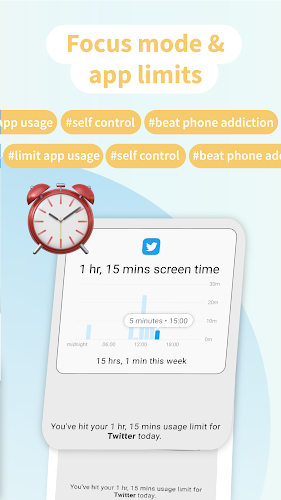




Comment
Muralikrishna Vasireddy
Very helpful to self evaluation & to minimise screen usage. Enjoying a lot.
2024-12-29 13:06:05
Abdulramon Jemil
Such an amazing app. I initially installed it to keep track of my phone usage when following a dopamine detox protocol. Now the protocol is ended, and I definitely have to keep it.
2024-12-29 08:15:12
Antoine Beaulieu Lessard
Good app but intrusive. It tracks all the website you use in Chrome even in incognito mode and there is no way to disable this or remove items. So when you clear your browser history they will still have it in their history and there is no way to remove it. They added this feature after I started using it and did not allow to opt out.
2024-12-28 12:36:32
Benjamin R
I really like the app. It lets me set time limits for specific apps and keeps track of phone use and gives awards. The data presented is very detailed: multiple graphs about a number of aspects of phone use. One feature not included is a password protected override of time limits. There's nothing stopping you from adding time to your daily limit to permit continued use of an app. The app is best for a person who finds power in data and habit forming reminders. Overall really good
2024-12-28 08:20:21
A Google user
Really good app and all but I would love the ability to be able to track my usage as I go along. It reminds you when you have just 1 minute remaining of time to use an app. HOWEVER it would be better to remind us progressively when we have 30,20,10 minutes left, or even remind us that we've been on the app for how long (20, 30 minutes etc.). I think this would make it more effective in stopping us using the apps. Also, maybe an option to make it harder for us to extend the time of apps?
2024-12-28 07:30:26
Nia Gyant
Overall, pretty good app. Very disappointed at the experience with usage limits though. While the limits work, they cause a glitch. (Nearly every time I click my home launcher, I'm asked to set a default home. Even though I make my selection and mark 'Always', this annoying pop-up happens constantly. Since clearing cache/data and setting the default home in Settings did not work, I had to turn usage limits off.) Hope to be able to use that feature without issue in the future.
2024-12-27 04:24:36
honey dew
Great app and UI, my favorite feature is the custom schedules that restrict access to certain apps during certain time periods, with custom settings for each one. It's kinda dumb how much easier that makes it to stay productive, in combination with calender blocking with Google calendar I don't even have to think about it, I just naturally end up doing the things I need to do. Thank you to the developers for such a great app!! ☺️
2024-12-26 22:02:15
A Google user
The usage monitoring notification and focus mode didn't start after installing, but after restarting the phone, it did. Love the dark mode feature and UI of the app. The focus mode and time limit features could be improved by enforcing them, right now they can be disabled before the session ends. Overall I do like this app, it has helped me keep my screen time in control.
2024-12-26 15:25:07
Shubham Shourya
This app is overall good it allows you to control apps usage , and controls it perfectly, But one thing is not good it is always in notification bar and you can't remove it.
2024-12-26 07:16:35