Introduction
Introducing the TWICE Light Stick App, your ultimate companion for an immersive concert experience. With this app, you have the power to control and change the lighting colors in a fun and interactive way. Simply input your seat number before the performance begins, and watch as your light stick synchronizes with the stage lighting system, creating a mesmerizing visual spectacle. Using the latest Bluetooth technology, you can also connect your TWICE official light stick to your smart devices and have complete control over the colors, brightness, and modes. Additionally, customize your app by setting TWICE members' images as your wallpaper and enjoy exclusive content from TWICE's YouTube channel. For any questions or concerns, our friendly team is always here to assist you.
Features of TWICE LIGHT STICK:
⭐️ Interactive Lighting Control: This app allows you to change and control the lighting colors of your TWICE official light stick in an interactive way. You can customize the colors, brightness, and modes according to your preference.
⭐️ Bluetooth Connectivity: The app utilizes the latest Bluetooth technology to directly link your TWICE official light stick to your smart device. This enables you to change the lighting colors, brightness, and modes through your mobile device.
⭐️ TWICE Members' Wallpaper: Personalize your app design by setting TWICE members' images as wallpaper. You can choose your favorite member's image and enjoy a customized experience.
⭐️ TWICE YouTube Channel: Stay connected with your favorite K-pop group by accessing their official YouTube channel through the app. Watch various movies, performances, and behind-the-scenes content conveniently.
⭐️ Customer Support: If you have any questions or face any inconveniences while using the app, our dedicated support team is available to assist you. Feel free to contact us for any assistance.
Conclusion:
Stay updated with TWICE's latest content by accessing their YouTube channel conveniently. If you need any help, our customer support is always ready to assist you. Download the TWICE LIGHT STICK now and elevate your TWICE fan experience!
- No virus
- No advertising
- User protection
Information
- File size: 27.21 M
- Language: English
- Latest Version: 1.3.4
- Requirements: Android
- Votes: 118
- Package ID: com.ffff.led
Screenshots
Explore More
Spice up your mobile screens for free with endless visual delights from the best wallpaper apps. From glorious landscapes to stylish abstracts, these top-rated wallpaper collectors offer a never-ending feast for your eyes. Download fun new backdrops daily designed by talented artists worldwide. Add beauty, personality and constant visual surprises without cost. Get your free wallpaper fix now!

Papel de Parede Flamengo - HD

3D Wallpaper Parallax

4K Wallpaper: Live Wallpaper

Winter rose live wallpaper

Settings

Wallpapers For Realme HD - 4K

Beautiful scenery images

Galaxy Particles





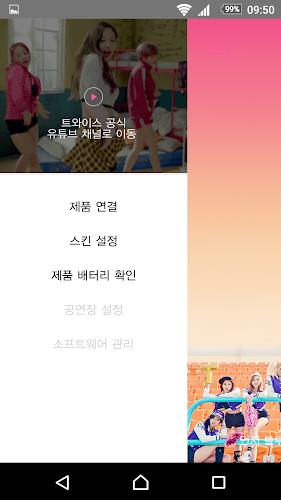
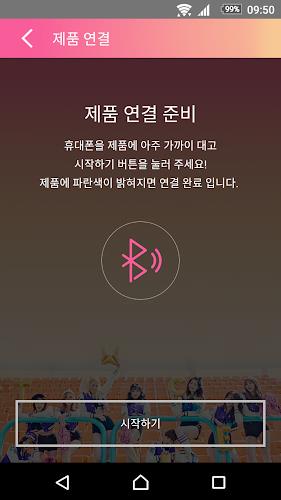







Comment
Rodolfo Alcantara
Used to work with my CBZ back then, btw it wont work with CBi, it was not designed with connect to this app in mind. It doesn't work with the same CBZ i used before...
2024-05-21 17:05:45
A Google user
the app said update software but it's always failed to update....please fix this I bought my candy bong yesterday but not able to enjoy yet because I can't test the different functions :(((
2024-05-21 00:49:06
Rebecca Norman
I have a candybong z, but that app isnt available for my phone, as it's for an older version of android. Is it possible to get that updated so newer versions of android can use their lightsticks
2024-05-20 15:11:24
A Google user
It's can't connect my lightstick to my phone but my lightstick can connect normally with my iPad and I reset both lightstick and phone million time and it's still not working
2024-05-19 11:51:26
A Google user
It worked when I first got the lightstick but after the update it connects and then when it's time to update it just stays at 0%
2024-05-18 23:57:51
Meiji Tokugawa
It ask for update whe you use the spp but doesnt update and disconnect the lightstick instead and asj to reconnect and repeats cycle over and over but still doesnt connect with lightsick
2024-05-18 21:38:56
Brittany Snow
Lightstick connects, but whenever I click software management it says to check my network. My internet works just fine!
2024-05-17 07:14:58
A Google user
when I connected my Lighstick it says that I have to do an update of the software, but when I try to do the update it says error, so I can't change the colors of my Candy Bong
2024-05-16 10:02:48
Christian Salamante
This app needs an update. I just got my cnady bong Z but can't change its color because the app automatically stuck up when it reaches to software update process. I hate it so much
2024-05-16 08:56:34