Introduction
PrintSmash is an application that allows users to print photos and PDF files stored on their Android devices through a SHARP multi-functional copier installed in convenience stores. The app utilizes Wi-Fi communications to establish a connection between the device and the copier. The main specifications of the app include support for file formats such as JPEG, PNG, and PDF (excluding encrypted or password-protected PDFs). Users can register up to 50 JPEG and PNG files and up to 20 PDF files (each PDF file must be less than 200 pages). In case the uploaded file has more pages than the number of printable pages, users can select the range of pages to be printed in several batches. The app allows for the transmission of files less than 30MB for one file or less than 100MB in total for multiple files. Additionally, PrintSmash supports scanning of files in JPEG and PDF formats, with a limit of 20 JPEG files and 1 PDF file. It is important to note that uninstalling the PrintSmash app will delete all saved scanned data.
PrintSmash is an application that allows users to print photos and PDF files from their Android devices and save scanned data on a SHARP multi-functional copier in convenience stores using Wi-Fi communication.
The main specifications of PrintSmash are as follows:
- Supported file formats for printing include JPEG, PNG, and PDF (encrypted or password-protected PDF files are not supported).
- Users can register a total of 50 files in JPEG and PNG formats, and 20 PDF files (each PDF file should be less than 200 pages). If the uploaded file has more pages than the printable pages, users can select the range of pages to print in multiple batches.
- The maximum file size allowed for transmission is 30MB for one file and 100MB in total when transmitting multiple files.
For scanning, PrintSmash supports JPEG and PDF file formats. Users can scan a total of 20 JPEG files and 1 PDF file. The size of the scanned data may vary depending on the settings, so users need to consider the remaining storage space. If PrintSmash is uninstalled, all saved scanned data will be deleted. However, users can use the "Share" feature in other apps to copy the data.
- No virus
- No advertising
- User protection
Information
- File size: 21.00 M
- Language: English
- Latest Version: 3.15.0.137
- Requirements: Android
- Votes: 67
- Package ID: jp.co.sharp.printsystem
Screenshots
Explore More
Stay connected wherever you roam with the best communication apps - absolutely free! Chat with friends on popular messengers, video call grandparents, message clients and more. With features like group chat, stickers, phone calls and HD video, you can easily collaborate on projects or share life's moments on the go. Download now to conveniently connect with loved ones without spending a dime!

Seeking Arrangement

에스크 asked

Kudos

LuLuChat:Live Video Call App

NetAlo

MyRCL • Crew Portal

Bazar- Live Video Chat

MyDistrict Delivery app



























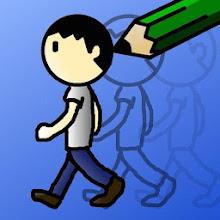


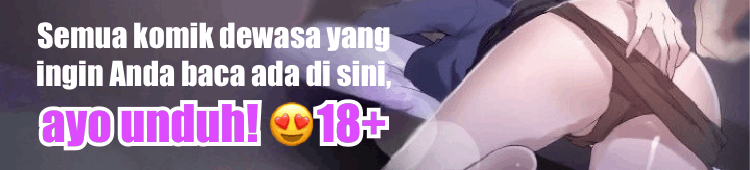

Comment
A Google user
Needed to print a doc urgently. Easy to navigate.
2024-01-11 11:43:10
A Google user
終了時に勝手にWi-Fiをoffにする。この事について特に説明もメッセージもない。セッションを切る為の手段だというのは分かるが故障したのかと勘違いした事があるので、せめてメッセージなりを表示させてくれ。
2023-12-29 16:39:09
Mel Apiag
Cool
2023-12-21 09:59:35
A Google user
バージョンアップ非推奨。UIが凄まじく分かりにくくなった。見た目だけマテリアルデサインを真似ても良くなるものではないという好例。操作の度にGPSとパケット使い近くの店を探す余分な機能も評価を更に下押しする。
2023-12-13 14:38:10
A Google user
Very good
2023-12-11 00:00:35
A Google user
This program saved me a lot of time and money so yes I'm loving it.
2023-12-04 04:23:08
A Google user
Love it
2023-11-28 03:20:48
Manon Mia
Excellent
2023-11-17 19:02:06