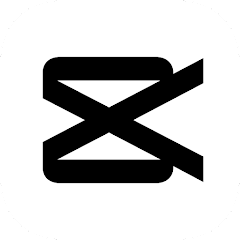
Introduction
CapCut APK, a top-notch video editing tool on the market, is popular for refining TikTok content. Offering a plethora of premium filters, fonts, music, templates, and an advanced toolbar, along with automatic beat synchronization, it ensures stunning 4K videos effortlessly.
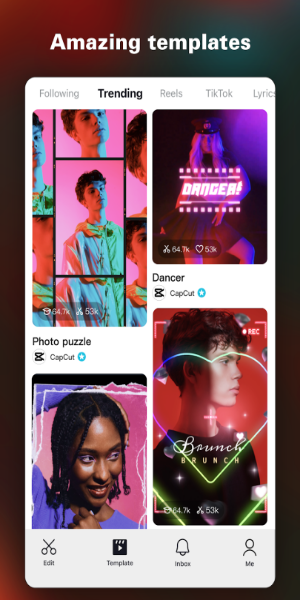
What is the Purpose of the Application?
Primarily utilized by users to craft engaging content for the popular social media platform TikTok, this application offers a plethora of features to streamline video creation. Users can effortlessly refine their footage, resulting in visually captivating content within a short timeframe. Ideal for those in search of an extensive music library and precise animation control, it enables users to perform various editing tasks such as trimming, rotating, splitting, adjusting speed, applying styles, retouching, replacing, adding motion blur, stabilizing, and reducing noise in video clips.
With its innovative AI functionality, users can enhance and refine their videos with unparalleled ease, ensuring exceptional outcomes. Featuring an intuitively designed interface, the application simplifies tasks like converting text to audio and vice versa, catering to users' diverse needs. Additionally, the speed control feature proves invaluable for individuals seeking optimal pacing for their clips. Moreover, the application boasts a vast array of resources including over 600 stickers, 500 unique filters, fonts, and templates, empowering users to unleash their creativity effortlessly.
Customize Templates or Craft Videos from Scratch
The CapCut interface encompasses three primary tabs, with the Editing tab being the focal point for most users. Here, creating new video projects is as simple as a single tap. Users can seamlessly incorporate videos from their device's storage or choose from a vast array of templates. Once the videos are added, the creative possibilities are limitless—users can manipulate, cut, or duplicate clips, adjust speed for slow-motion effects, embellish with stickers, apply special effects and filters, fine-tune brightness and contrast, insert text, add music, and explore a myriad of additional options.
Selecting Video Resolution
Upon completing the video editing process, users can effortlessly choose the desired export quality, with default settings offering 1080p resolution and 30fps. While these are the default configurations, users have the flexibility to opt for lower resolutions such as 720p or 480p to conserve device storage space. Conversely, they can elevate the video quality to 2K for a truly stunning visual experience. Following the export process, the finalized video can be located in the device's storage and can also be securely stored in the cloud with a simple tap.
Utilize Community-Created Templates
CapCut's second tab showcases an array of templates curated by the community, presenting users with a diverse selection for their projects. Users will encounter trending templates as well as those tailored to their personal style, along with various categories including fitness, velocity, memes, artificial intelligence, retro, collage, fandom, and more. Upon finding a preferred template, users can seamlessly access the Editor by tapping the "Use Template" button, while also engaging with other users' creations through comments and following features.
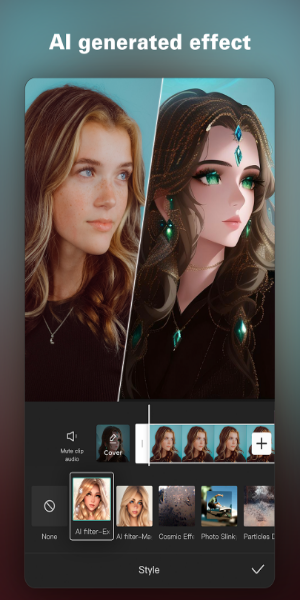
What’s Fresh in the App?
Introducing CapCut MOD APK, a top-tier video editing tool that streamlines the creation of slow-motion videos in mere seconds, courtesy of its intuitive interface. Unleash your creativity with a vast selection of music tracks, enhancing your videos with phenomenal results. Editing becomes a breeze with CapCut premium APK; simply add from an array of endless stickers and over 600 amusing emojis to suit your needs.
Experience the magic of its video stabilization feature, effortlessly transforming shaky footage into smooth, captivating visuals. Delve into the realm of slow-motion effects, aptly named slow-mo effects, to infuse your videos with breathtaking allure. The decision to utilize this application is now in your hands, with its latest addition: the keyframe animation feature, facilitating the creation of compelling and impactful clips.
Features of CapCut MOD APK
Without further ado, let's uncover the wealth of features this application offers, ensuring a seamless experience for users. With the premium version unlocked, bid farewell to pesky ads, intrusive watermarks, and unnecessary delays. Embark on your editing journey with confidence, armed with keyframe animation capabilities and advanced stabilization effects. Elevate your content with smooth slow-motion effects, supported by 4K video editing prowess. Immerse yourself in a world of high-quality filters, overlays, and a wealth of stickers, fonts, and templates. Take control of your video's pace with intuitive speed control functionality, alongside the dynamic chroma key feature for added versatility.

Additional Features of the Application
1. Voice-to-Text and Text-to-Voice Conversion
2. Aspect Ratio Adjustment and Background Blur Options
3. AI-Enhanced Body Visual Effects
4. Access to Premium Features Unlocked
5. Cutting-Edge Video Editing Capabilities for a Futuristic Experience
6. Automatic Beat Synchronization Functionality
7. Extensive Library of Music Tracks for Endless Creative Possibilities
8. Script Integration and Retouching Tools for Precision Editing
9. Sleek and Ultra-Modern Toolbar Interface
10. Dynamic 3D Zoom Effects for Added Visual Impact
Conclusion:
CapCut stands out as a robust and adaptable video-editing solution for Android users. For those seeking editing capabilities on Windows or Mac, desktop versions of CapCut are also available. Widely utilized across platforms like TikTok and Instagram, this app serves as the cornerstone for video production, thanks to its user-friendly interface, stellar outcomes, and thriving community. Undoubtedly, it emerges as an essential tool for content creators aiming to craft visually captivating videos on their Android devices.
- No virus
- No advertising
- User protection
Information
- File size: 243.98 M
- Language: English
- Latest Version: v11.3.0
- Requirements: Android
- Votes: 100
- Package ID: com.lemon.lvoverseas
- Developer: Bytedance Pte. Ltd.
Screenshots
Explore More
Level up your phone with the most helpful tools for Ultimate productivity. From image editors and file managers to task trackers and weather widgets, these top-rated essentials make everyday tasks smooth and easy. Get organized, save time and optimize workflows with a powerful toolbox by downloading these editor's choice utilities today. Your phone will never be the same again!

Body Editor - AI Photo Editor

Utah Hunting and Fishing

Coral Travel - турагентство

geteduroam

French Reading & AudioBooks

System UI

Spirit box & Ghost detector

Elra



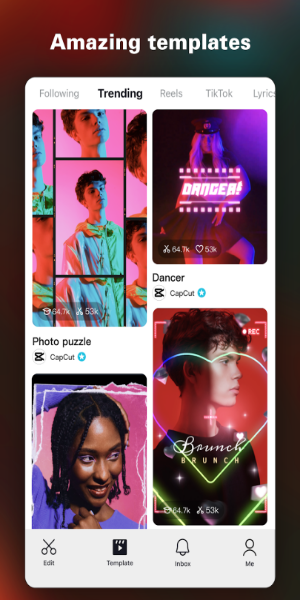
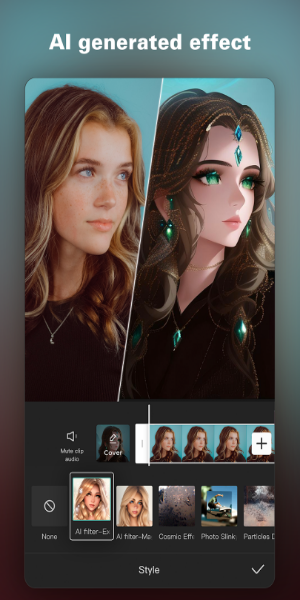
















Comment