Introduction
Nova Launcher Prime is the ultimate app for Android users who want complete control over their home screen. With a wide range of features and customization options, it takes your Android experience to the next level. One of its standout features is the ability to use customizable gestures on the home screen, allowing for quicker navigation and access to frequently used apps. It also allows you to create app drawer groups, making it easier to organize and access your apps. Plus, you can hide apps from the app drawer without uninstalling them, ensuring your privacy. With Custom Icon Swipe Gestures and other customization options, Nova Launcher Prime lets you personalize your phone exactly the way you want it.
Features of Nova Launcher Prime:
* Customizable gestures: Users can swipe, pinch, double tap, and perform other actions to execute custom commands, making it easier to navigate and access frequently used apps.
* App drawer groups: Users can create custom tabs or folders within the app drawer to organize and access apps more easily.
* Hide apps: Users can keep certain apps out of sight from prying eyes without uninstalling them from the device.
* Custom icon swipe gestures: Users can assign custom swipe gestures to home screen icons or folders, making it convenient to execute actions with a simple swipe.
* Scroll effects and unread counts: Users can personalize their home screen with scroll effects and see unread counts for notifications.
* Various customization options: Nova Launcher Prime offers a wide range of customization options to take complete control over the home screen.
Conclusion:
Whether it's for organizing the home screen or accessing favorite apps quickly, Nova Launcher Prime provides the perfect solution. Click here to download now!
- No virus
- No advertising
- User protection
Information
- File size: 11.02 M
- Language: English
- Latest Version: 8.0.18
- Requirements: Android
- Votes: 405
- Package ID: com.teslacoilsw.launcher




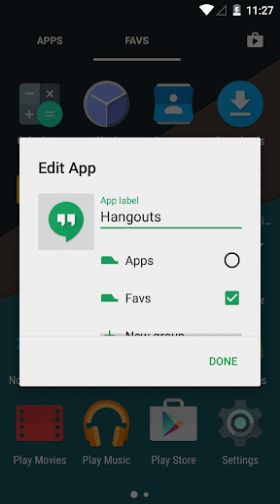
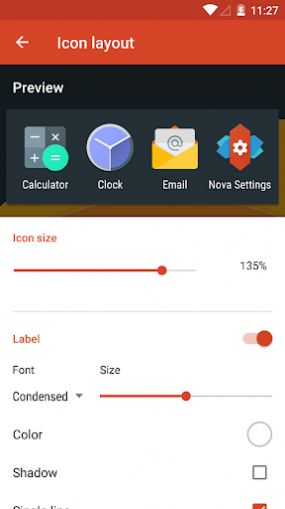
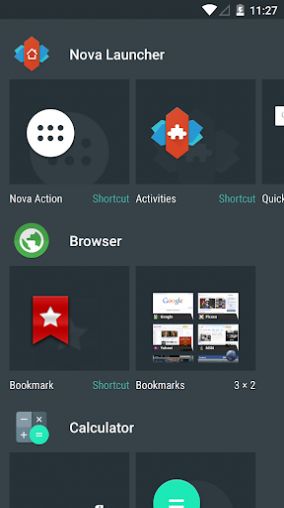
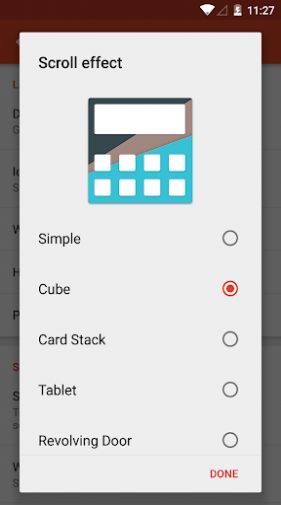

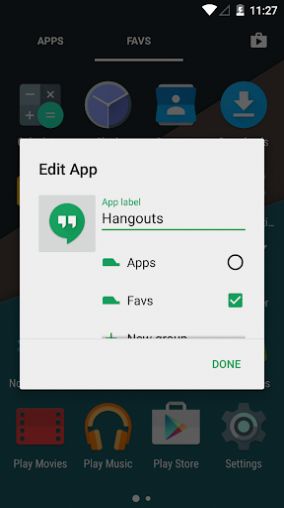
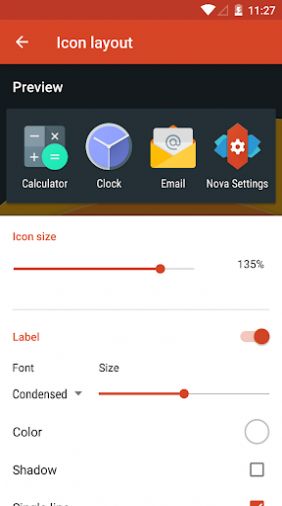
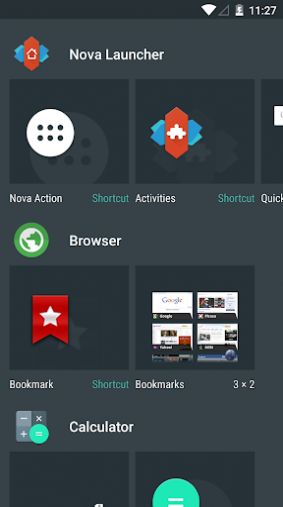
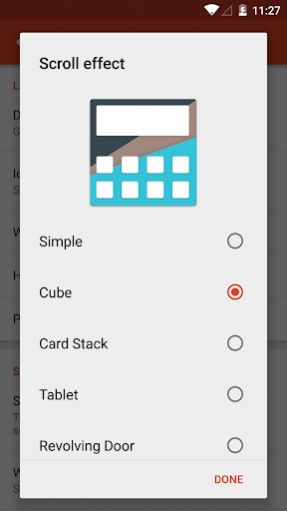








Comment
jay mindyah
Excellent app with great customization, my only gripe is multiple select in the app drawer and home screen. It gets frustrating selecting apps one by one when you just want to select a few to move, uninstall or categorize into a folder all at once. That feature would much be appreciated. Also a side drawer that pops out would be pretty cool also..
2024-06-11 15:58:04
Jim Chalmers
Landscape looks weird. I'm probally missing something but the icons on the homescreen look silly when in landscape, there appears to be no way to adjust landscape separately from portrait. A bit more polish for tablets could be useful. Other than that, this launcher is brilliant.
2024-06-11 09:40:38
A Google user
Best of both worlds: terrific app that let's you have frequently used apps organized on your home screen (and grouped into folders if desired) while keeping a master list of all apps available by pressing one icon!!! My old program forced me to find a spot (or folder) for every single app on my home screen. Now I can keep my favorites at the ready on as few screens as I'd like; yet have them all easily accessible alphabetically thru a single button!
2024-06-10 08:51:32
Justin Maresh
The best launcher. I've been using this as my launcher since 2014. Now I'm using it with Android 14! I love the cube transition animation. Backup and restore is so useful. When moving to a new device everything is exactly as a want it. I occasionally test others including my stock launcher. Nope. I always come back to Nova. It is so customizable that I have everything exactly the way I want.
2024-06-10 06:56:33
Justin S
Used to be great but absolutely killing my battery. Losing a few percent per hour. Uninstalled the beta to see if that helps but it seems the app is no longer being updated and it's becoming incompatible with newer versions of Android. This is unfortunate but I'm beginning the search for a new launcher.
2024-06-10 06:40:59
Matt Porter
Pixel 6a on Android 14 has the UI freezing, locking up, showing (or sometimes not) buttons you can't press, etc. They obviously changed some UI method names or some other stupid tweaks, but please address the issue and consider it a priority, as I can't have my wife asking for tech advice (fixing this) which I don't have a fix for.
2024-06-09 09:49:31
Nunya Biznassa
It's a great launcher. Was using Lawnchair and Neo Launcher before this but they were very buggy and their development seems to be dead. Bought the Prime app. Would like more granular customization of Nova Search's appearance, for the global font to be customizable, and separate settings for customizing folders on your Home and in the drawer. Also, dragging in a direction on a folder seems to conflict with the standard gestures of opening up the notification shade and app drawer.
2024-06-08 04:48:31
Gustavo Domínguez
It's uh...a launcher, I guess. Honestly, I've know it's got some time in the store and also I believe I saw multiple claims over the years of being the most customizable so I kinda had my hopes up that it had the feature I'm looking for; a slide-over side drawer, like Action Launcher's but actually premium, unfortunately it doesn't, maybe that's why I didn't care for it. :( I didn't hate it either though.
2024-06-08 02:58:34
Patryk Chrabol
It was great, an incredible launcher with lots of customisability. But for some reasons, apps have started to not open reliably. There is either a noticeable amount of lag or the app just doesn't open. I'm assuming this is Nova's fault because I have switched back to jy phones regular launcher and it works fine
2024-06-08 01:24:05