Introduction
Introducing QuickCopy: Clipboard Manager, the ultimate tool to manage your clipboard with ease. With QuickCopy, you can add any type of clipboard item or image and copy them directly or redirect them to a specific app, depending on the item type. You can redirect items to popular apps like WhatsApp, Telegram, SMS, e-mail, phone, or even share images. Extract text and image data from Instagram posts, tweets, or any website and copy, share, or edit it. Backup your items to Google Drive automatically or manually, with the option to set a password for end-to-end encryption. Lock the app with a PIN or fingerprint for added security. Pin important items to the notification bar for easy access outside of the app. Export your items as JSON, TXT, XLSX, and DOCX files. Don't want to use Google Drive? No problem! You can backup and import your items as JSON files. Start organizing your clipboard like never before with QuickCopy. Download now! If you have any ideas, feature requests, or issues to report, feel free to contact us at kaoscdev@gmail.com.
QuickCopy: ClipboardManager is a versatile app that offers several features to enhance your clipboard management experience. Here are six key features of this app:
- Clipboard Item Management: With QuickCopy, you can add and manage various types of clipboard items, including text, images, and URLs. These items can be copied directly or redirected to a specific app based on the item type.
- App Redirection: You have the option to redirect clipboard items to specific apps, such as WhatsApp, Telegram, SMS, email, phone, or even share images. This feature ensures seamless integration with your preferred communication tools.
- Extract Text and Image Data: QuickCopy allows you to extract text and image data from Instagram posts, tweets, or any other website. You can then copy, share, or edit this extracted data, offering greater flexibility and convenience.
- Image Management: The app enables you to add images to your clipboard, allowing you to share or directly copy them. Additionally, you can paste supported images into the app from your clipboard, conveniently managing all your images in one place.
- Backup and Encryption: QuickCopy provides automatic or manual backup options to your Google Drive. This ensures that your clipboard items are safely stored and easily recoverable. Moreover, you can set a password to enable end-to-end encryption for added security.
- Additional Functionalities: The app offers several additional features, such as locking the app with a PIN or fingerprint, pinning items to the notification bar for quick access, and exporting your clipboard items as JSON, TXT, XLSX, or DOCX files. You can also manually backup and restore your items using JSON files if you prefer not to utilize the Google Drive backup option.
In conclusion, QuickCopy: ClipboardManager is an essential tool for efficient clipboard management. Its versatile features like app redirection, extract text and image data, image management, backup and encryption, and additional functionalities make it a must-have app for users seeking a seamless and secure clipboard management experience. Try it now and enhance your productivity!
- No virus
- No advertising
- User protection
Information
- File size: 14.76 M
- Language: English
- Latest Version: v5.3.9
- Requirements: Android
- Votes: 44
- Package ID: com.Kaosc.quickcopy
Screenshots
Explore More
Level up your phone with the most helpful tools for Ultimate productivity. From image editors and file managers to task trackers and weather widgets, these top-rated essentials make everyday tasks smooth and easy. Get organized, save time and optimize workflows with a powerful toolbox by downloading these editor's choice utilities today. Your phone will never be the same again!

قرآن | ورش التجويد

Mockitup

Headify: AI Headshot Generator

Body Editor - AI Photo Editor

Utah Hunting and Fishing

Coral Travel - турагентство

geteduroam

French Reading & AudioBooks























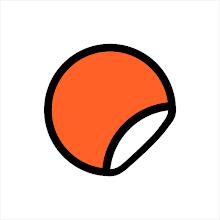










Comment