Introduction
Introducing the Android TV Remote: CodeMatics App, the ultimate solution to all your TV remote problems. Say goodbye to losing your remote or dealing with worn-out batteries. With this app, you can easily control your Android Smart TV with just your mobile device. Simply connect both devices to the same WiFi network and you're good to go. Enjoy a range of smart TV functionalities including voice search, power control, volume control, and easy navigation. No setup required, just select your TV brand and start using it. Plus, our customer support team is here to assist you with any issues or compatibility concerns. Make your life easier and never miss your favorite shows again with the Android TV Remote: CodeMatics App.
Features of Android TV Remote: CodeMatics:
❤️ Voice Search: The app allows users to search for their favorite shows or movies using their voice.
❤️ Power Control: Users can easily turn their Android Smart TV on or off using the app.
❤️ Mute / Volume Control: The app offers a convenient way to adjust the TV's volume or mute it.
❤️ Touch-Pad Navigation and Easy Keyboard: With the touch-pad navigation and easy keyboard, users can navigate through menus and type easily on their Android Smart TV.
❤️ Access to Apps: Users can view and launch apps installed on their TV directly from the app.
❤️ Channel lists / Up / Down: The app allows users to navigate through TV channels and easily switch between them.
Conclusion:
With the Android TV Remote: CodeMatics app, you can effortlessly control your Android Smart TV using your mobile device. No complicated setup is required. Simply connect your mobile device and TV to the same Wi-Fi network and you're ready to go. Say goodbye to the frustrations of losing your remote or dealing with worn-out batteries. This app provides a convenient solution to control your TV, with features like voice search, power control, volume control, touch-pad navigation, easy keyboard, access to installed apps, and channel navigation. Download the app now and enjoy the convenience of having a universal remote control right on your mobile device. Your feedback is important to us, so please feel free to contact us if you have any questions or suggestions.
- No virus
- No advertising
- User protection
Information
- File size: 7.33 M
- Language: English
- Latest Version: 2.4a
- Requirements: Android
- Votes: 87
- Package ID: codematics.android.smarttv.wifi.remote.tvremote




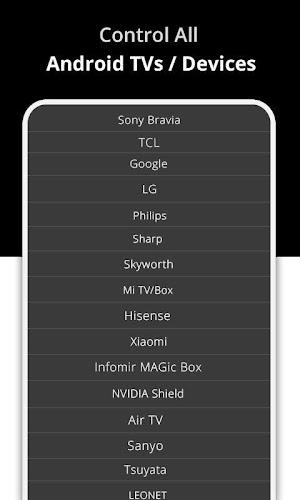
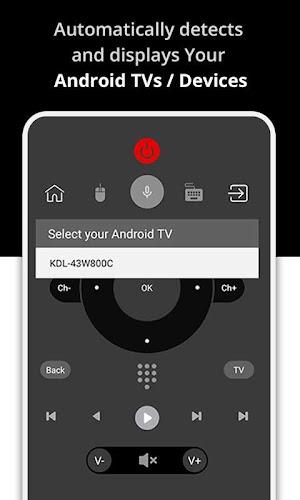

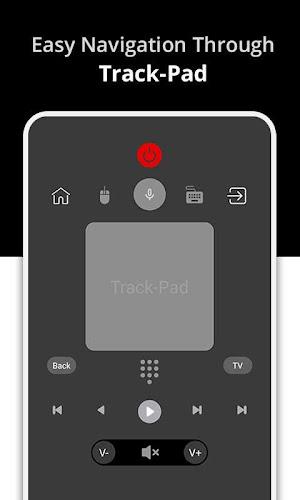









Comment
Landry Walsh
Wow did so much research as to why my native Android remote app stopped working on my Nvidia shield. Stupid updates always on these devices...Your pop-up window instructions solved that problem for me immediately... after I spent hours trying to find out why before. Now the native app works again and yours does as well,,, thank you.
2024-06-28 04:27:17
Meet Malli
This was one of the best TV app I have used so far. Even with ads this works smoothly. Don't thing I note After vu TV got update remote is not detecting TV even its on same WiFi. Reinstall and. Restart is also not helping. Loss for vu users
2024-06-27 21:47:01
Muhamad Azam Aziz
Intially it was working very well but recently it start to hang while trying to find/connect to the TV. There was instruction given to "uninstall updates", try to find the selection but there isn't any. So i end up uninstall the app and re-install again but still the same problem. Please solve this issue, thank you.
2024-06-27 16:14:58
Brenda Lee Martinez (BeautyAndRage)
It kept loading non-stop for hours trying to find my tv. I kept closing the app entirely and still wouldn't work. So I reinstalled it a few times, but still it was the same. I think it works for others, definitely didn't want to work for me. Hopefully it gets fixed soon.
2024-06-27 11:48:16
JB M (John)
Works well in terms of functions and usability. But, it disconnects from Google Home network every time the screen on my phone goes off. Which means: force stop, restart app, reconnect.
2024-06-26 14:49:02
Marc Langevin
paired easily works fine no issues at all, been using it for several weeks never a problem, The only thing that I found is if the TV is off and not on standby it will not turn it on because it will not find it but outside of that once you got it on you can turn it off and change the channel and do everything else so in my book that's like a 95
2024-06-26 09:57:25
Wasi
This is an awesome and fully recommended Remote for all Android TVs. A minor lack is reconnection after every few minutes compared Google LLC Remote that connected all times. Another error is, typing doesn't support for YouTube search. Rest best in universe.
2024-06-26 09:35:08
Rajesh Kella Kumar
With this app installed I'm having issues connecting to my tv, I've searched in internet but couldn't solve the issue. Then this app automatically sent a notification with a workaround steps and it worked, just saved me right in time.
2024-06-26 08:41:46
Nikhil Srivastava
I was using Google Android Remote till now but that stopped working suddenly. This app is excellent and connected with TV in seconds , doesn't require IR blaster which is mandate in 90% apps. 1 star deducted for future releases of this app , exicted to see if we get new updates and various layout options.
2024-06-24 23:10:02