
Introduction
Introducing Workspace ONENotebook, the all-in-one app designed for the modern business user. Capture and organize your thoughts, ideas, meeting notes, tasks, and more on-the-go, making it easy to stay organized and collaborate securely with your colleagues. With features like meeting note templates, quickly spin up a template, jot down your notes, and share them with your team when the meeting wraps up. Stay organized with powerful search and smart notebooks that allow you to compile notes based on filters like keywords, attachments, shared status, and favorites. Conquer your to-do list with embedded task management, easily organizing and prioritizing tasks while sharing them with colleagues and getting reminders to stay on top of your work. Share your notes and tasks seamlessly with colleagues in just a few quick taps. Download Workspace ONENotebook now and streamline your productivity.
Features of this app:
- Capture and organize thoughts, ideas, meeting notes, tasks, images, voice memos, handwriting, and more.
- Business features like meeting note templates to quickly jot down notes and share with the team.
- Powerful search and smart notebooks for easy organization and finding what you need instantly.
- Task management to organize, prioritize, and share tasks on your to-do list.
- Easy sharing of notes and tasks with colleagues.
- Reminders to stay on top of your work.
Conclusion:
WorkspaceONENotebook is a modern and efficient app designed for the busy business user. It offers a variety of features to capture, organize, and share your thoughts, notes, and tasks on the go. The powerful search and smart notebooks make it easy to find what you need instantly, while the task management feature helps you stay organized and on top of your work. With the ability to easily share and collaborate with colleagues, this app is a valuable tool for efficient business communication and productivity. Click here to download now and start maximizing your productivity!
- No virus
- No advertising
- User protection
Information
- File size: 79.49 M
- Language: English
- Latest Version: 23.10
- Requirements: Android
- Votes: 47
- Package ID: com.airwatch.notebook
Screenshots
Explore More
Be your most productive self with these essential apps for Android. Plan your day, track tasks, boost focus and get reminders with intuitive organizers. Streamline workflows and boost efficiency on the go with powerful notetakers, calendars and file managers. Download now to conquer your to-do lists, crush deadlines and maximize your time. Uplevel your output with these top productivity tools!

Elra

Orelo

All-in-one Calculator Launcher

Mezi's

PDF Reader: Edit & Convert PDF

Shadow PC

App Stores

Notepad notes, memo, checklist





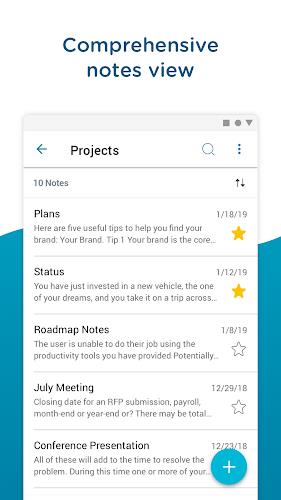
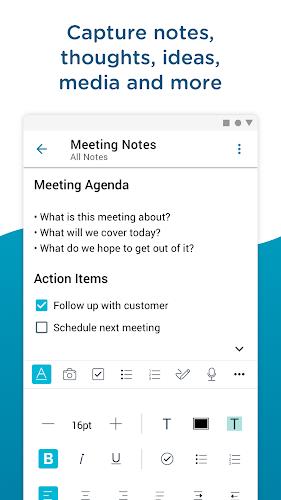
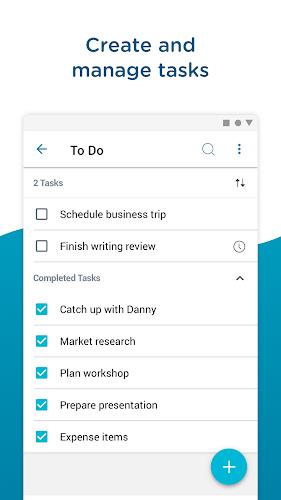
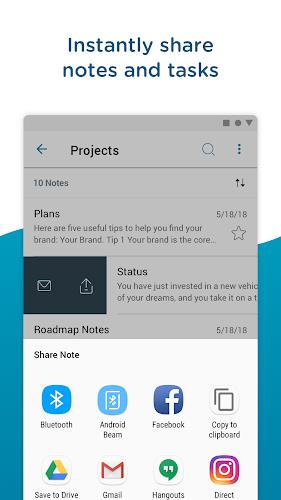
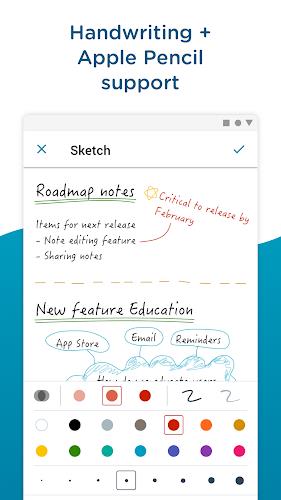



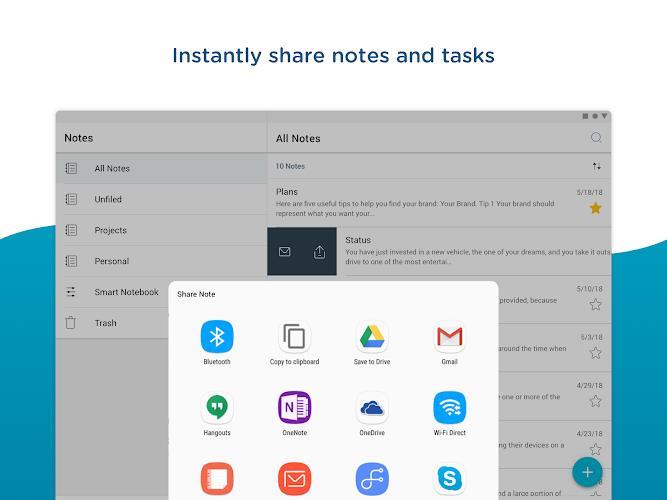
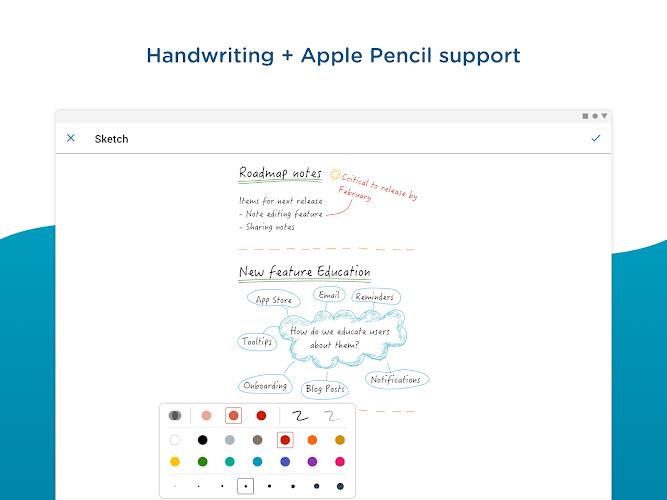
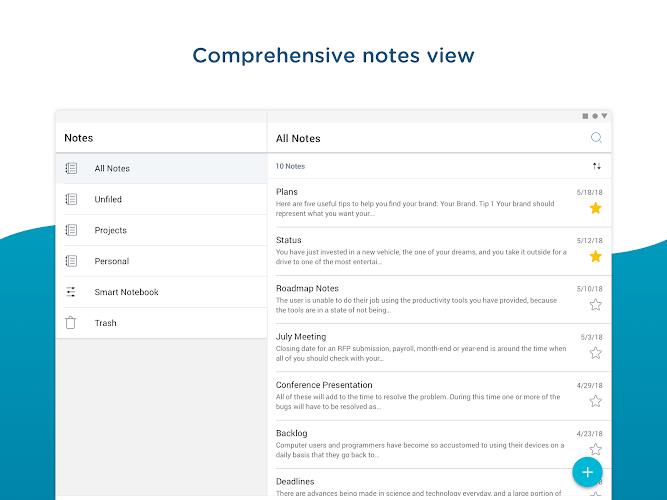

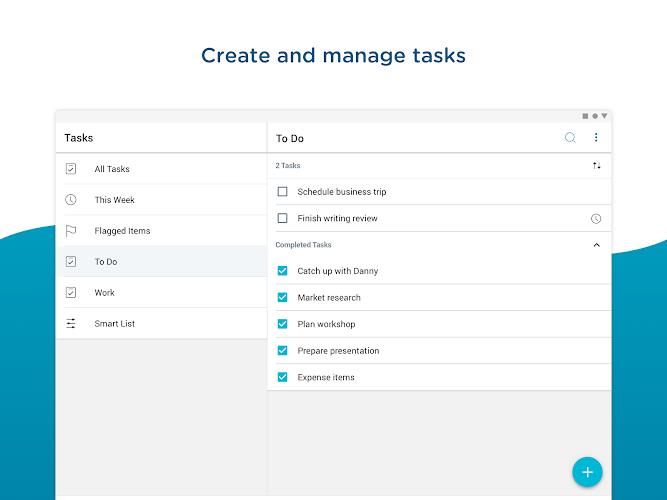
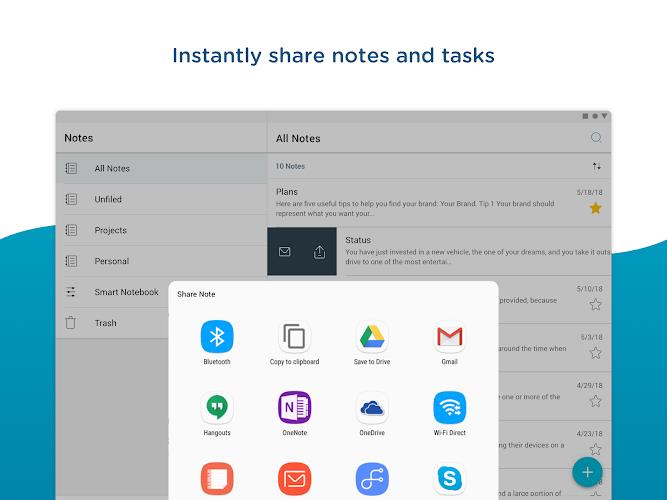
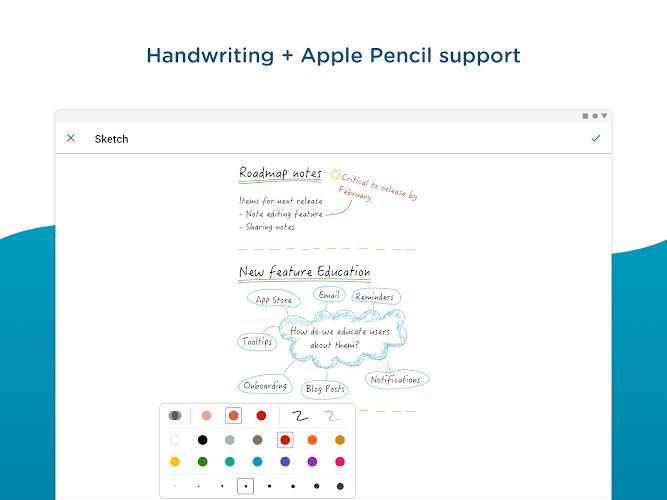



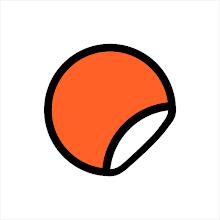










Comment
Ahmed Abdullah
It Is stuck on connect to Exchange server stage, I'm not able to write my email address!!
2024-01-12 10:41:20
Mays D
App won't allow me to place my email to log in or sync
2024-01-10 06:14:34
Razvan Ion
I have no idea how an application like this is released. It's unusable, doesn't event start except for displaying a blank screen. Unresponsive, unstable, not functional, rubbish.
2024-01-09 05:28:02
BIJU KODAKKAD
Good one
2024-01-07 03:13:14
Nicolina Clarke
Excellent
2024-01-06 23:16:45
A Google user
simple and easy to use.
2024-01-06 16:42:16
A Google user
This is a client app to access/sync/create Exchange Notes via EWS. It requires VMware Workspace ONE for most of functionality. 90%+ of configuration happens on the back end. When configured correctly it's a lovely app. Most 1-2 star reviews are from people that don't understand what it really is, have incorrectly configured back-ends or don't understand that they need to solve their issues with their corporate IT and not just post "I can't login - please fix!!!!" on Google Play.
2024-01-01 08:01:09
A Google user
Love the functionality, simple, great UI
2023-12-27 13:17:37