Introduction
The PS4 Second Screen app is the perfect companion for your PlayStation 4 gaming experience. With this app, you can connect your mobile device to your PS4 and enjoy a range of exciting features. Use your phone or tablet to control your PS4, allowing for a more immersive and intuitive gaming experience. Additionally, the app enables you to display in-game information on your mobile device while you play, creating a seamless and convenient gaming experience. You can even use your mobile device to enter text on your PS4, making communication with friends and fellow gamers easier than ever. Don't miss out on this essential app for every PlayStation 4 owner!
Features of PS4 Second Screen:
⭐ Mobile Device Operation: With the app, you can use your mobile device as a controller for your PS4 console. This feature allows for a more intuitive and convenient gaming experience, especially for those who prefer touchscreen controls.
⭐ In-Game Information Display: The app also enables you to view real-time in-game information on your mobile device while playing a game on the PS4 that supports the second screen feature. This includes maps, character stats, and other relevant data, giving you an added advantage in your gaming sessions.
⭐ Text Input Convenience: Typing on a console using a traditional controller can be time-consuming and tedious. However, with the app, you can easily enter text on your PS4 using your mobile device's keyboard. This feature simplifies communication with friends, entering codes or passwords, and browsing the web on your console.
⭐ PlayStation Network Integration: To access the above features, you'll need a PlayStation Network account. This integration allows for seamless connectivity between your PS4, mobile device, and the PS4 Second Screen app.
Tips for Users:
⭐ Familiarize Yourself with the App: Take the time to explore the different features and functionalities of the app. This will help you make the most out of its capabilities and improve your overall gaming experience.
⭐ Utilize In-Game Information: Pay attention to the real-time in-game information displayed on your mobile device. Use it strategically to plan your moves, find hidden secrets, or stay updated on your progress without the need to pause the game.
⭐ Fine-Tune Mobile Device Controls: Experiment with the mobile device controls to find a setup that feels comfortable and responsive for your gaming style. Adjust the sensitivity or customize button layouts to optimize your gameplay.
Conclusion:
The PS4 Second Screen app is a must-have companion for PS4 owners, offering a range of features that enhance gaming convenience and immersion. Its ability to transform your mobile device into a controller, display in-game information, and provide easy text input significantly elevates your gaming experience. With PlayStation Network integration, accessing these features becomes seamless and hassle-free. Whether you're a casual gamer or a hardcore enthusiast, the app is a valuable addition that maximizes your enjoyment and efficiency while gaming. Download it now to take your gaming sessions to the next level.
- No virus
- No advertising
- User protection
Information
- File size: 3.40 M
- Language: English
- Latest Version: 23.10.0
- Requirements: Android
- Votes: 81
- Package ID: com.playstation.mobile2ndscreen
- Developer: PlayStation Mobile Inc.
Screenshots
Explore More
Stay connected wherever you roam with the best communication apps - absolutely free! Chat with friends on popular messengers, video call grandparents, message clients and more. With features like group chat, stickers, phone calls and HD video, you can easily collaborate on projects or share life's moments on the go. Download now to conveniently connect with loved ones without spending a dime!

مستعمل وجديد
Defensoria Pública BA
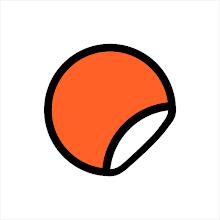
Stipop

EssayPro

Group Sharing

Animated Sticker For WhatsApp

Real Messenger

Learn Turkish - 50 languages



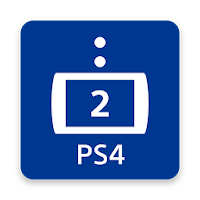
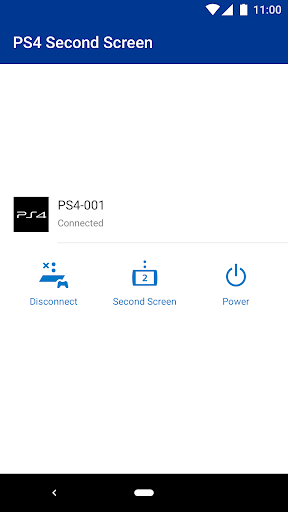
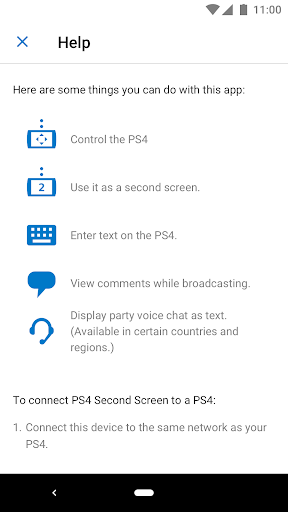
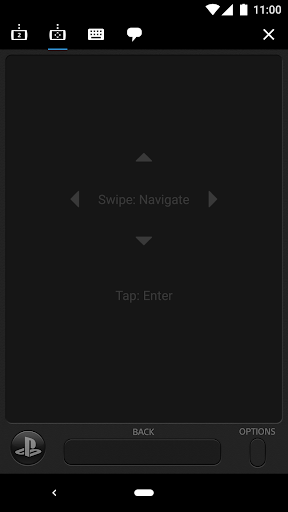







Comment