Introduction
Google Translate is Google's official app for translating over a hundred languages, including popular pairs like English-Chinese, English-Spanish, and more. It supports offline mode with downloadable language packs, enabling translations without internet access, ensuring usability anytime, anywhere.
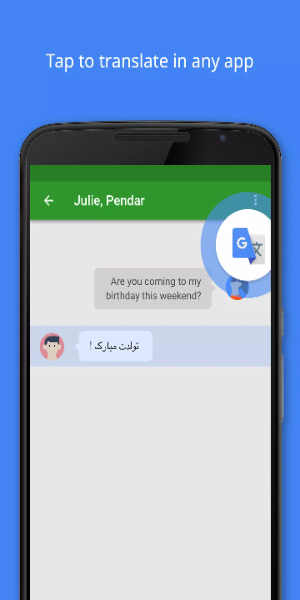
Translate across a Wide Array of Languages with Exceptional Accuracy Using Google Translate:
• Text Translation: Easily translate text between 108 languages by typing directly into the app.
• Tap to Translate: Copy text from any app and tap the Google Translate icon for instant translation into any language.
• Offline Translation: Translate without an internet connection for 59 languages, ensuring accessibility anywhere.
• Instant Camera Translation : Point your camera at text in images to receive instant translations in 94 languages.
• Photo Translation : Capture or import photos for high-quality translations in 90 languages.
• Conversation Mode : Translate bilingual conversations on-the-go with support for 70 languages.
• Handwriting Recognition : Input text characters by hand instead of typing for 96 languages.
• Phrasebook : Save and star translated words and phrases for quick reference across all languages.
• Cross-Device Syncing : Login to synchronize your phrasebook between the app and desktop platforms.
• Transcribe : Real-time translation of spoken language in near real-time for 8 languages, making communication seamless.

Google Translate May Request Permission to Utilize the Following Functionalities:
• Microphone Access: Required for speech translation, allowing you to translate spoken words and phrases.
• Camera Access : Used to translate text in images through the camera, enabling instant visual translations.
• SMS Access : Necessary for translating text messages, ensuring seamless communication across languages.
• External Storage : Enables downloading of offline translation data, allowing you to translate without an internet connection.
• Accounts and Credentials : Used for signing-in and syncing your translation history and preferences across multiple devices for a personalized experience.
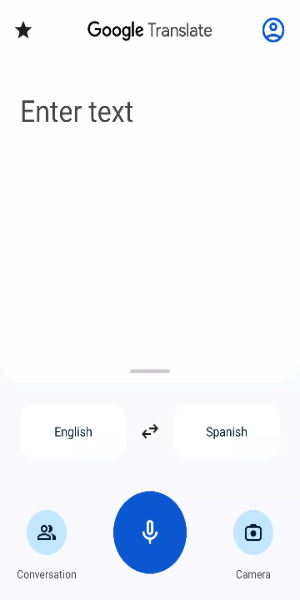
How to Install:
- Download the APK: Obtain the APK file from a trusted source, 40407.com.
- Enable Unknown Sources: Go to your device's settings, navigate to security, and enable the installation of apps from unknown sources.
- Install the APK: Locate the downloaded APK file and follow the installation prompts.
- Launch the App: Open the app and enjoy it.
- No virus
- No advertising
- User protection
Information
- File size: 37.80 M
- Language: English
- Latest Version: v8.10.58.640328148.3-
- Requirements: Android
- Votes: 100
- Package ID: com.google.android.apps.translate
- Developer: Google LLC
Screenshots
Explore More
Stay connected wherever you roam with the best communication apps - absolutely free! Chat with friends on popular messengers, video call grandparents, message clients and more. With features like group chat, stickers, phone calls and HD video, you can easily collaborate on projects or share life's moments on the go. Download now to conveniently connect with loved ones without spending a dime!

مستعمل وجديد
Defensoria Pública BA

Spirit box & Ghost detector
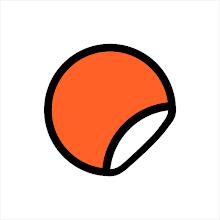
Stipop

EssayPro

Group Sharing

Animated Sticker For WhatsApp

Real Messenger




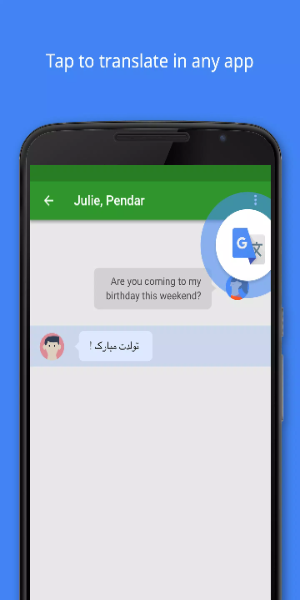

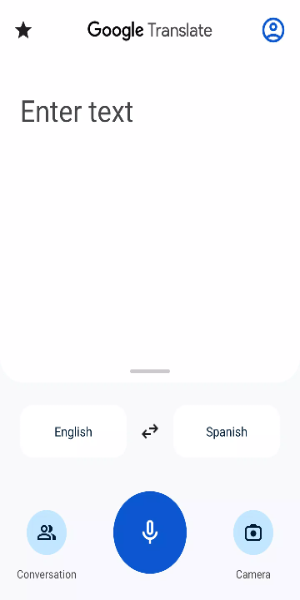







Comment