Introduction
Stay connected with your coworkers no matter where you are with the revolutionary Workplace Chat app. Whether you're a team of two or twenty, this app has got you covered. With an easy sign-in process, you can jump right into the app and start messaging your colleagues. Keep communication organized by sending messages to individuals or participate in group conversations. Need to share important files, photos, or videos? No problem, the app allows unlimited sharing. And when you need to have a face-to-face chat, make voice and video calls straight from your mobile device or desktop. Worried about being interrupted during your downtime? Just switch on the "Do Not Disturb" feature and enjoy some uninterrupted peace. Plus, with it being completely separate from Facebook and Messenger, you can easily separate your work and private lives. Say goodbye to distractions and hello to productivity with the Workplace Chat app.
Features of Workplace Chat:
* Stay connected with colleagues: The app allows you to keep in touch with your coworkers no matter where you are.
* User-friendly messaging tools: With familiar messaging tools that your teams already know how to use, it makes it easy to send messages to individual coworkers or have group conversations.
* Share unlimited files, photos, and videos: Collaborate seamlessly with your team by sharing unlimited files, photos, and videos through the app.
* Voice and video calls: Make high-quality voice and video calls from your mobile device or desktop, ensuring effective communication with your colleagues.
* "Do Not Disturb" mode: Turn on the "Do Not Disturb" mode when you're busy or away from work, allowing you to focus without interruptions.
* Separate from social media: Workplace Chat is ad-free and completely separate from Facebook and Messenger. This separation makes it easier for you to maintain a healthy work-life balance and keep your professional and private lives separate.
Conclusion:
Stay connected with your colleagues effortlessly using Workplace Chat. This user-friendly app empowers you to send messages, share files, and make voice and video calls, all while maintaining a sense of privacy and work-life balance. Download now and streamline your communication at work!
- No virus
- No advertising
- User protection
Information
- File size: 54.60 M
- Language: English
- Latest Version: 450.0.0.45.109
- Requirements: Android
- Votes: 470
- Package ID: com.facebook.workchat
- Developer: Meta Platforms, Inc.
Screenshots
Explore More
Level up your phone with the most helpful tools for Ultimate productivity. From image editors and file managers to task trackers and weather widgets, these top-rated essentials make everyday tasks smooth and easy. Get organized, save time and optimize workflows with a powerful toolbox by downloading these editor's choice utilities today. Your phone will never be the same again!

新北校園通

قرآن | ورش التجويد

Mockitup

Headify: AI Headshot Generator

Body Editor - AI Photo Editor

Utah Hunting and Fishing

Coral Travel - турагентство

geteduroam




















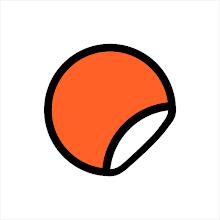

















Comment
d griffiths
Notifications don't always show, makes this virtually useless
2024-08-13 11:58:42
Zeus Ian Duarte
Cannot react to messages, also i cannot remove messages
2024-08-12 18:48:55
Nicmar Cristines
Cannot Copy and Paste after Updated
2024-08-12 18:15:59
Alvin Catorce
Reactios during long press was gone after i updated
2024-08-12 17:57:58
Holly Heatwole
I never get notifications when I have a message. If I didn't need it for work I would delete it.
2024-08-11 20:51:17
Karen Eloisa Capacia
cannot do long press on selected messages
2024-08-09 18:52:18
James Braudway
Work Chat is an optimal tool for instant team communications.
2024-08-09 13:49:14
Grizz
needs work, lots of problems.
2024-08-09 04:29:12
Nabi rasool khan
I am not able to login getting something went wrong error please check
2024-08-08 19:10:19