Introduction
Elevate your productivity and streamline your life with Evernote, the ultimate note-taking and organization tool. Designed to help you capture, organize, and access your thoughts and ideas anytime, anywhere, Evernote is your go-to app for managing everything from daily tasks to long-term projects. Whether you're a student, professional, or creative, which offers the flexibility and features you need to stay organized and focused.
Features of Evernote:
* Notepad & Planner: Take notes, create daily tasks, and organize to-do lists.
* Capture Ideas: Write, collect, and capture ideas as searchable notes, notebooks, and to-do lists. Clip interesting articles and web pages to read or use later.
* Get Organized: Manage your to-do list with Tasks, set due dates, and reminders. Connect Evernote and Google Calendar to bring your schedule and notes together. Create separate notebooks to organize receipts, bills, and invoices.
* Access Anywhere: Sync your notes and notebooks automatically across any Chromebook, phone, or tablet. Start work on one device and continue on another without missing a beat.
* Evernote in Everyday Life: Keep a journal to organize your thoughts. Go paperless by scanning receipts and important documents.
* Evernote in Business and Education: Keep everyone up to date by capturing meeting notes and sharing notebooks with your team. Keep track of lecture notes, exams, and assignments for education.
Capture Ideas And Notes Effortlessly
With Evernote, capturing ideas has never been easier. Quickly jot down notes, record voice memos, or snap photos of important documents and whiteboards. The app’s intuitive interface allows you to create and organize notes in various formats, so you can easily capture and store information in the way that works best for you. Whether you’re in a meeting, on the go, or brainstorming at your desk, Evernote makes it simple to keep track of your thoughts.
▶ Organize Your Notes With Notebooks And Tags
Keep your notes organized and easily accessible with Evernote’s powerful notebook and tagging system. Create notebooks to categorize your notes by project, subject, or theme, and use tags to add an extra layer of organization. This flexible structure ensures that you can quickly find the information you need, no matter how many notes you have. Evernote makes it easy to stay on top of your work and personal life by keeping everything neatly organized.
▶ Sync Across All Your Devices
Access your notes anytime, anywhere with Evernote’s seamless syncing across all your devices. Whether you're using your smartphone, tablet, or computer, Evernote ensures that your notes are always up-to-date and available when you need them. This cross-platform functionality allows you to pick up where you left off, no matter where you are or what device you’re using.
▶ Powerful Search Functionality
Find what you need in seconds with Evernote’s powerful search capabilities. The app’s advanced search function allows you to search within your notes, including handwritten notes, PDFs, and images with text. With Evernote, you’ll never lose track of important information—simply type in a keyword, and the app will quickly bring up the relevant notes.
What's New in the Latest Version 10.104.2
Last updated on Sep 10, 2024
Fixes:
- Fixed an issue where the navigation bar disappeared after adding text to a note
- Fixed an issue where the image transcription information screen was shown each time the Camera button was tapped
- Fixed an issue with italic and bold text size appearing incorrectly with larger accessibility fonts
- Fixed an issue where a glitch occurred when tapping between the main views of the navigation bar
- No virus
- No advertising
- User protection
Information
- File size: 86.60 M
- Language: English
- Latest Version: 10.104.2
- Requirements: Android
- Votes: 398
- Package ID: com.evernote
- Developer: Note Organizer
Screenshots
Explore More
Be your most productive self with these essential apps for Android. Plan your day, track tasks, boost focus and get reminders with intuitive organizers. Streamline workflows and boost efficiency on the go with powerful notetakers, calendars and file managers. Download now to conquer your to-do lists, crush deadlines and maximize your time. Uplevel your output with these top productivity tools!

Orelo

All-in-one Calculator Launcher

Mezi's

PDF Reader: Edit & Convert PDF

Shadow PC

App Stores

Notepad notes, memo, checklist

Timers4Me - Timer & Stopwatch




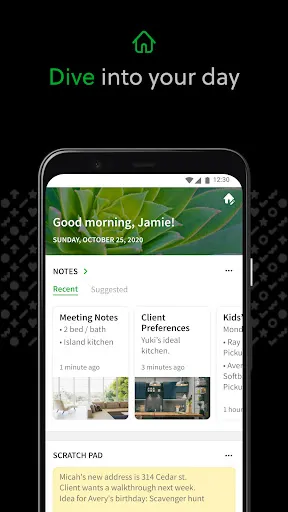

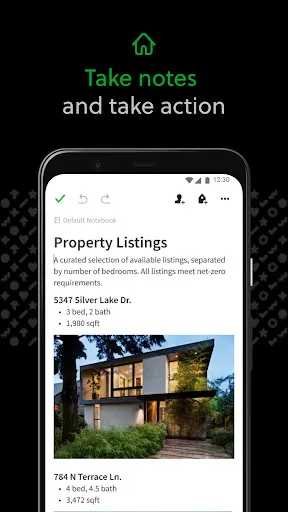
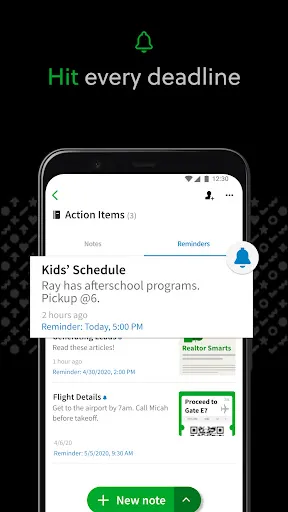







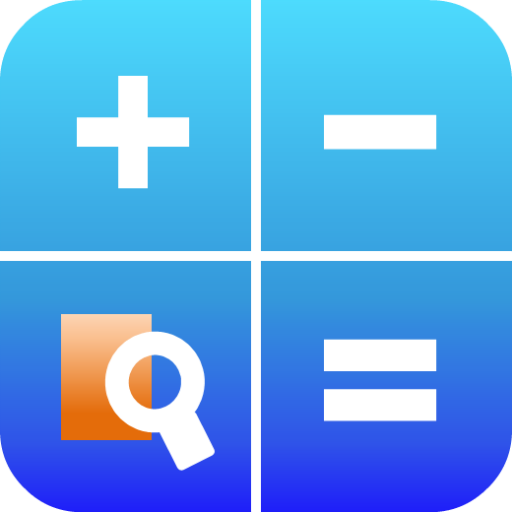
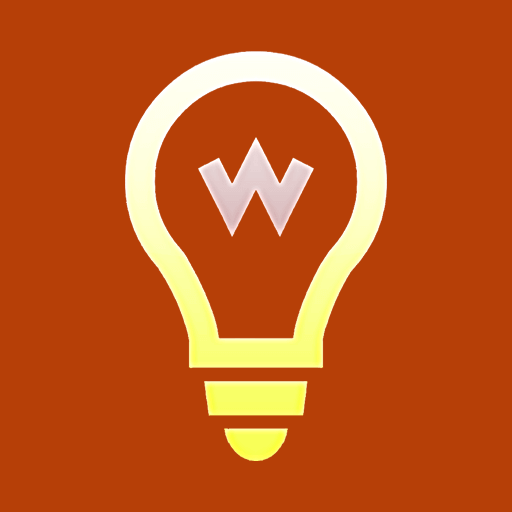







Comment
D Murphy
I use Evernote daily. Recently it has constant "bugs". I share web pages frequently to Evernote and it often won't work saying it has a "bug" and wait for developers to fix it. Great app WHEN IT WORKS. Many things I would change that the developers have changed over the years. Their "improvements" are often NOT improvements. Very frustrating.
2024-09-17 08:00:43
danielle ivy
Newer versions consistently have less functionality and more bloat, thus I have stuck to using legacy versions... Until recently, when it forced an update. Without the previous functionality it seems time to give up on this product after a decade or so of use. The same is True for the desktop version and internet searches indicate users have been giving the same feedback for years without any change. Sad. Bye!
2024-09-17 03:22:44
A Google user
Been using this App for eight years but unfortunately this is it. The latest update & UI change has made this app glitchy, slow, and full of bugs. The simple text notes won't even open, can't do anything, and on top of that it keeps on showing pop ups for paid version. Good-bye, uninstalling it.
2024-09-15 10:19:08
Lori Anne Steele
Good, but overpriced. You get fifty free files, but after that, it is over 100 dollars yearly. I don't use it enough to justify paying that much, but it's less about the price and more about how the app asks you to subscribe every time you open it. There is no opportunity to decline, so you have to go through the subscription process only to decline at the end in order to actually use the app. It has gotten so frustrating that I've been thinking about moving.
2024-09-14 18:12:51
Gary Pierce
Have used the free version of this app for awhile. Decided to try the free trial for the paid version. Needless to say, busy week and didn't really get to use app much to see if I wanted to continue paid version. Forgot about it and noticed on my bank account that Evernote had withdrawn a full years price from my bank account not once but twice. Contacted them through email to get this resolved and gave them proof of deduction and haven't heard from them since. Another sham company I guess
2024-09-14 03:38:30
Larina Anne
I have been using the free version on my phone since 2014 - literally a decade. In the past few years, the user experience has been in a free-fall, with almost every click resulting in a series of pop ups that you are forced to click to. Yesterday they restricted the free version, with ZERO NOTICE, to a max of one notebook and 50 notes. I have over 500 notes, and their "integrated export feature" does not exist on the android version AND I was forced to share my email etc. with them to access.
2024-09-13 14:36:58
Omoteji Adeyemon
I was early adopter & got others to use. Early on was innovatove & feature rich. Tho I just need basic, 2 months each year I paid- as way to support dev. App in decline for years. Crashes often. Dev slow. Now new acquirer charging exorbitant fee for basic functions. Willing to pay around $12/year for basic with recovery- but Personal NOT worth $130/year! Now has nothing I can't get from MS OneNote "free". So started migrating MANY years of notes. Goodbye Evernote. It was fun while it lasted.
2024-09-13 13:26:05
Lala Tuffly
I have used this app for years and have loved it but i hate this new interface of the app as it actually makes it much more difficult to sort through my notes. To make matters worse now i can no longer save articles from websites. When i try to save anything it just attempts to load and the screen dims like its going to do something but then nothing ever happens to save anything to my evernote account.
2024-09-12 11:45:53
Jasmohan Singh Narula
Try Notion app. After being frustrated with Evernote, I started looking for alternatives. So far it has most of the features+more. Migration is easy too. Every time I used the Evernote app, there's a pop-up for premium. The new UI is horrible and very slow. Now I don't like to even use it. With each update, Evernote became a tool which I loved to use, to one I hate. It has gone from being simple to use, to a frustrating piece of mess. It's now just an archive my old notes.
2024-09-11 17:49:39