Minecraft Unveils Swift 1.21.3 Update to Resolve Salmon Issues
2024-10-24 10:07:12Source:40407Author:40407
The Minecraft Java Edition 1.21.3 update is now live, bringing with it crucial fixes for issues that surfaced following the release of the 1.21.2 update. This hotfix comes shortly after the introduction of the Bundles of Bravery expansion and focuses primarily on resolving problems related to the salmon mobs, as well as addressing a significant bug impacting Realms under certain conditions.
Here’s everything you need to know about the latest 1.21.3 update for Minecraft Java Edition.

What the 1.21.3 Update Fixes
The 1.21.3 update for Minecraft Java Edition serves as a hotfix aimed at resolving in-game issues that emerged after the previous update. Hotfixes like this are released between major updates to fix bugs and ensure a smoother gameplay experience.
One key issue addressed in this update was a bug where players encountered an error when trying to join a Realm while a resource pack was enabled. This fix helps improve the stability of Realms, particularly for players who rely on custom resources.
Another important fix targets a bug that caused all salmon mobs to shrink in size following the Bundles of Bravery update. This update ensures that any small salmon from earlier versions will be upgraded to medium size, correcting the unintended behavior. This change will also apply to salmon that spawned or were created in the newly released 1.21.2 version.
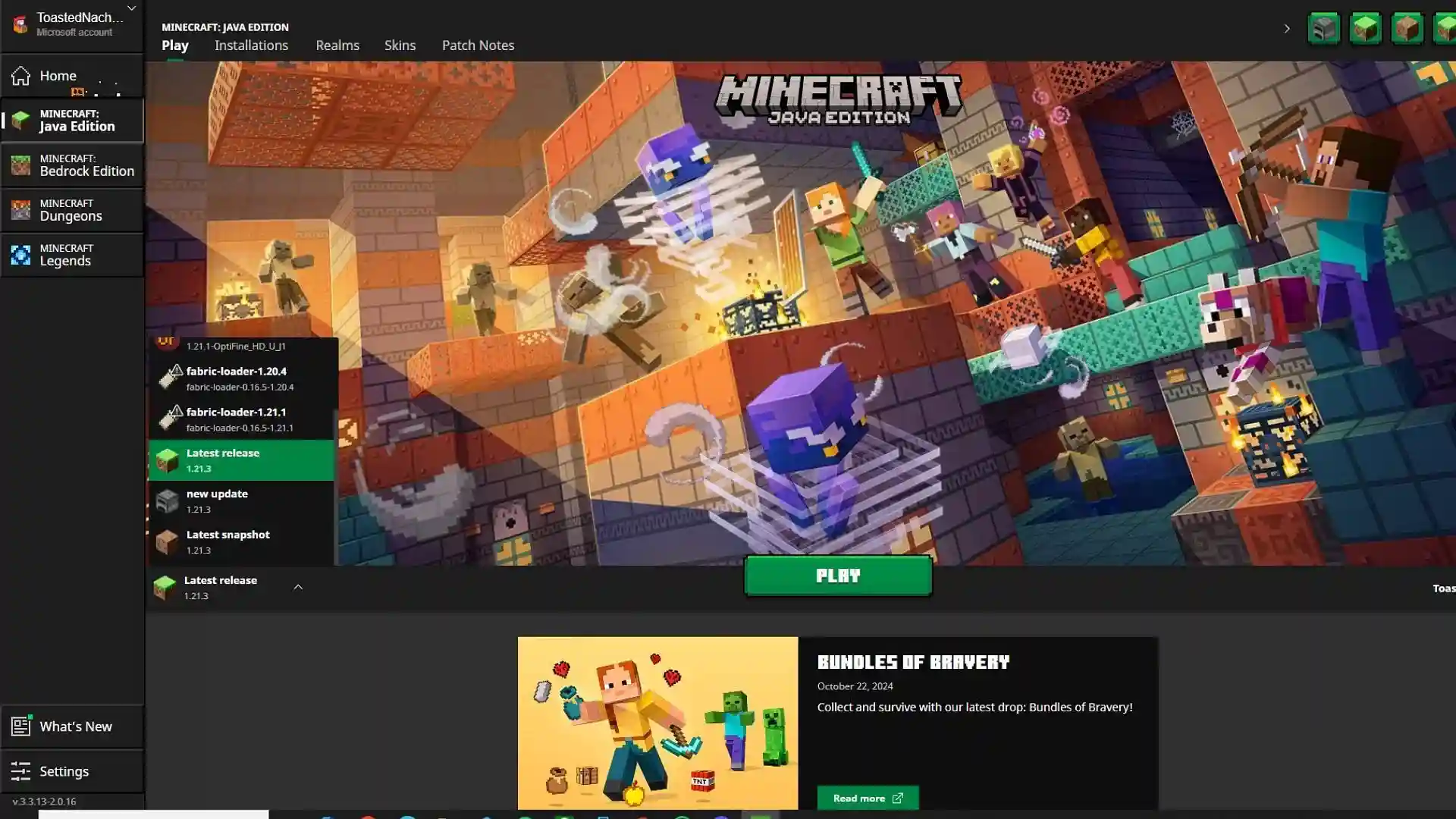
How to Download the 1.21.3 Update
Downloading the 1.21.3 update is straightforward and can be done directly through the Minecraft launcher. Mojang has streamlined the process by making the launcher a central hub for managing all game versions and instances.
To ensure you have the latest update, simply open the Minecraft launcher while your PC is connected to the internet. The launcher will automatically check for any new updates from Mojang. From the left-hand menu, select Minecraft: Java Edition, then choose the “Latest Release” option from the dropdown. Make sure it shows version 1.21.3. Once the update is installed, you can launch the game and enjoy the latest fixes.
This quick update helps Minecraft players continue exploring, building, and adventuring without disruption. Be sure to download it to experience smoother gameplay and keep your world running flawlessly.
Related Articles
-

Minecraft: How to Transform Your Minecraft Bedrock World into Java
2024-10-30
-

Minecraft to Drop VR Support in 2025
2024-10-28
-

Minecraft Java 1.21.2: Bundles of Bravery Update Patch Notes
2024-10-23
-

Minecraft 1.21.2 Pre-Release 3 Patch Notes: More Bug Fixes Arrive
2024-10-15
-

Unleash Your Imagination – Create Stunning Emojis with AI Emoji
2025-11-11
-

Welcome to the Future of Mobile Casino Games: AI Meets the Best Casino Experience!
2025-08-29
-

NTR Knight Gameplay & Guide Videos
2025-08-27
-

Lustworth Academy Gameplay & Guide Videos
2025-08-27
-

Jikage Rising Guide & Gameplay Videos
2025-08-26
-

Attack on Survey Corps Walkthrough & Gameplay Videos
2025-08-26


